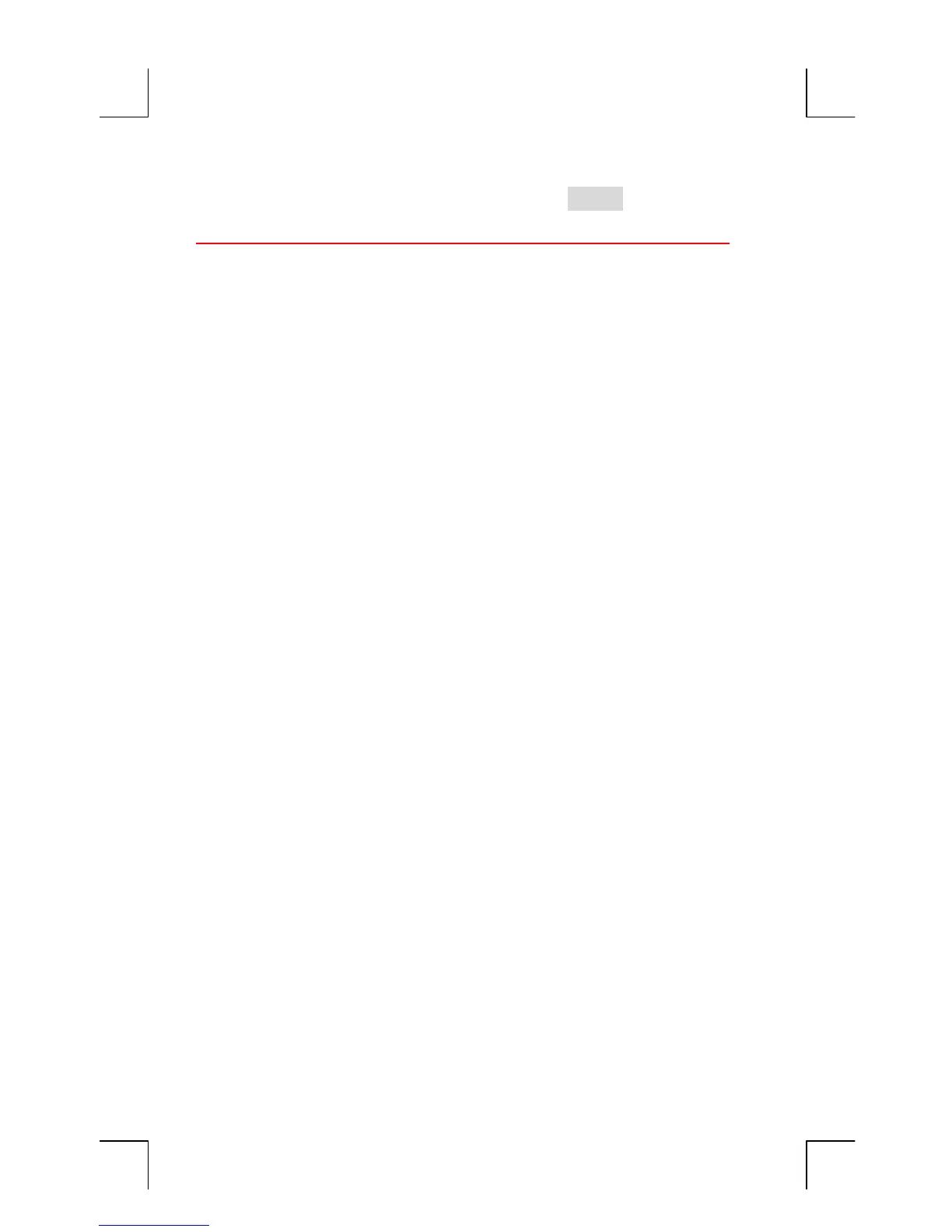100 7: Cash Flow Calculations
File name : English-M02-1-040308(Print).doc Print data : 2004/3/9
To remove just one value at a time from a list, use .
Cash-Flow Calculations: IRR, NPV, NUS, NFV
Once you have entered a list of cash flows, you can calculate the
following values in the CALC menu.
Sum (TOTAL).
Internal rate of return (IRR%). This is a periodic rate of return. To
calculate an annual nominal rate when the period is not a year,
multiply the IRR% by the number of periods per year.
If you want the IRR% as an effective annual rate, then use the FIN
ICNV menu to convert from the nominal annual rate to the effective
annual rate.
Net present value (NPV), net uniform series (NUS), and net future
value (NFV) for a specified, periodic interest rate, I%.
