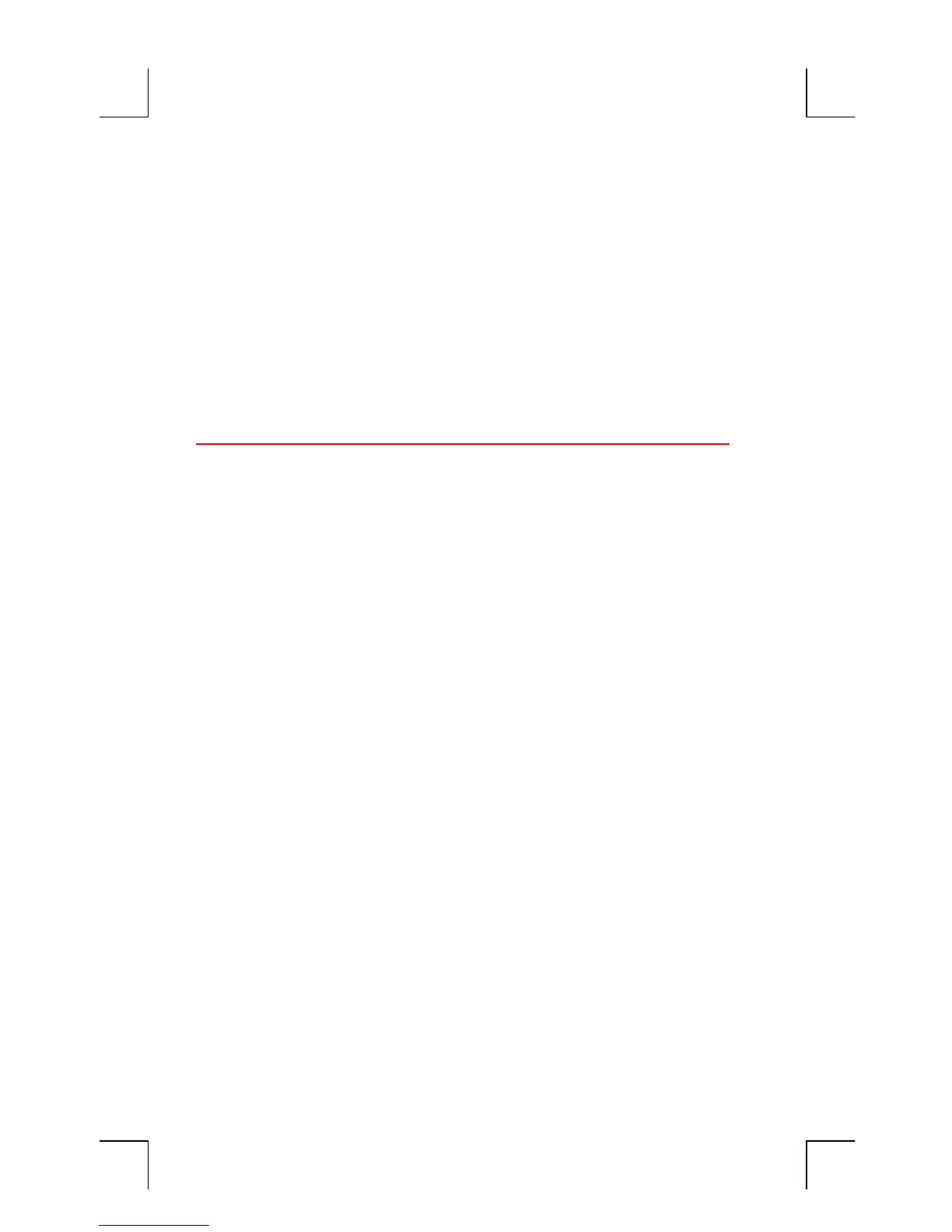264 D: RPN: Summary
File name : English-M02-1-040308(Print).doc Print data : 2004/3/9
Using INPUT for ENTER and
▼ for R↓. Except in CFLO and SUM lists,
the
I
key also performs the
E
function and the
]
key also
performs the
~
function.
In lists:
I
stores numbers. Use
=
to enter numbers into the
stack during arithmetic calculations.
In lists:
[
and
]
move through lists. Use
~
to roll through stack
contents.
Doing Calculations in RPN
Arithmetic Topics Affected by RPN Mode
This discussion of arithmetic using RPN replaces those parts of chapter 2
that are affected by RPN mode. These operations are affected by RPN
mode:
Two-number arithmetic (
+
,
*
,
-
,
/
,
u
).
The percent function (
%
).
The LAST X function (
@L
). See appendix E.
RPN mode does not affect the MATH menu, recalling and storing
numbers, arithmetic done inside registers, scientific notation, numeric
precision, or the range of numbers available on the calculator, all of
which are covered in chapter 2.
Simple Arithmetic
Here are some examples of simple arithmetic. Notice that
E
separates numbers that you key in.
The operator (
+
,
-
, etc.) completes the calculation.
One-number functions (such as
v
) work the same in ALG and RPN
modes.
