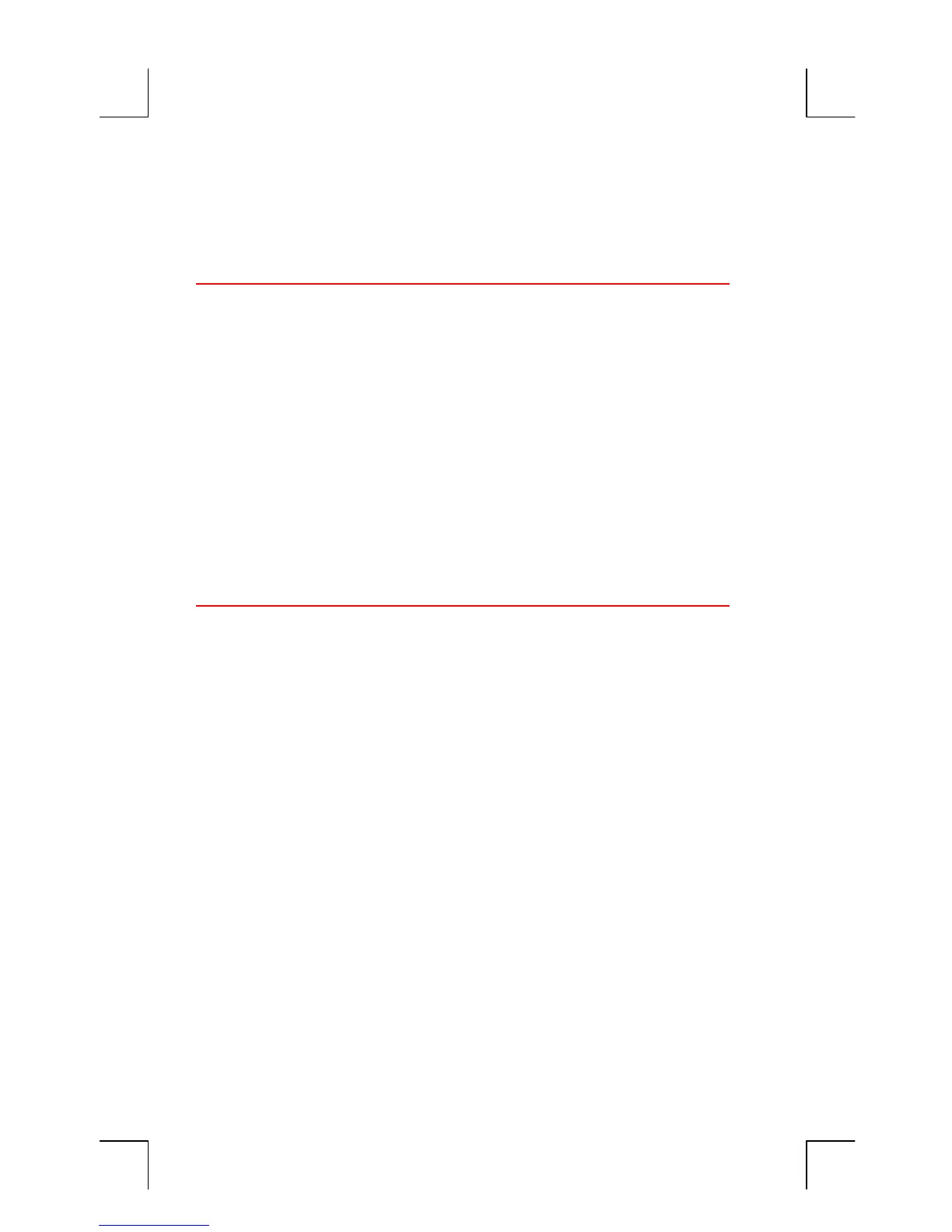22 1: Getting Started
File name : English-M02-1-040308(Print).doc Print data : 2004/3/9
65
+(
12
/
3.5
)=
Use parentheses to impose
an order of calculation.
Keying in Negative Numbers (
&
)
The
&
key changes the sign of a number.
To key in a negative number, type that number, then press
&
.
To change the sign of an already displayed number (it must be the
rightmost number), press
&
.
Keys: Display: Description:
75
&
Changes the sign of 75.
*
7.1
=
Multiplies -75 by 7.1.
Using the Menu Keys
The calculator usually displays a set of labels across the bottom of the
display. The set is called a menu because it presents you with choices.
The MAIN menu is the starting point for all other menus.
v
