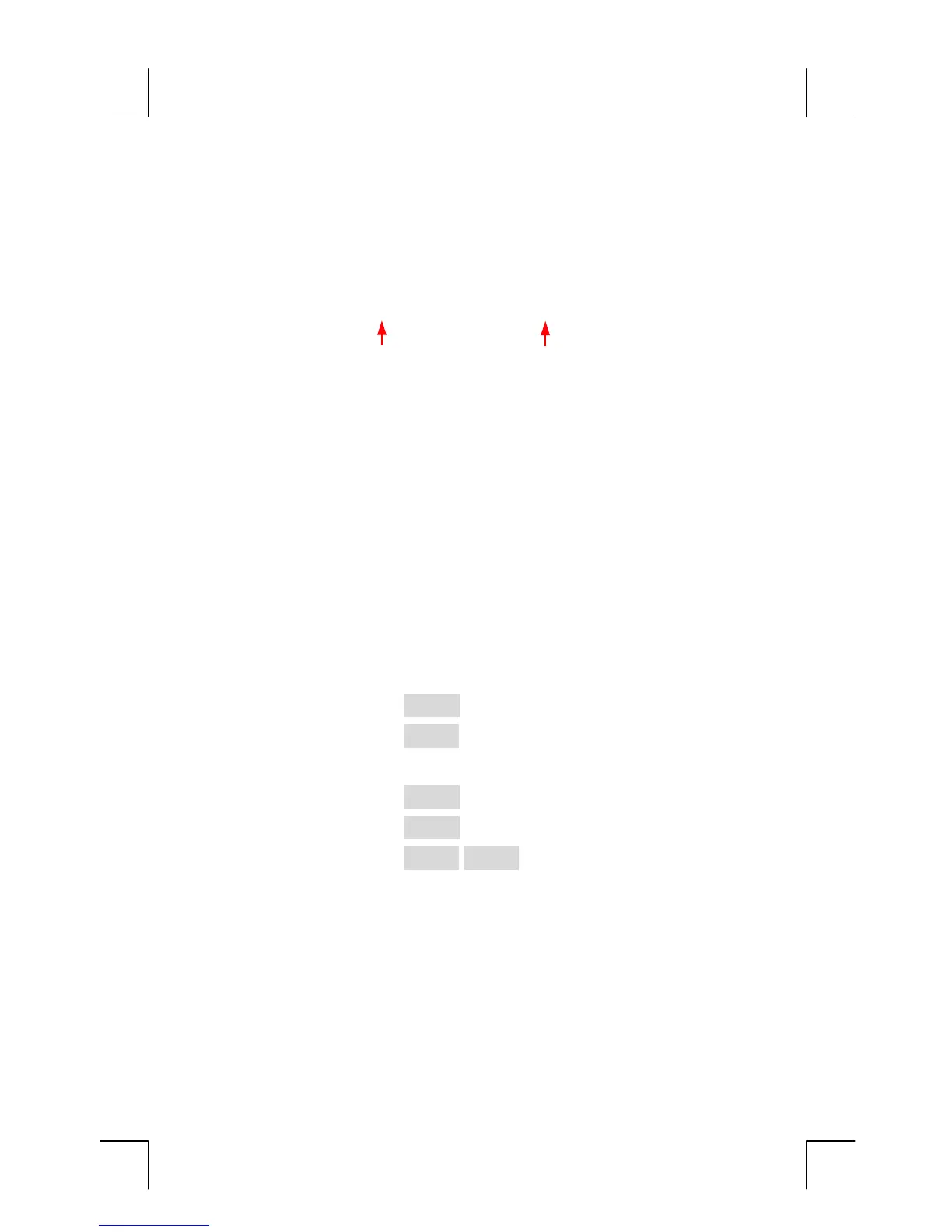174 12: The Equation Solver
File name : English-M02-1-040308(Print).doc Print data : 2004/3/9
Conditional Expressions with IF
Equations can include conditional expressions using the function IF. The
syntax of the IF function is:
IF
conditional expression
algebraic expression
algebraic expression
For example, the solver accepts the equation:
According to this equation, if
SALES is greater than 3000, then the
BONUS equals .02 × SALES; otherwise (“or else”), BONUS equals
.01
× SALES.
Logical Operators. Four logical operators can be used in conditional
expressions: AND, OR, XOR, and NOT.
Relational Operators. Six relational operators are available for
conditional expressions.
Operator Keys
>
<
=
≥
≤
≠
(ALPHA menu)
(ALPHA menu)
=
=
=
then or else
