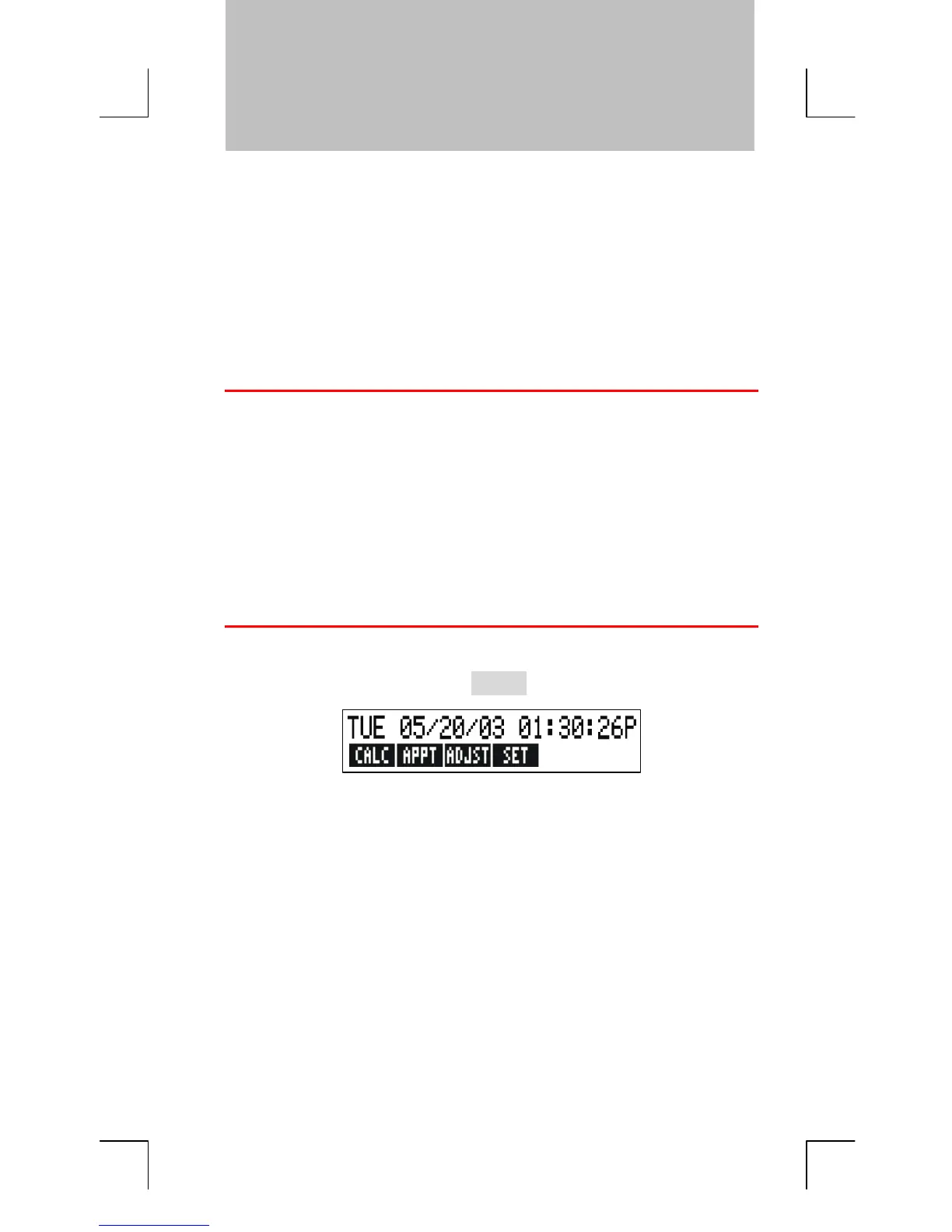11: Time, Appointments, and Date Arithmetic 141
File name : English-M02-1-040308(Print).doc Print data : 2004/3/9
11
Time, Appointments, and
Date Arithmetic
The calculator contains a clock and calendar in the TIME menu. You can
select a 12-hour or 24-hour clock, and a month-day-year or day-
month-year calendar. You can:
Record appointments that set alarms with optional messages.
Determine the day of the week for a particular date.
Calculate the number of days between two dates using the 360-day,
the 365-day, or the actual calendar.
Viewing the Time and Date
To view the time and date, press in the MAIN menu.
If you overwrite the time and date, you can restore them to the display
by pressing
C
.
