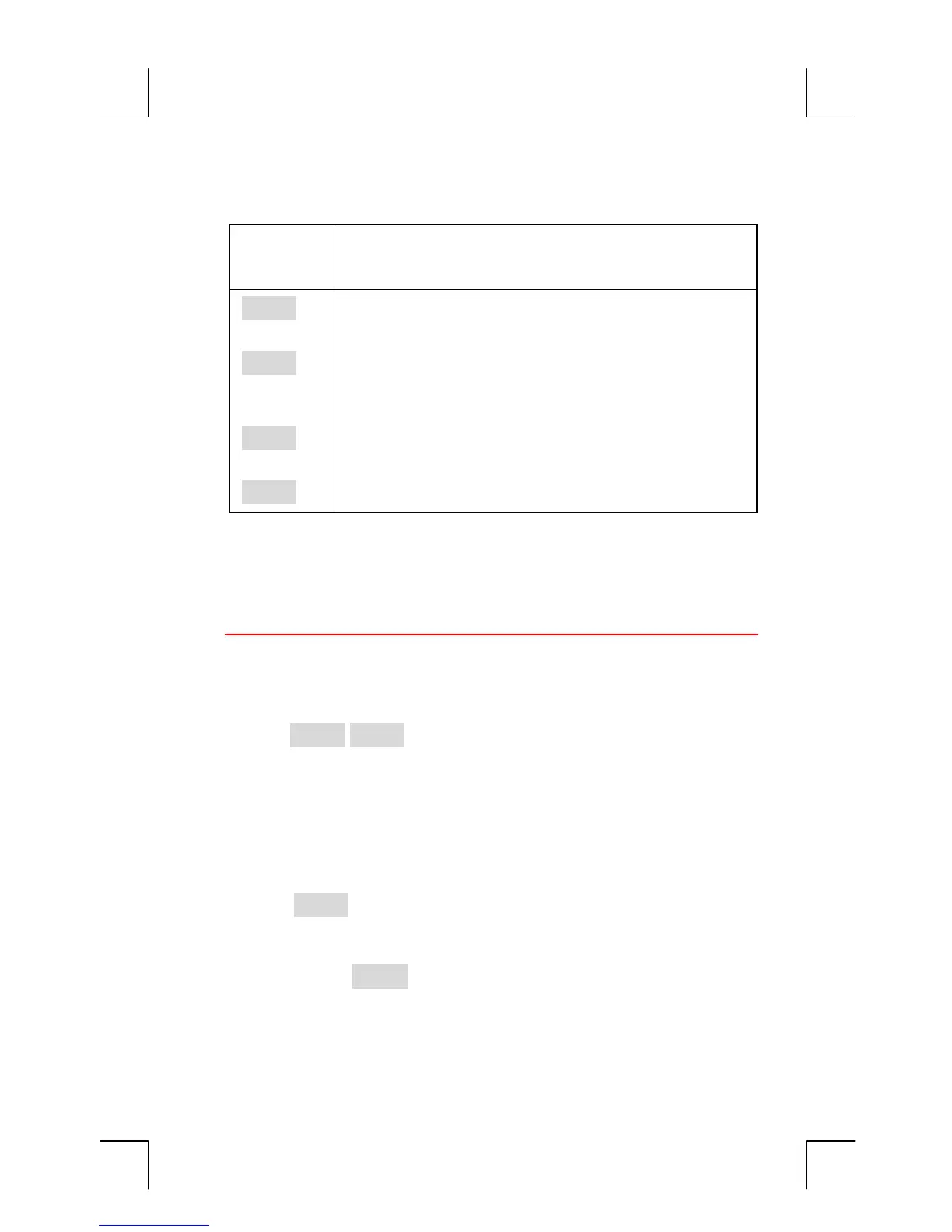12: The Equation Solver 157
File name : English-M02-1-040308(Print).doc Print data : 2004/3/9
Table 12-1. The SOLVE Menu Labels
Menu
Label
Description
Verifies the current equation and creates menu labels
for it. This is necessary before doing any calculations.
Accesses the ALPHA-Edit menu (page 31) so you can
alter the current equation. The arrow keys move long
equations across the display.
Deletes the current equation or just its variables (that is,
the space allotted in memory for the variables).
Allows you to enter a new equation.
While you’re working with a specific equation in the Solver, the
equation’s own menu appears in the display. To retrieve the primary
SOLVE menu, press
e
.
Entering Equations
To make an entry into the Solver list:
1. Press . (To insert the new entry at the bottom of the list,
press
@]
.)
2. Use the ALPHA menu to type in characters (see page 30), and use the
regular keyboard to type in digits and arithmetic operators (+, =, y
x
,
etc.). If you make a mistake, use
<
to backspace or
C
to start
over. Or press
e
to bring up the ALPHA-Edit menu.
3. Press
I
to store the equation.
4. Press to verify that the equation is valid, and to create its
menu labels. You now can proceed with your calculations.
When you press the calculator displays:
