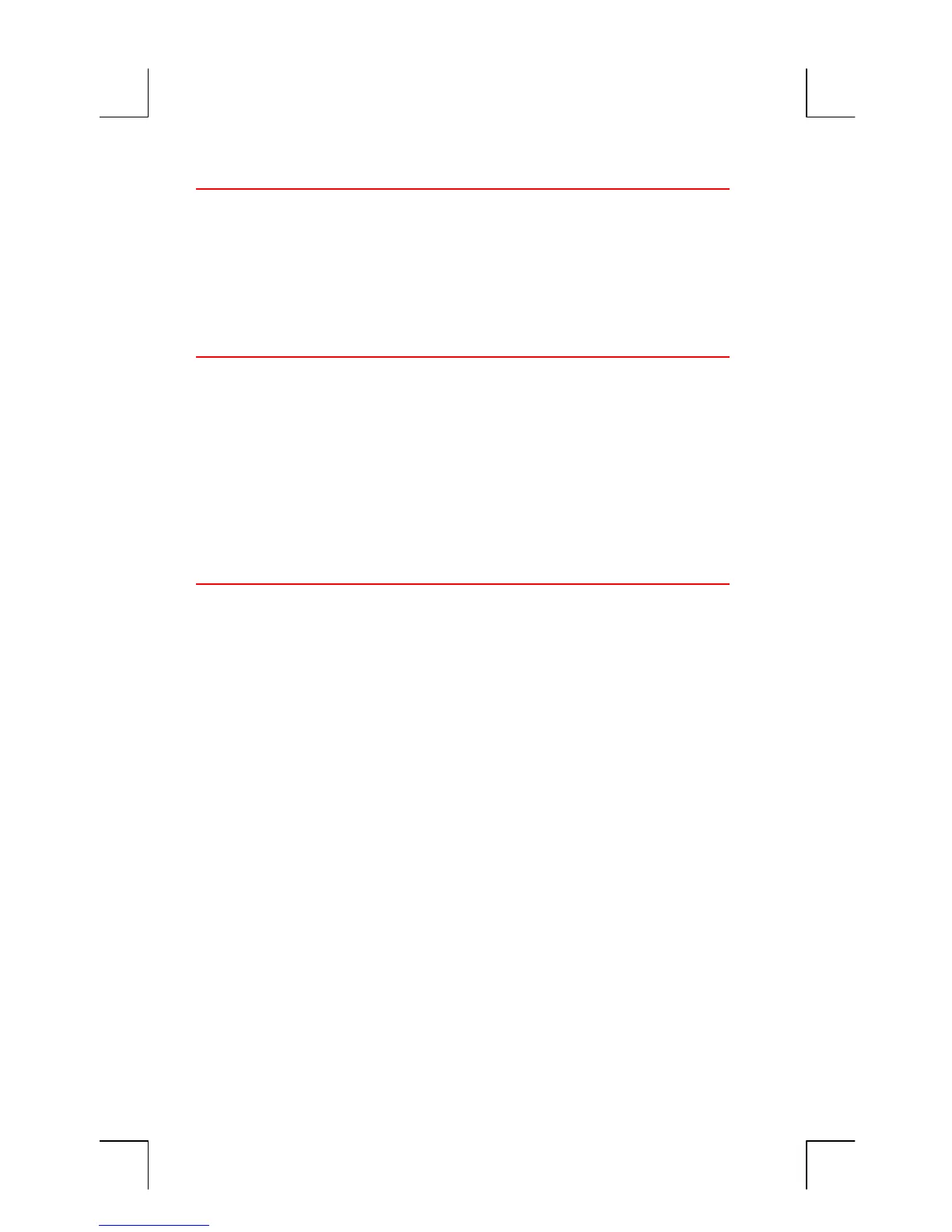230 A: Assistance, Batteries, Memory, and Service
File name : English-M02-1-040308(Print).doc Print data : 2004/3/9
Clock Accuracy
The clock is regulated by a quartz crystal accurate to within 1.5 minutes
per month under normal conditions. The accuracy of the clock crystal is
affected by temperature, physical shock, humidity, and aging. Optimum
accuracy is maintained at 25°C (77°F).
Environmental Limits
In order to maintain product reliability, observe the following limits:
Operating temperature: 0° to 45°C (32° to 113°F).
Storage temperature: -20° to 65°C (-4° to 149°F).
Operating and storage humidity: 90% relative humidity at 40°C
(104°F) maximum.
Determining If the Calculator Requires
Service
Use these guidelines to determine if the calculator requires service. If it
does, read “Service” on page 235.
If the calculator won’t turn on:
1. Attempt to reset the calculator (see page 228).
2. If the calculator fails to respond after step 1, replace the batteries
(see page 225).
If you have just replaced the batteries, see page
227.
If these steps do not help, the calculator requires service.
If the calculator doesn’t respond to keystrokes:
1. Attempt to reset the calculator (see page 228).
2. If the calculator still fails to respond, attempt to erase Continuous
Memory (see page 229). This will erase all the information you’ve
stored.
If these steps do not help, the calculator requires service.
