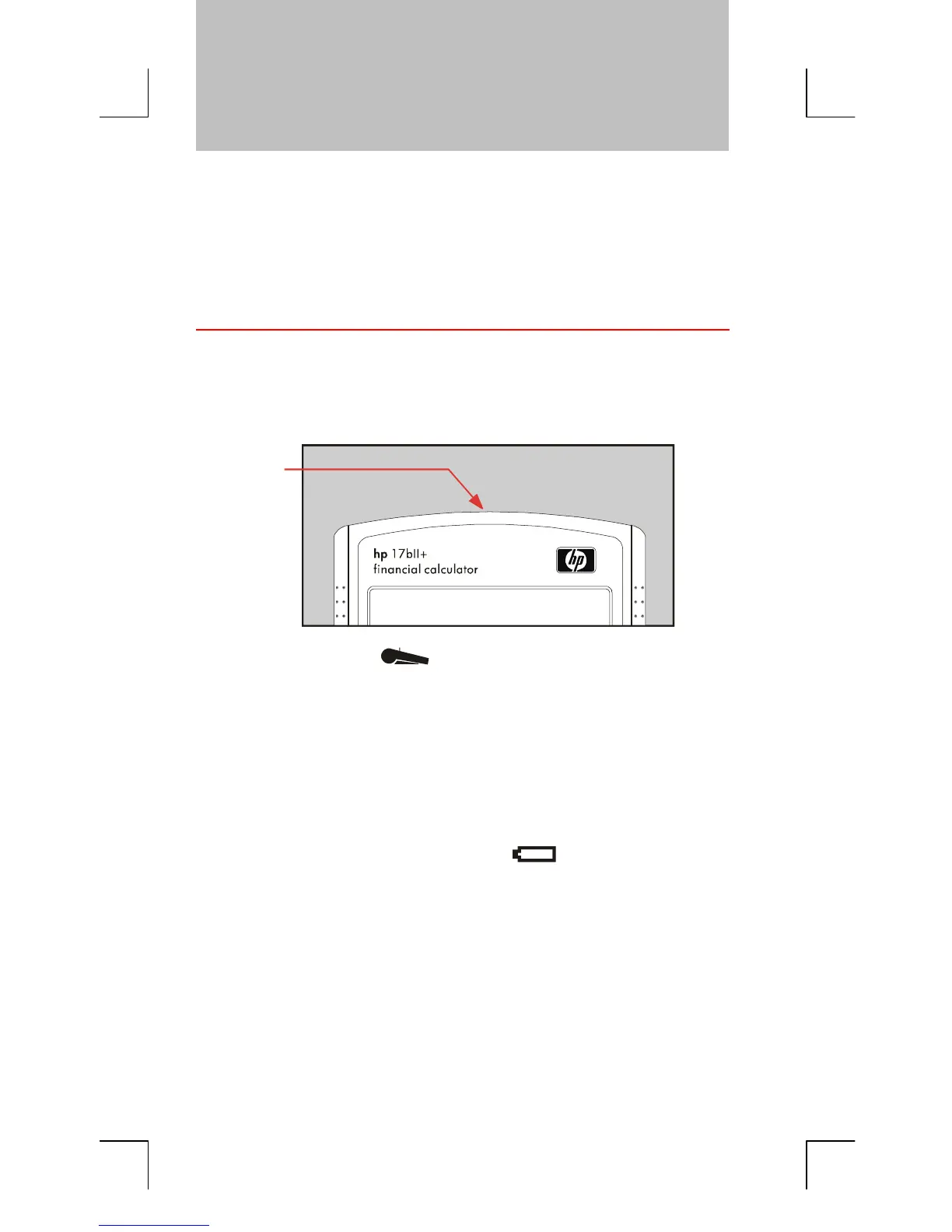184 13: Printing
File name : English-M02-1-040308(Print).doc Print data : 2004/3/9
13
Printing
The calculator can print information using the hp 82240 Infrared Printer,
which accepts the infrared signal from the printer port. This chapter
describes information you can print. Operation of the printer is covered
in the printer owner’s manual.
*
Port
The print annunciator ( )appears in the display whenever the
calculator sends information through its printer port.
Because communication goes only one way—from calculator to
printer—the calculator cannot determine whether the printer is receiving
information. If a printing operation involves many lines of information,
the calculator slows its transmission rate to allow the printer time to print.
To preserve battery power, the calculator will not transmit data to the
printer when the low-power annunciator (
) is on. If a low-power
condition occurs after you’ve started a printing operation, printing stops
and the calculator displays the message
.
*
Since the hp-17bII+ cannot send control characters to the printer, portions of
the printer’s manual pertaining to control codes and graphics characters do
not apply.
