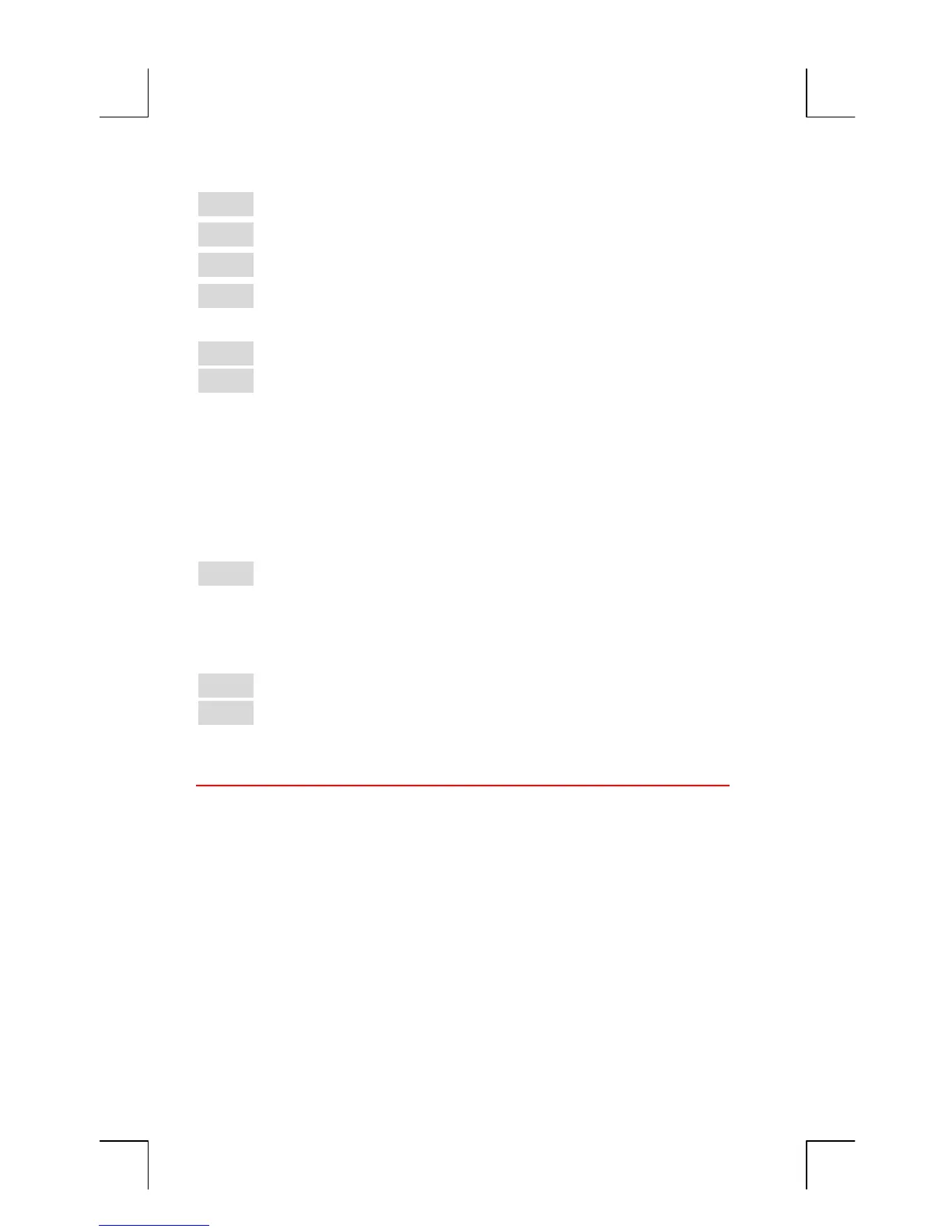168 12: The Equation Solver
File name : English-M02-1-040308(Print).doc Print data : 2004/3/9
(
25
)=
This calculates 25!
(factorial).
2. Using a Typing Aid
Keys: Display: Description:
@m
MATH menu labels
appear.
The ALPHA menu
automatically returns after
one MATH selection.
25
)=
This also calculates 25!,
and with fewer
keystrokes.
Solver Functions
Here is a complete list of functions that you can include in Solver
equations. The items inside parentheses must be replaced by specific
numbers, variables, or algebraic expressions.
In addition, you can use the arithmetic operators (+, -, x,
÷ , y
x
), but
not
%
. (In the Solver,
is just a character, not an operator.)
