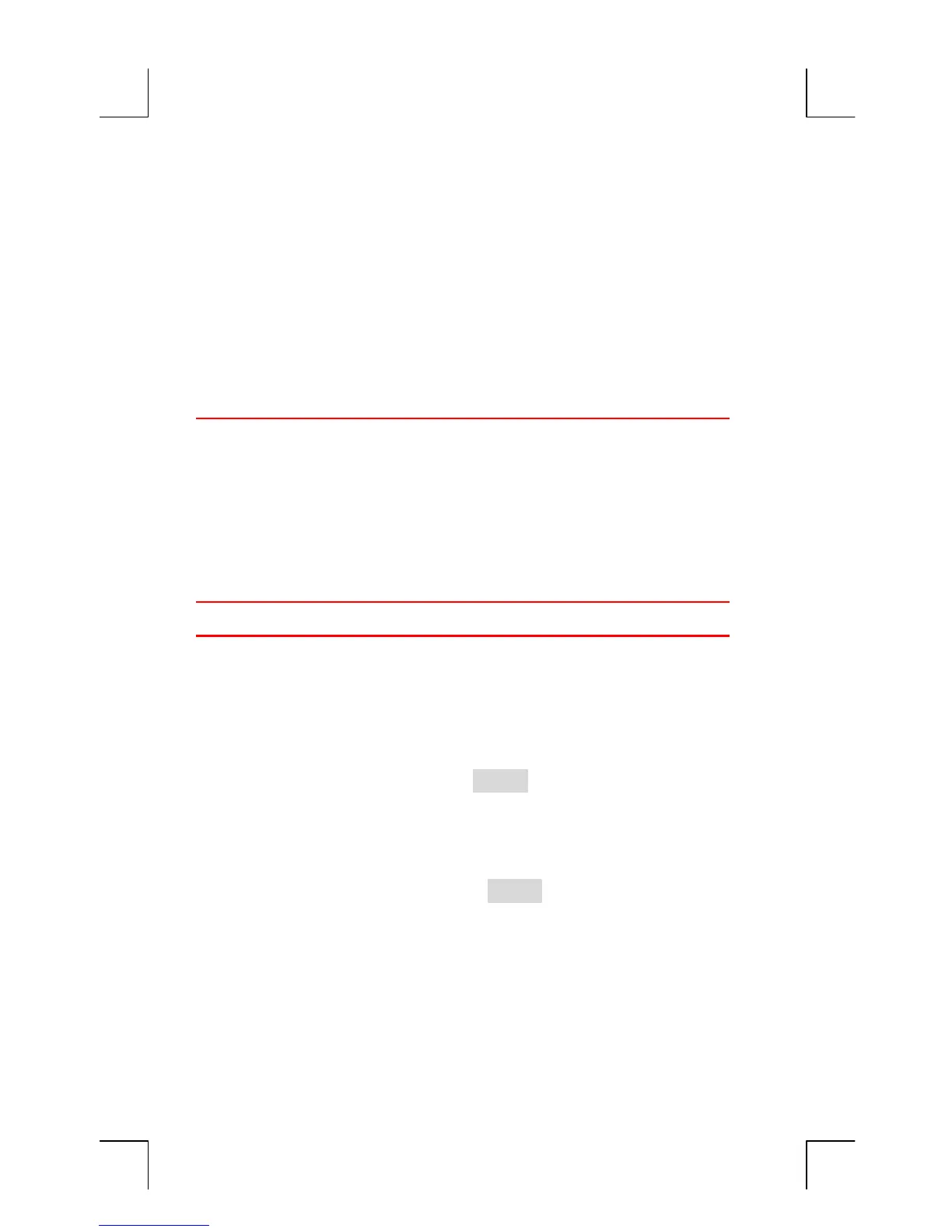262 D: RPN: Summary
File name : English-M02-1-040308(Print).doc Print data : 2004/3/9
v
All other operations
-including the Solver-work the same in RPN and
ALG modes. (The Solver uses algebraic logic only.)
For more information about how RPN works, see appendix E, “RPN: The
Stack.” For RPN keystrokes of selected examples from chapter 14, see
appendix F, “RPN: Selected Examples.” Continue reading in chapter 2
to learn about the other functionality of your calculator.
Watch for this symbol in the margin earlier in the manual.
It identifies keystrokes that are shown in ALG mode and
must be performed differently in RPN mode. Appendixes D,
E, and F explain how to use your calculator in RPN mode.
The mode affects only arithmetic calculations
-all other
operations, including the Solver, work the same in RPN and ALG
modes.
Setting RPN Mode
The calculator operates in either RPN (Reverse Polish Notation) or ALG
(Algebraic) mode. This mode determines the operating logic used for
arithmetic calculations.
To select RPN mode: Press
@>
.
The calculator responds by displaying
. This mode remains
until you change it. The display shows the X register from the stack.
To select ALG mode: Press
@>
. The calculator displays
.
