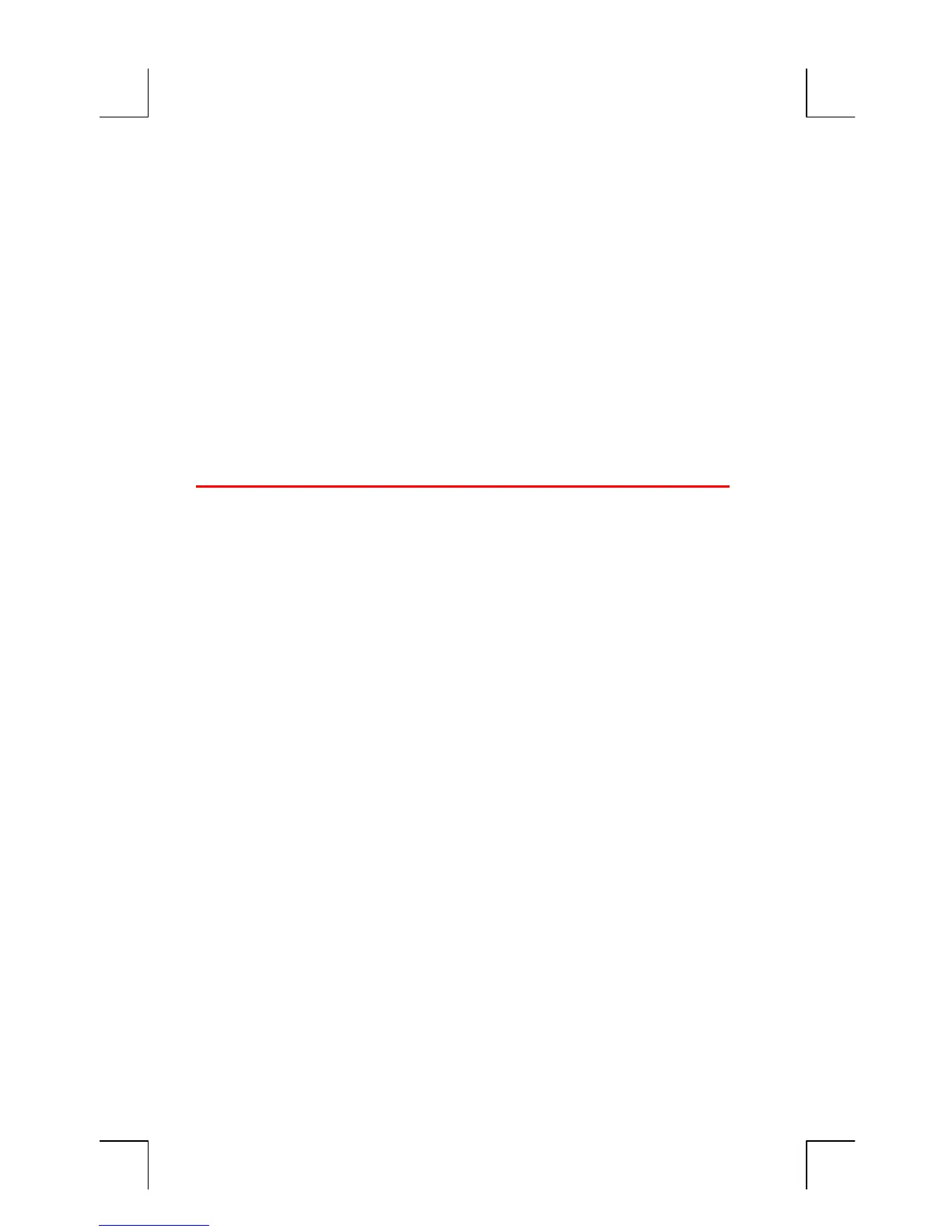274 E: RPN: The Stack
File name : English-M02-1-040308(Print).doc Print data : 2004/3/9
Keys: Display: Description:
96.74
E
52.39
+
Intermediate result.
@L
Retrieves the number
before the
+
operation,
saved in LAST X.
/
Final result.
Chain Calculations
The automatic lifting and dropping of the stack’s contents let you retain
intermediate results without storing or reentering them, and without
using parentheses. This is an advantage the RPN stack has over
algebraic calculator logic. Other features of RPN include the following:
You never work with more than two numbers at a time.
E
separates two numbers keyed in sequentially.
Pressing an operator key executes that operation immediately.
Intermediate results appear as they are calculated, so you can check
each step as you go.
Intermediate results are automatically stored. They reappear
automatically as they are needed for the calculation
-the last result
stored is the first to come back out.
You can calculate in the same order as you would with pencil and
paper
-that is, from the innermost parentheses outward:
4
÷
[14
+
(7x3)
-
2]
=
0.12
can be solved as 7
E
3
*
14
+
2
-
4
x/
