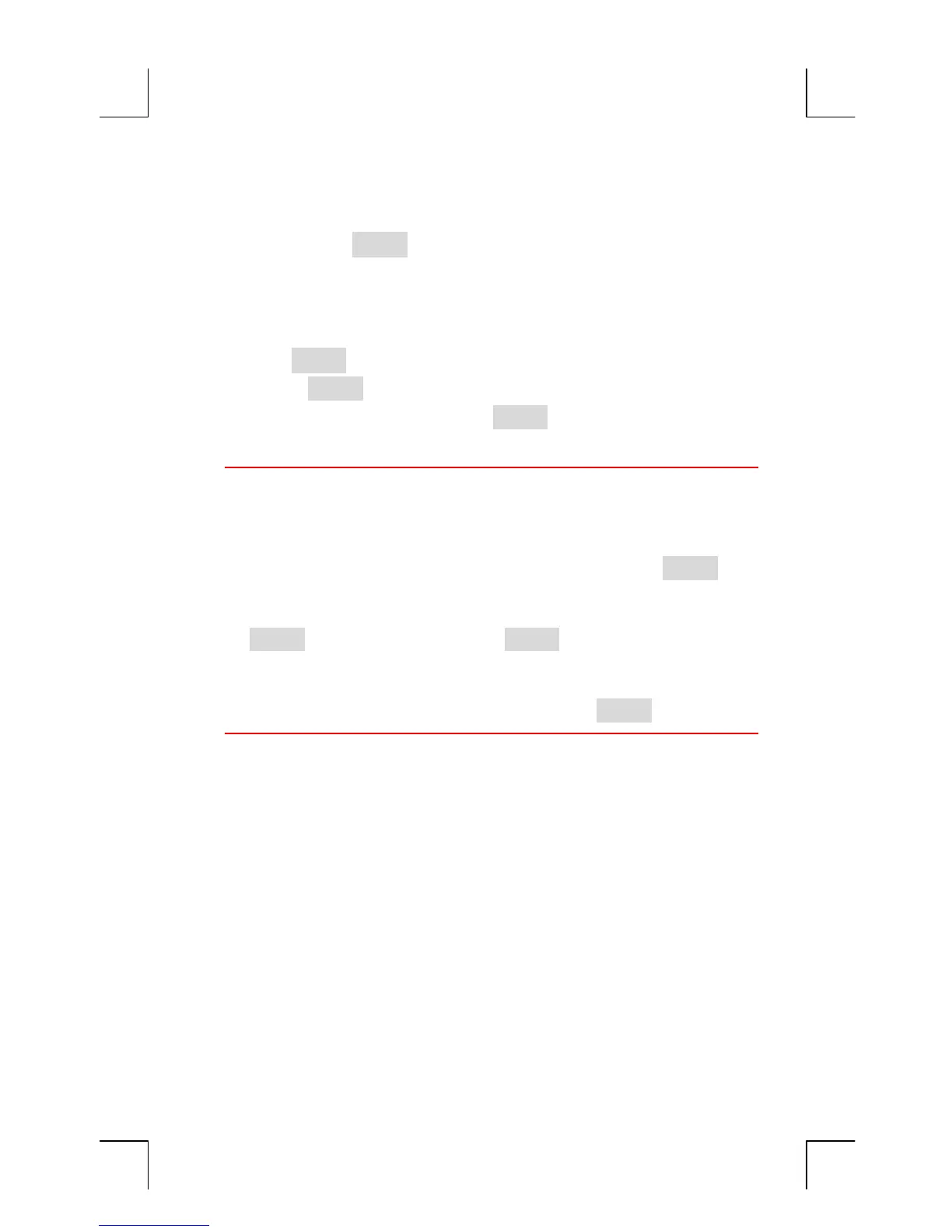10: Running Total and Statistics 127
File name : English-M02-1-040308(Print).doc Print data : 2004/3/9
Starting or GETting Another List
When you press
,
the SUM list that appears is the last one used.
To start a new list or switch to a different one, the current list must be
named or cleared. If it is named, then:
1. Press
.
The GET menu contains a menu label for each named
list plus .
2. Press the key for the desired list. ( brings up a new, empty list.)
Clearing a SUM List and Its Name
To clear a list’s numbers and name:
1. Display the list you want to clear, then press
@c
. This
removes the numbers.
2. If the list is named, you’ll see
Press
to remove the name. Press to retain the name with an
empty list.
To remove just one value at a time from a list, use .
Doing Statistical Calculations (CALC)
Once you have entered a list of numbers, you can calculate the
following values.
For one variable: the total, mean, median, standard deviation, range,
minimum, and maximum. You can also sort the numbers in order of
increasing value.
For two variables: x-estimates and y-estimates (this is also called
forecasting), the correlation coefficient for different types of curves
(this is curve-fitting), the slope and y-intercept of the line, and
summation statistics. You can also find the weighted mean and the
grouped standard deviation.
