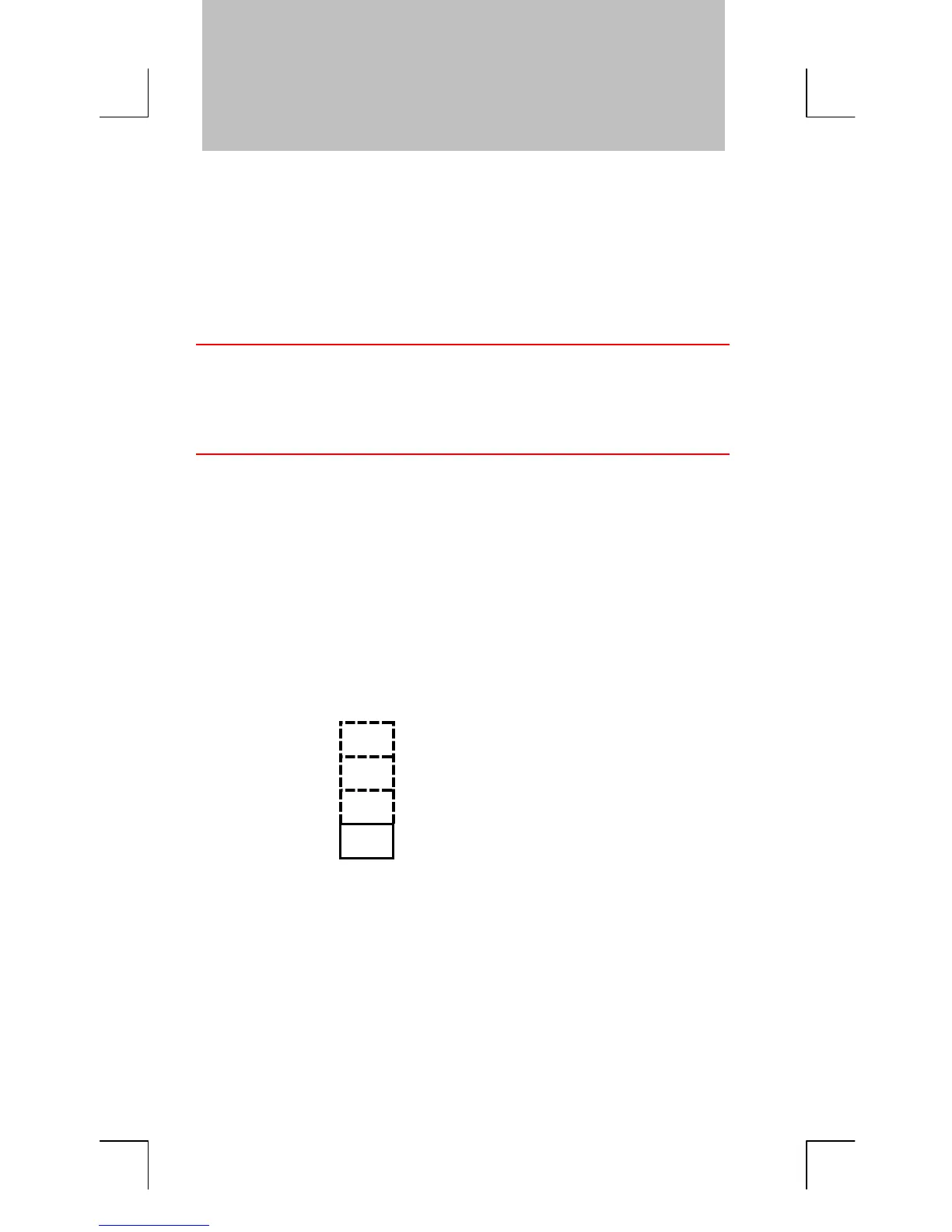268 E: RPN: The Stack
File name : English-M02-1-040308(Print).doc Print data : 2004/3/9
E
RPN: The Stack
This appendix explains how calculations take place in the automatic
memory stack and how this method minimizes keystrokes in complicated
calculations.
What the Stack Is
Automatic storage of intermediate results is the reason that RPN mode
easily processes complicated calculations
-without using parentheses.
The key to automatic storage is the automatic RPN memory stack.
The memory stack consists of up to four storage locations, called
registers, which are “stacked” on top of each other. It is a work area for
calculations. These registers
- labeled X, Y, Z, and T- store and
manipulate four current numbers. The “oldest” number is the one in the
T-(top) register.
T
0.00 “Oldest” number
Z
0.00
Y
0.00
X
0.00 Displayed (most “recent” number)
The most “recent” number is in the X-register: This is the number you see
in the display.
