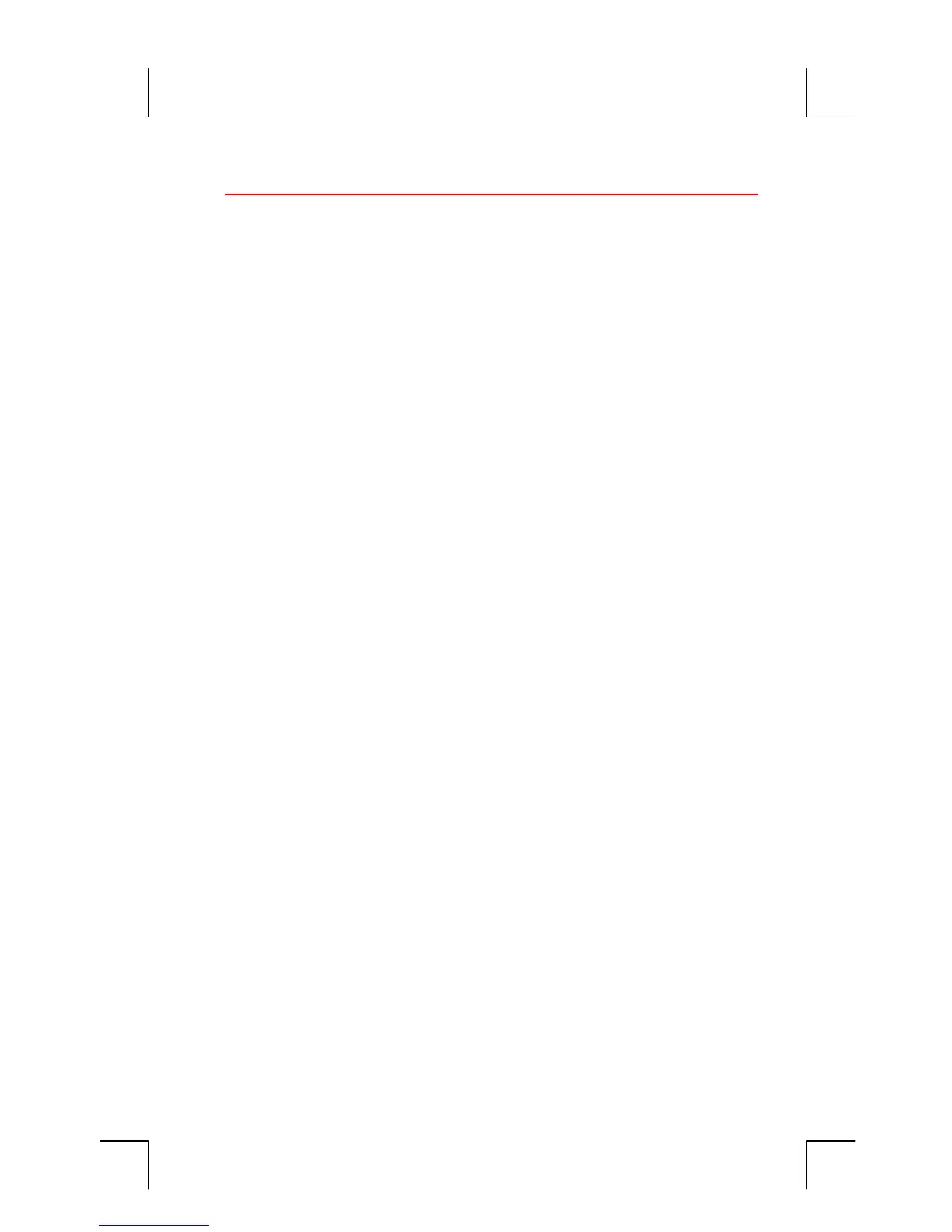A: Assistance, Batteries, Memory, and Service 229
File name : English-M02-1-040308(Print).doc Print data : 2004/3/9
Erasing Continuous Memory
Erasing Continuous Memory is a way of freeing a large amount of
memory so that you can use it for other things. In addition, the calculator
is set to certain “default” settings.
Clears the calculator line and history stack.
Deletes all Solver equations and their variables, and clears all other
variables in menus.
Clears all CFLO and SUM lists and their names.
Clears all appointments.
Returns U.S Dollars and EURO Dollars currencies and the rate equals
1.0000.
Sets those conditions:
For English language:
Month/day/year date format, 12-hour clock, 2 decimal places,
double-space printing off, printer tracing off, printer without the ac
adapter, and beeper on.
For the other languages:
Day/month/year date format, 24-hour clock, 2 decimal places,
double-space printing off, printer tracing off, printer without the ac
adapter, and beeper on.
Maintains the selected mode
-ALG or RPN
-Period (.) or comma (,) decimal point.
Erasing Continuous Memory does not affect the current time and date,
date and the selected language.
To erase Continuous Memory, press and hold down
C
, the leftmost
menu key, and the rightmost menu key. (Press three keys simultaneously).
When the three keys are released, the calculator displays
.
Continuous Memory can inadvertently be erased if the calculator is
dropped or if power is interrupted.
