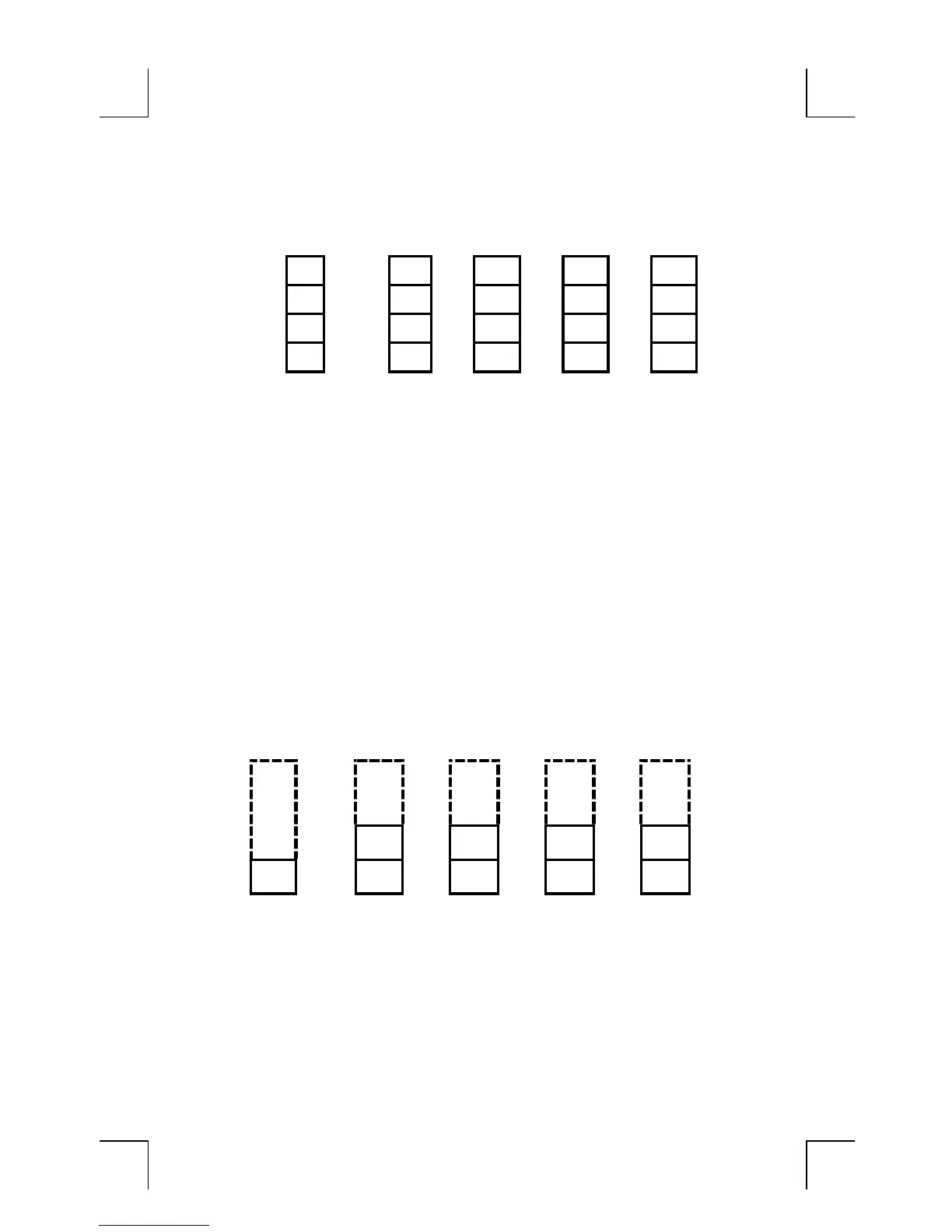272 E: RPN: The Stack
File name : English-M02-1-040308(Print).doc Print data : 2004/3/9
3. Calculate future sales by pressing
*
for each of the next 3 years.
2 2 2 2 2
2 2 2 2 2
2 2 2 2 2
2
E
E
E
2
84
84
*
168
*
336
*
672
Sales for the next 3 years are projected to be $168,000; $336,000;
and $672,000.
Clearing Numbers
Clearing One Number. Clearing the X-register puts a zero in it. The
next number you key in (or recall) writes over this zero.
There are two ways to clear the number in the X-register:
Press
<
.
Press
C
.
For example, if you wanted to enter 1 and 3 but mistakenly entered 1
and 2, these keystrokes would correct it:
1
1
1
1
1
1
E
1
2
2
<
0
3
3
Clearing the Entire Stack. Pressing
@c
clears the X-register to
zero and eliminates the Y-, Z-, and T-registers (reducing the size of the
stack to one register). The stack expands again when you enter more
numbers.
