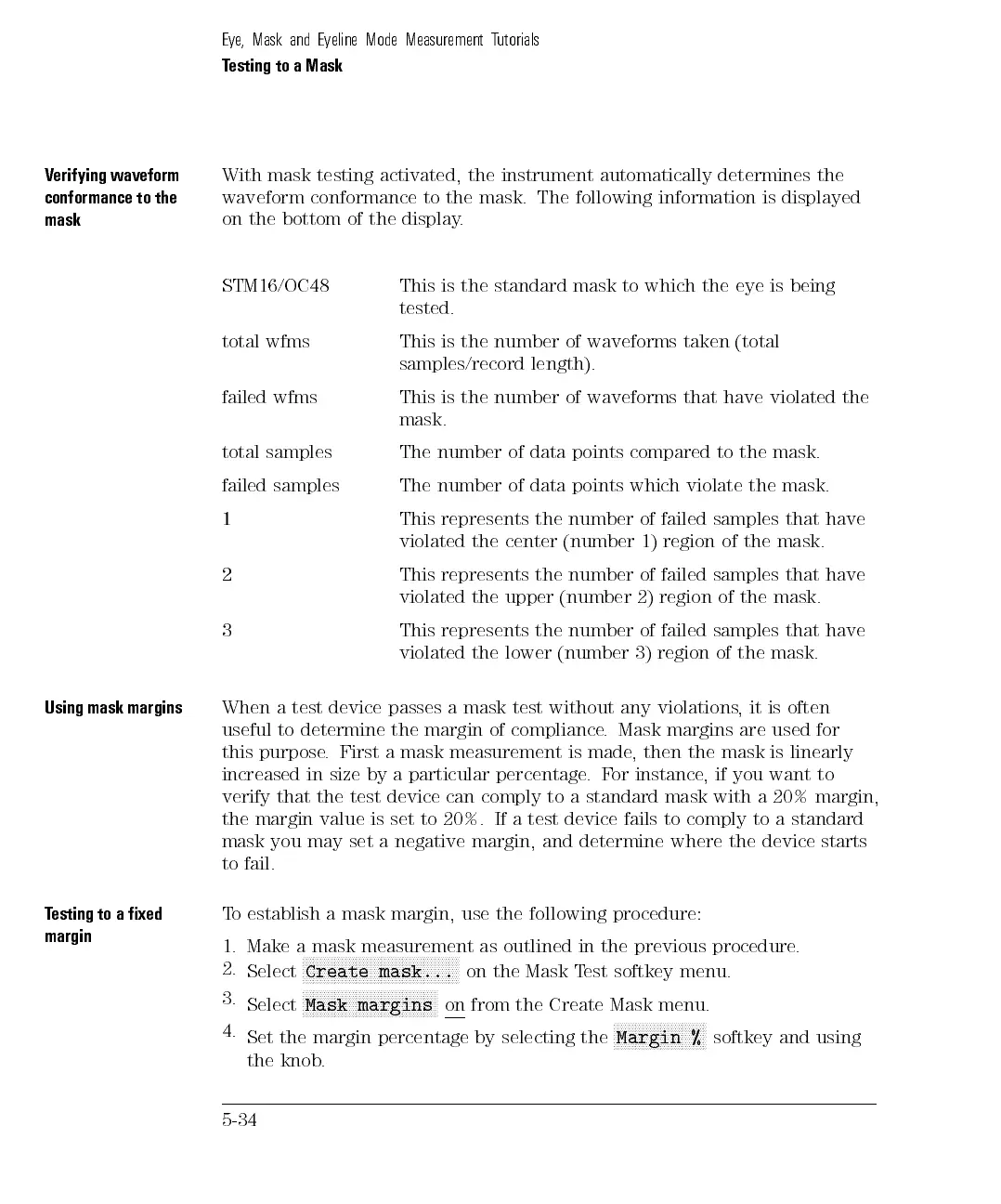Eye, Mask and Eyeline Mode Measurement Tutorials
Testing to a Mask
Verifying waveform
conformance to the
mask
With mask testing activated, the instrument automatically determines the
waveform conformance to the mask. The following information is displayed
on the bottom of the display.
STM16/OC48 This is the standard mask to which the eye is being
tested.
total wfms This is the number of waveforms taken (total
samples/record length).
failed wfms This is the number of waveforms that have violated the
mask.
total samples
The number
of data
points compared
to
the
mask.
failed
samples
The number
of data
points
which
violate
the
mask.
1
This
represents the
number of
failed
samples
that
have
violated
the
center
(number
1) region
of
the
mask.
2
This
represents
the
number
of
failed
samples
that
have
violated
the
upper
(number
2)
region
of
the
mask.
3
This
represents
the
number
of
failed
samples
that
have
violated
the
lower
(number
3)
region
of
the
mask.
Using
mask
margins
When
a
test
device
passes
a
mask
test
without
any
violations
,
it
is
often
useful
to determine
the margin
of compliance
. Mask
margins
are
used
for
this
purpose.
First a
mask measurement
is made
,
then
the
mask
is
linearly
increased in size by a particular percentage.For instance, if you want to
verify that the test device can comply to a standard mask with a 20% margin,
the margin value is set to 20%. If a test device fails to comply to a standard
mask you may set a negative margin, and determine where the device starts
to fail.
T
esting
to
axed
margin
T
o
establish
amask
margin,
use
the
following
procedure:
1. Make a mask measurement as outlined in the previous procedure
.
2.
Select
NNNNNNNNNNNNNNNN
NNNNNNNNNNNNNNNNNNNNNNNNN
NNN
Create mask...
on the Mask T
est softkey menu.
3.
Select
NNNNNNNNN
NNNNNNNNNNNNNNNNNNNNNNNNN
NNNN
Mask margins
on
from the Create Mask menu.
4.
Set the margin
percentage by selecting the
NNNNNNNNNNNNNNNNNNN
NNNNNNN
Margin %
softkey
and using
the knob.
5-34
