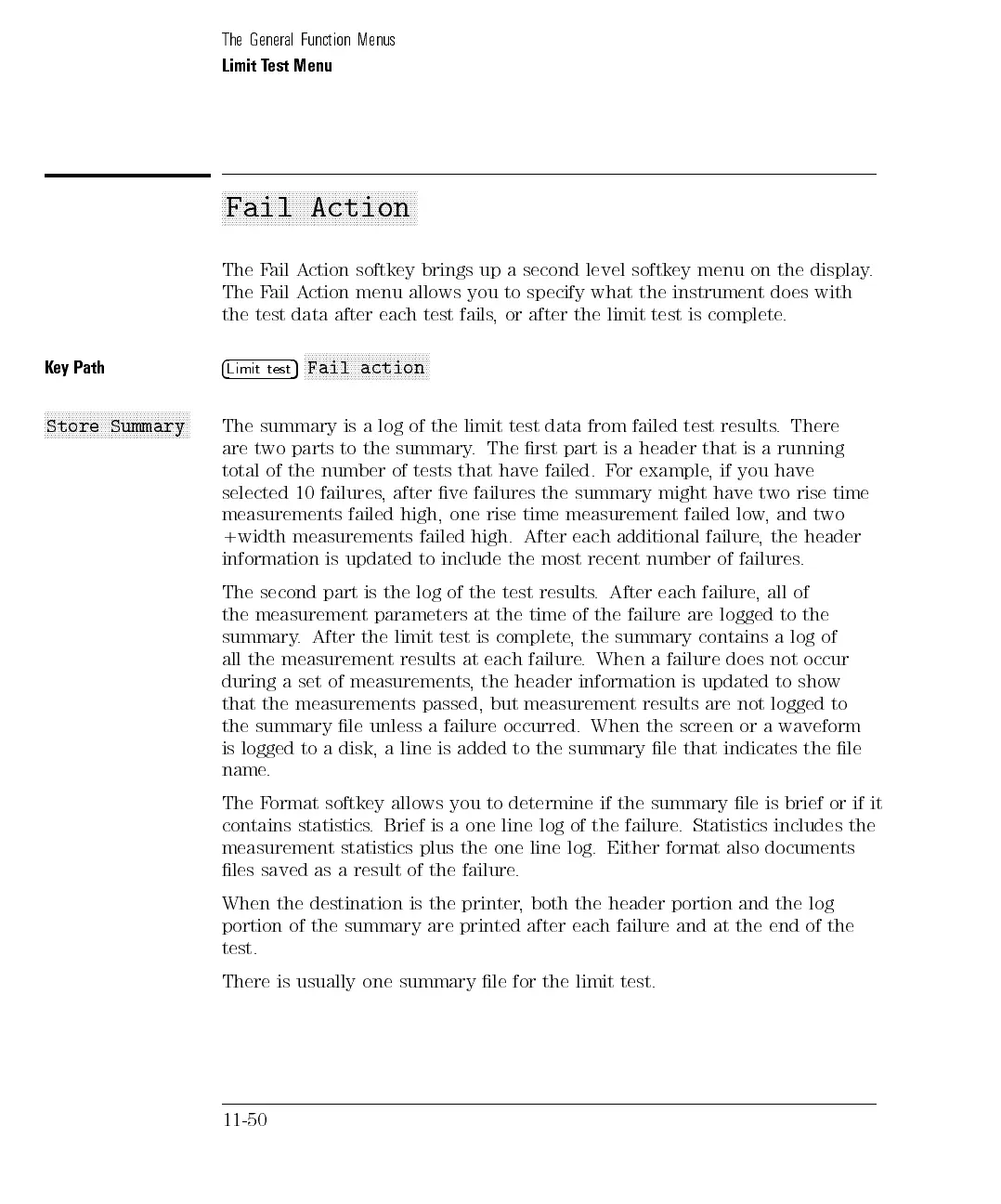The General Function Menus
Limit Test Menu
aaaaaaaaaaaaaaaaaaaaaaaaaaaaaaaaaaaaaaaaaaaaaaaaaaaaaaa
Fail Action
The Fail Action softkey brings up a second level softkey menu on the display.
The Fail Action menu allows you to specify what the instrument does with
the test data after each test fails, or after the limit test is complete.
Key Path
4
Limit test
5
NNNNNNNNNNNNNNNNNNNNNNNNNNNNNNNNNNN
Fail action
NNNNNNNNNNNNNNNNNNNNNNNNNNNNNNNNNNNNNNNNN
Store
Summary
The
summary
is
a
log
of
the
limit
test
data
from
failed
test
results
.
There
are
two
parts
to
the
summary.
The rst
part is
a header
that
is
a
running
total
of
the
number
of
tests that
have failed.
For
example,
if
you
have
selected
10
failures
,
after
ve
failures
the summary
might have
two
rise
time
measurements
failed
high,
one
rise
time
measurement
failed
low
,
and
two
+width
measurements
failed
high.
After
each
additional
failure
,
the
header
information
is
updated
to
include
the
most
recent
number
of
failures
.
The
second
part
is
the
log
of
the
test
results
.
After
each
failure
,
all
of
the
measurement
parameters
at
the
time
of
the
failure
are
logged
to
the
summary.
After
the
limit
test
is
complete
,
the
summary
contains
a
log
of
all the
measurement results
at
each
failure
.
When
a
failure
does
not
occur
during a
set of
measurements
,
the
header
information
is
updated
to
show
that the
measurements passed,
but
measurement
results
are
not
logged
to
the summary
le unless
a failure
occurred.
When
the
screen
or
a
waveform
is logged
to a
disk, a
line
is
added
to
the
summary
le
that
indicates
the
le
name.
The Format softkey allows you to determine if the summary le is brief or if it
contains statistics. Brief is a one line log of the failure. Statistics includes the
measurement statistics plus the one line log. Either format also documents
les saved as a result of the failure.
When the
destination
is
the
printer
,
both
the
header
portion
and
the log
portion of
the
summary
are
printed
after
each
failure
and
at
the
end
of the
test.
There is usually one summary le for the limit test.
11-50
