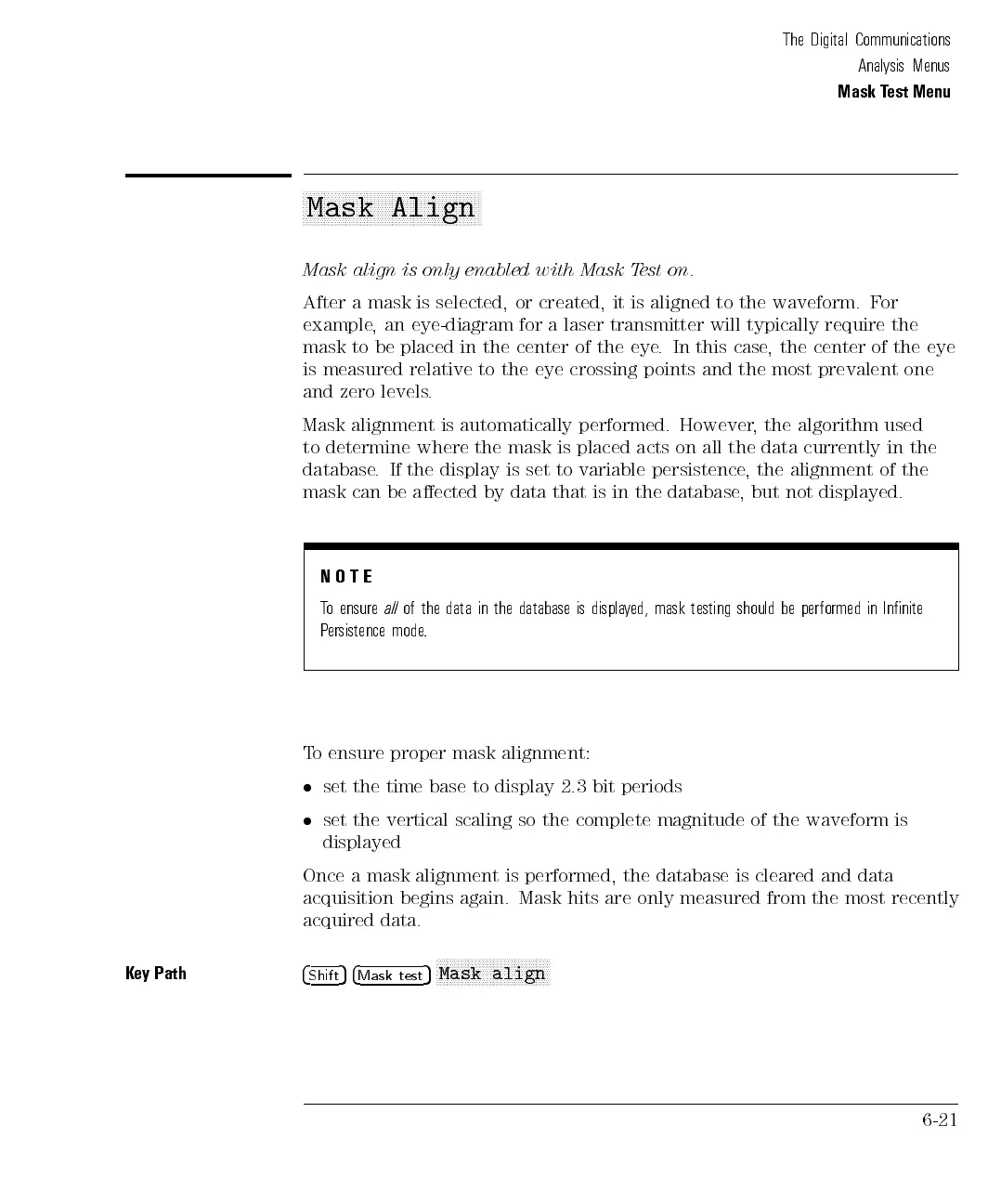The Digital Communications
Analysis Menus
Mask Test Menu
aaaaaaaaaaaaaaaaaaaaaaaaaaaaaaaaaaaaaaaaaaaaaaaaaa
Mask Align
Mask align is only enabled with Mask Test on.
After a mask is selected, or created, it is aligned to the waveform. For
example, an eye-diagram for a laser transmitter will typically require the
mask to be placed in the center of the eye. In this case, the center of the eye
is measured relative to the eye crossing points and the most prevalent one
and zero levels.
Mask alignment
is
automatically
performed.
However
,
the
algorithm
used
to determine
where the
mask
is
placed
acts
on
all
the
data
currently
in
the
database.
If the
display
is
set
to
variable
persistence
,
the
alignment
of
the
mask can
be
aected
by
data
that
is
in
the
database
,
but
not
displayed.
N
O
T
E
T
o
ensure
all
of
the
data
in
the
database
is
displa
yed, mask
testing
should
be
performed
in
Innite
P
ersistence
mode
.
T
o
ensure proper
mask alignment:
set the time base to display 2.3 bit periods
set the vertical scaling so the complete magnitude of the waveform is
displayed
Once
a
mask
alignment
is
performed,
the
database
is cleared
and
data
acquisition
begins
again.
Mask
hits
are
only
measured
from the
most
recently
acquired
data.
Key Path
4
Shift
54
Mask test
5
NN
NNNNNNNNNNNNNNNNNNNNNNNNN
NNNNN
Mask align
6-21
