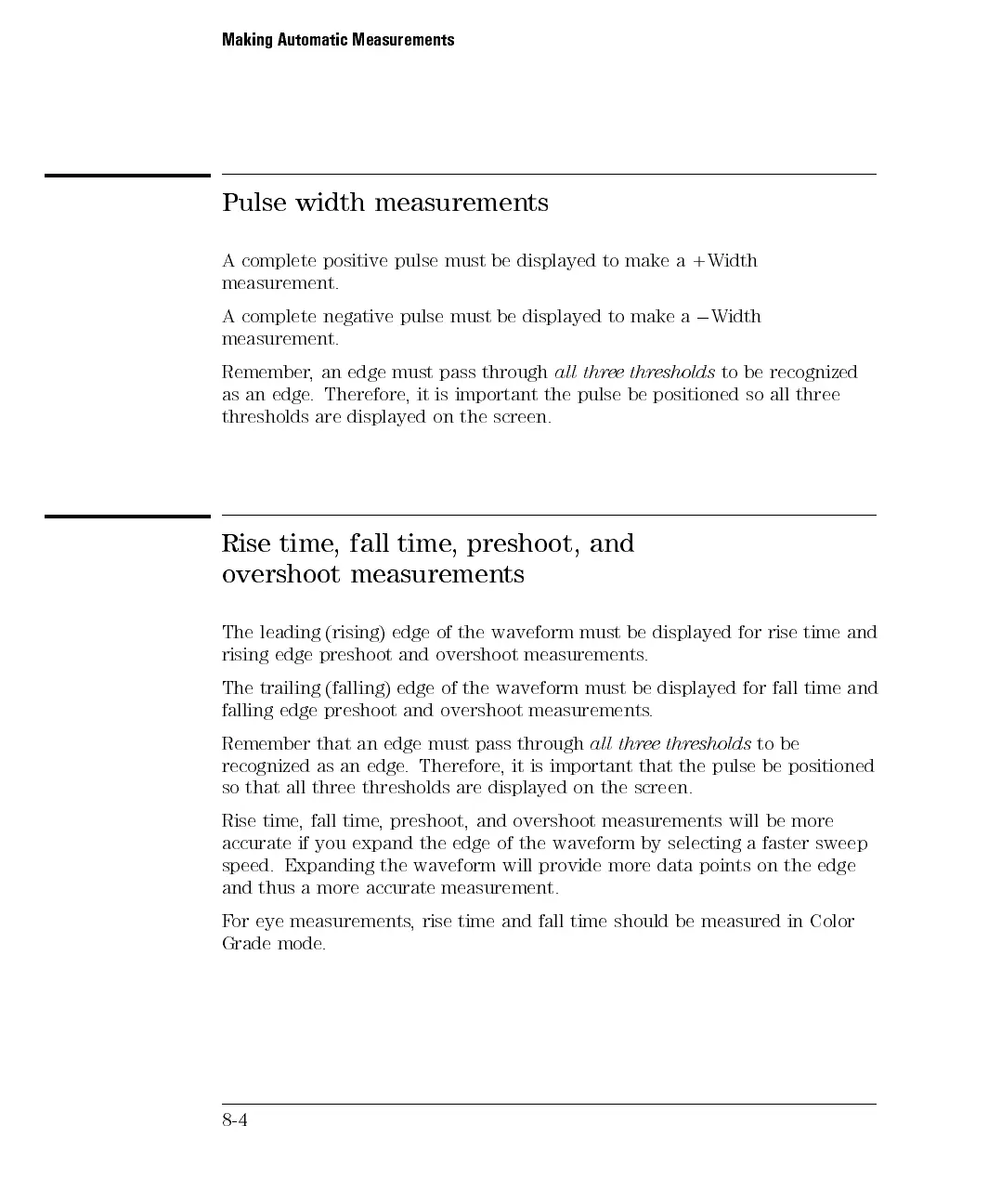Making Automatic Measurements
Pulse width measurements
A complete positive pulse must be displayed to make a +Width
measurement.
A complete negative pulse must be displayed to make a
0
Width
measurement.
Remember, an edge must pass through
all three thresholds
to be recognized
as an edge. Therefore, it is important the pulse be positioned so all three
thresholds are displayed on the screen.
Rise
time
,
fall
time
,
preshoot,
and
overshoot
measurements
The
leading
(rising)
edge
of
the
waveform
must
be
displayed
for
rise
time
and
rising
edge
preshoot
and
overshoot
measurements
.
The
trailing
(falling)
edge
of
the waveform
must be
displayed
for
fall
time
and
falling
edge
preshoot
and
overshoot
measurements.
Remember
that
an
edge must
pass through
all three
thresholds
to
be
recognized
as
an
edge
.
Therefore,
it is
important that
the
pulse
be
positioned
so that all three thresholds are displayed on the screen.
Rise time, fall time, preshoot, and overshoot measurements will be more
accurate if you expand the edge of the waveform by selecting a faster sweep
speed. Expanding the waveform will provide more data points on the edge
and
thus
a
more
accurate
measurement.
F
or
eye
measurements
,
rise time
and
fall
time
should
be
measured
in
Color
Grade mode
.
8-4
