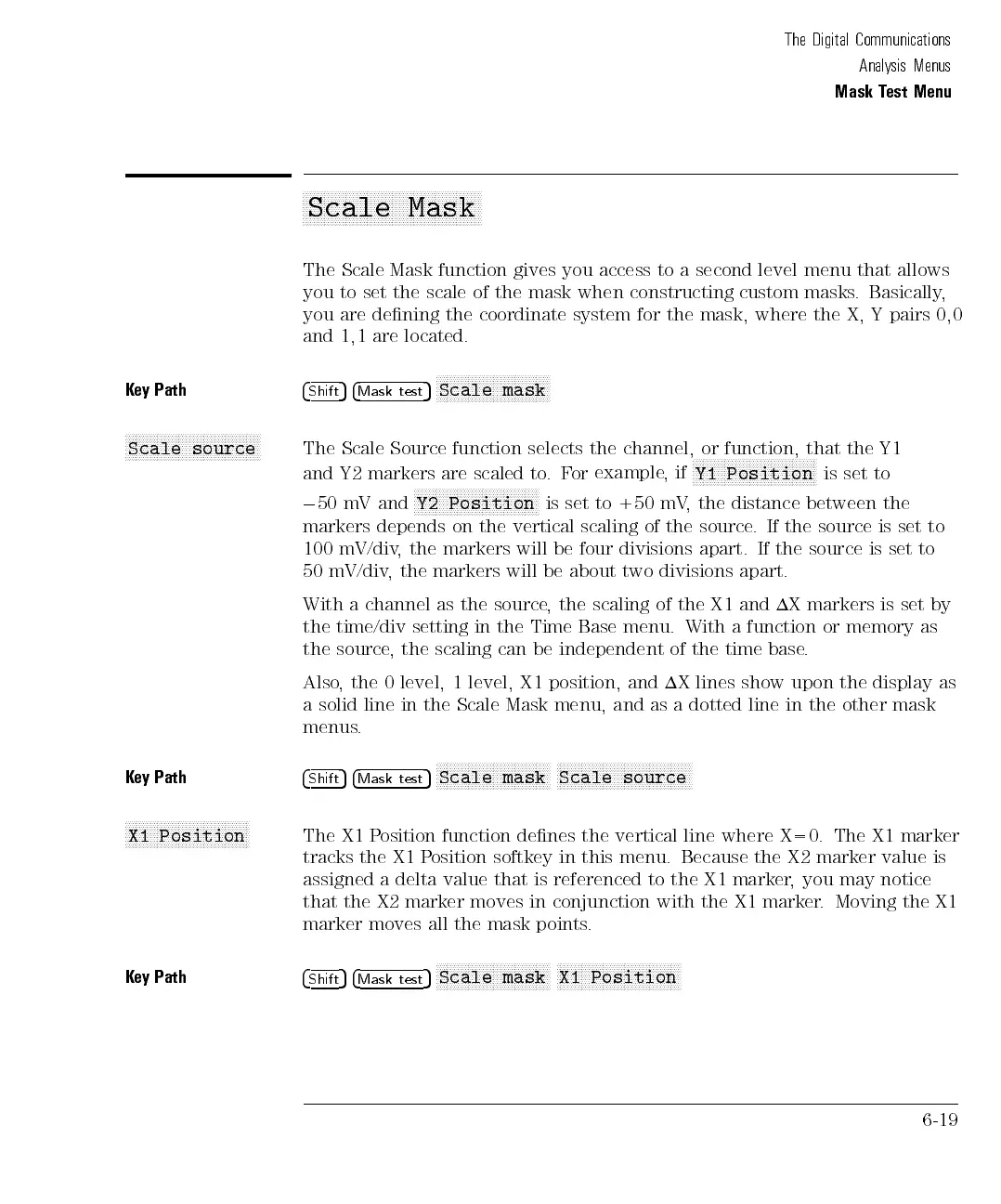The Digital Communications
Analysis Menus
Mask Test Menu
aaaaaaaaaaaaaaaaaaaaaaaaaaaaaaaaaaaaaaaaaaaaaaaaaa
Scale Mask
The Scale Mask function gives you access to a second level menu that allows
you to set the scale of the mask when constructing custom masks. Basically,
you are dening the coordinate system for the mask, where the X, Y pairs 0,0
and 1,1 are located.
Key Path
4
Shift
54
Mask test
5
NNNNNNNNNNNNNNNNNNNNNNNNNNNNNNNN
Scale mask
N
NN
NN
NN
NN
N
N
N
N
N
N
N
N
N
N
N
N
N
N
N
N
N
NN
NN
NN
NN
N
N
N
N
Scale
source
The
Scale
Source
function selects
the channel,
or function,
that the
Y1
and
Y2
markers
are
scaled
to
.
For
example,
if
N
N
N
NN
NN
NN
NN
N
N
N
N
N
N
N
N
N
N
N
N
N
N
N
N
N
NN
NN
NN
N
Y1
Position
is
set
to
0
50
mV
and
N
N
N
N
N
N
N
N
N
N
N
NN
NN
N
N
N
N
N
N
N
N
N
N
N
N
N
N
N
N
N
N
N
N
Y2
Position
is
set
to
+50
mV
,
the
distance
between
the
markers
depends on
the
vertical
scaling
of
the
source
.
If
the
source
is
set
to
100
mV/div,
the
markers
will
be
four
divisions
apart.
If
the
source
is
set
to
50
mV/div,
the
markers
will
be
about
two
divisions
apart.
With
a channel
as
the
source
,
the
scaling
of
the
X1
and
1X
markers
is
set
by
the
time/div
setting
in
the
Time
Base
menu.
With
a function
or
memory
as
the
source
,
the
scaling
can
be
independent
of
the time
base
.
Also
,
the
0
level,
1
level,
X1
position,
and 1X
lines show
upon
the
display
as
a
solid
line
in
the
Scale
Mask
menu,
and
as a
dotted line
in
the
other
mask
menus
.
Key Path
4
Shift
54
Mask test
5
N
N
NN
NN
NN
N
N
N
N
N
N
N
N
N
N
N
N
N
N
N
N
N
N
N
NN
NN
N
Scale mask
N
NN
NN
NN
N
N
N
N
N
N
N
N
N
N
N
N
N
N
N
N
N
N
N
NN
NN
NN
N
N
N
N
N
N
Scale source
NNNNNNNNNNNNNNNNNNNNNNNNNNNNNNNNNNN
X1 Position
The X1 Position function denes the vertical line where X=0. The X1 marker
tracks the X1 Position softkey in this menu. Because the X2 marker value is
assigned
a
delta
value
that
is
referenced
to
the
X1
marker
,you
may
notice
that
the
X2
marker
moves
in
conjunction
with
the
X1
marker
. Moving
the
X1
marker
moves
all
the
mask
points
.
Key Path
4
Shift
54
Mask test
5
NNNNNNNNN
NNNNNNNNNNNNNNNNNNNNNNN
Scale mask
NNNNNNNNN
NNNNNNNNNNNNNNNNNNNNNNNNN
N
X1 Position
6-19
