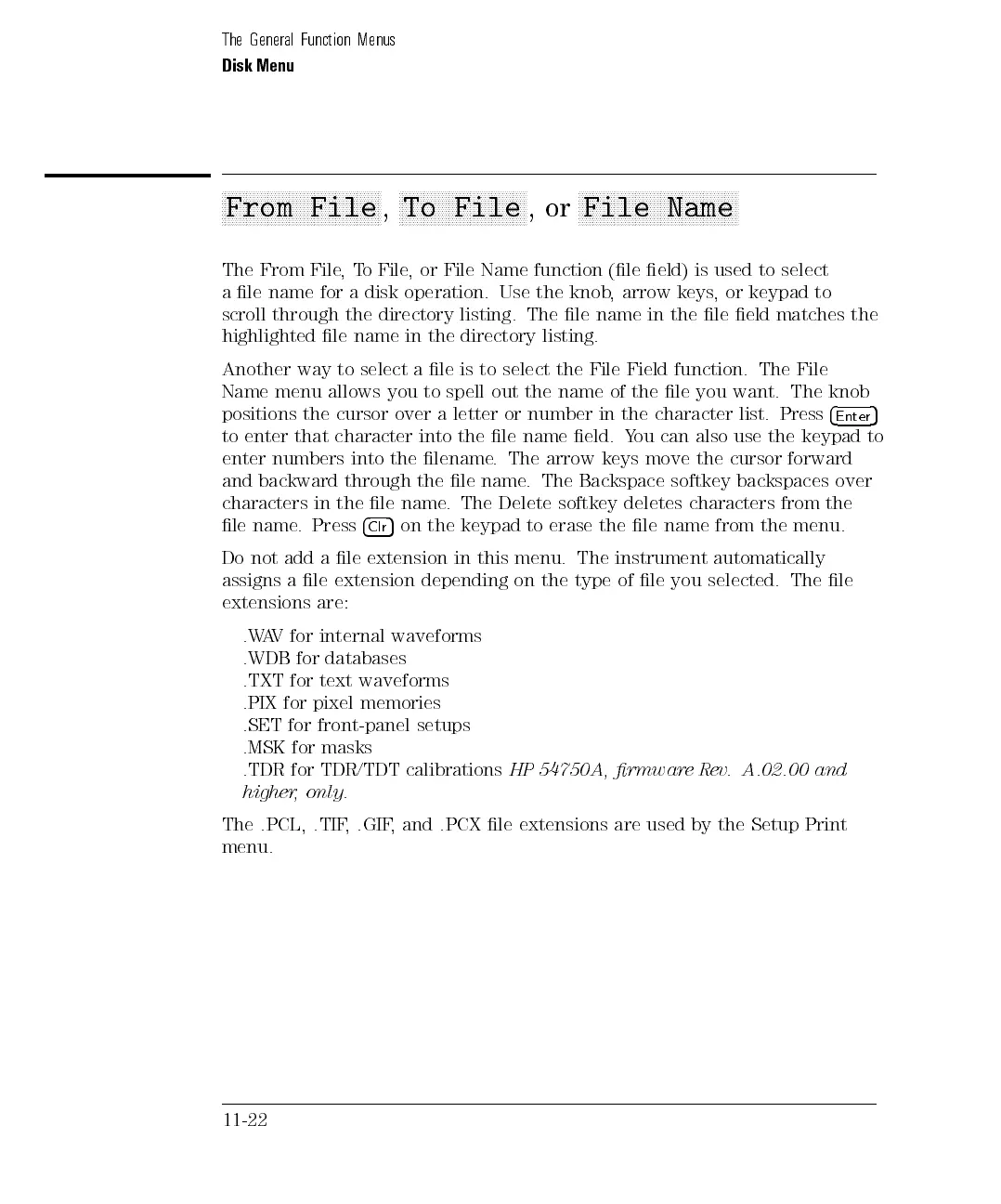The General Function Menus
Disk Menu
aaaaaaaaaaaaaaaaaaaaaaaaaaaaaaaaaaaaaaaaaaaaa
From File
,
aaaaaaaaaaaaaaaaaaaaaaaaaaaaaaaaaaaa
To File
,or
aaaaaaaaaaaaaaaaaaaaaaaaaaaaaaaaaaaaaaaaaaaaa
File Name
The From File,To File, or File Name function (le eld) is used to select
a le name for a disk operation. Use the knob, arrow keys, or keypad to
scroll through the directory listing. The le name in the le eld matches the
highlighted le name in the directory listing.
Another way to select a le is to select the File Field function. The File
Name menu allows you to spell out the name of the le you want. The knob
positions the cursor over a letter or number in the character list. Press
4
Enter
5
to enter
that character
into
the
le
name
eld.
Y
ou
can
also
use
the
keypad
to
enter numbers
into the
lename
.
The
arrow
keys
move
the
cursor
forward
and backward
through
the
le
name
.
The
Backspace
softkey
backspaces
over
characters in
the
le
name
.
The
Delete
softkey
deletes
characters
from
the
le name
.
Press
4
Clr
5
on
the
keypad
to
erase
the
le
name
from
the
menu.
Do
not
add
a
le
extension
in
this
menu. The
instrument
automatically
assigns
a
le
extension
depending
on
the
type
of le
you
selected.
The
le
extensions
are:
.W
A
V
for
internal
waveforms
.WDB
for
databases
.TXT
for
text
waveforms
.PIX
for
pixel
memories
.SET
for
front-panel
setups
.MSK
for
masks
.TDR for TDR/TDT calibrations
HP 54750A, rmware Rev. A.02.00 and
higher, only.
The .PCL, .TIF,.GIF, and .PCX le extensions are used by the Setup Print
menu.
11-22