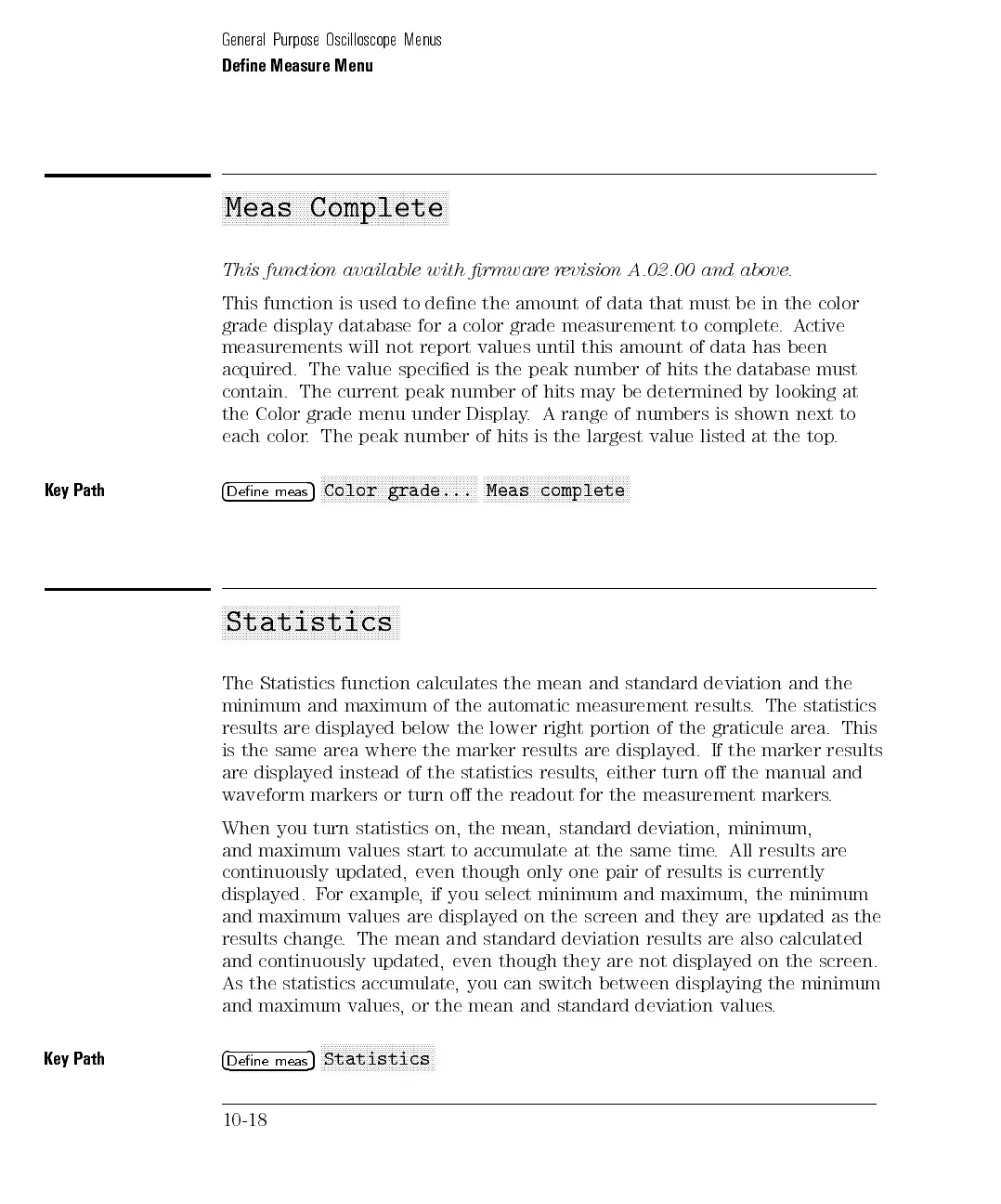General Purpose Oscilloscope Menus
Dene Measure Menu
aaaaaaaaaaaaaaaaaaaaaaaaaaaaaaaaaaaaaaaaaaaaaaaaaaaaaaaaaaaaaaaa
Meas Complete
This function available with rmware revision A.02.00 and above.
This function is used to dene the amount of data that must be in the color
grade display database for a color grade measurement to complete.Active
measurements will not report values until this amount of data has been
acquired. The value specied is the peak number of hits the database must
contain. The current peak number of hits may be determined by looking at
the Color grade menu under Display. A range of numbers is shown next to
each
color
.
The
peak
number
of
hits
is
the
largest
value
listed
at the
top.
K
ey
Path
4
Dene
meas
5
N
NN
NN
NN
N
N
N
N
N
N
N
N
N
N
N
N
N
N
N
N
N
NN
NN
NN
NN
N
N
N
N
N
N
N
N
N
N
N
N
Color
grade...
N
NN
NN
NN
N
N
N
N
N
N
N
N
N
N
N
N
N
N
N
N
N
NN
NN
NN
NN
N
N
N
N
N
N
N
N
N
Meas
complete
aa
a
a
a
a
a
a
a
a
a
a
a
a
a
a
a
a
a
a
a
a
a
a
a
aa
a
a
a
a
a
a
a
a
a
a
a
a
a
a
a
a
a
a
a
a
a
a
a
Statistics
The
Statistics
function
calculates
the
mean
and
standard
deviation
and
the
minimum
and
maximum
of
the
automatic
measurement
results
.
The
statistics
results
are
displayed
below
the
lower
right
portion
of the
graticule area.
This
is
the
same
area
where
the
marker
results
are
displayed.
If
the
marker
results
are displayed instead of the statistics results, either turn o the manual and
waveform markers or turn o the readout for the measurement markers.
When you turn statistics on, the mean, standard deviation, minimum,
and maximum values start to accumulate at the same time. All results are
continuously updated, even though only one pair of results is currently
displayed.
F
or
example
,
if
you
select
minimum
and
maximum, the
minimum
and
maximum
values
are
displayed
on
the
screen
and
they
are updated
as
the
results change
. The mean and standard deviation results are also calculated
and continuously updated, even though they are not displayed on the screen.
As the statistics accumulate
, you can switch between displaying the minimum
and maximum values
, or the mean and standard deviation values
.
Key Path
4
Dene meas
5
NNNNNNNNNNN
NNNNNNNNNNNNNNNNNNNNN
Statistics
10-18
