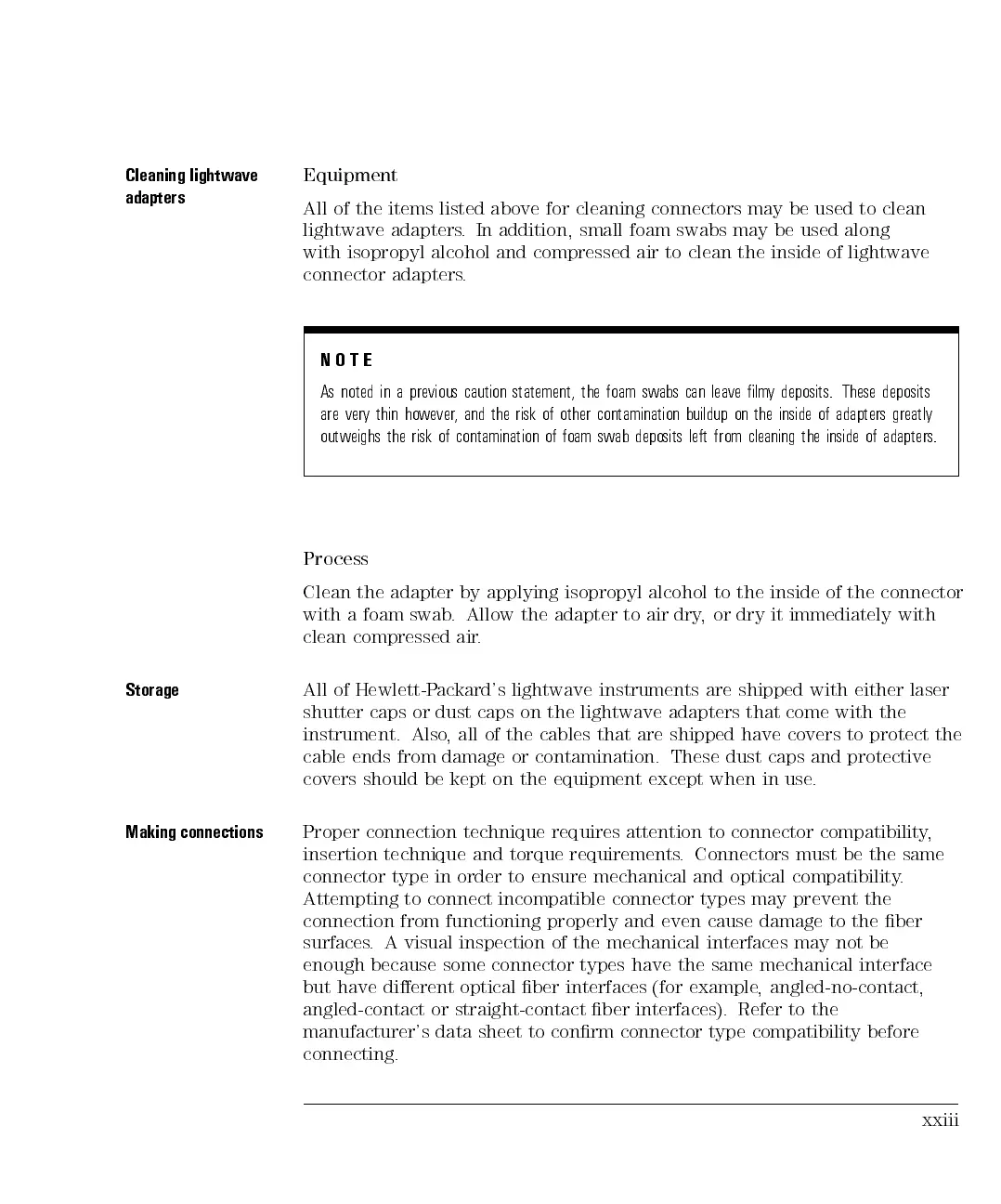Cleaning lightwave
adapters
Equipment
All of the items listed above for cleaning connectors may be used to clean
lightwave adapters. In addition, small foam swabs may be used along
with isopropyl alcohol and compressed air to clean the inside of lightwave
connector adapters.
NOTE
As noted in a previous caution statement, the foam swabs can leave lmy deposits. These deposits
are very thin however, and the risk of other contamination buildup on the inside of adapters greatly
outweighs the
risk of
contamination
of
foam
swab
deposits
left
from
cleaning
the
inside
of
adapters.
Process
Clean
the
adapter
by
applying
isopropyl
alcohol
to
the
inside
of
the
connector
with
a
foam
swab
.
Allow
the
adapter
to
air
dry
,
or
dry
it
immediately
with
clean
compressed
air
.
Storage
All
of
Hewlett-P
ackard's
lightwave
instruments
are
shipped
with
either
laser
shutter
caps
or
dust
caps
on
the
lightwave
adapters
that
come
with
the
instrument. Also
,all
of
the
cables
that
are
shipped
have
covers
to
protect
the
cable ends
from damage
or
contamination.
These
dust
caps
and
protective
covers should be kept on the equipment except when in use.
Making connections
Proper connection technique requires attention to connector compatibility,
insertion technique and torque requirements. Connectors must be the same
connector
type
in
order
to
ensure mechanical
and
optical
compatibility
.
Attempting
to
connect
incompatible
connector
types may
prevent
the
connection
from
functioning
properly
and
even cause
damage
to
the
ber
surfaces. A visual inspection of the mechanical interfaces may not be
enough because some connector types have the same mechanical interface
but have dierent optical ber interfaces (for example
, angled-no-contact,
angled-contact or
straight-contact ber interfaces). Refer to the
manufacturer's data sheet
to conrm connector type compatibility before
connecting.
xxiii
