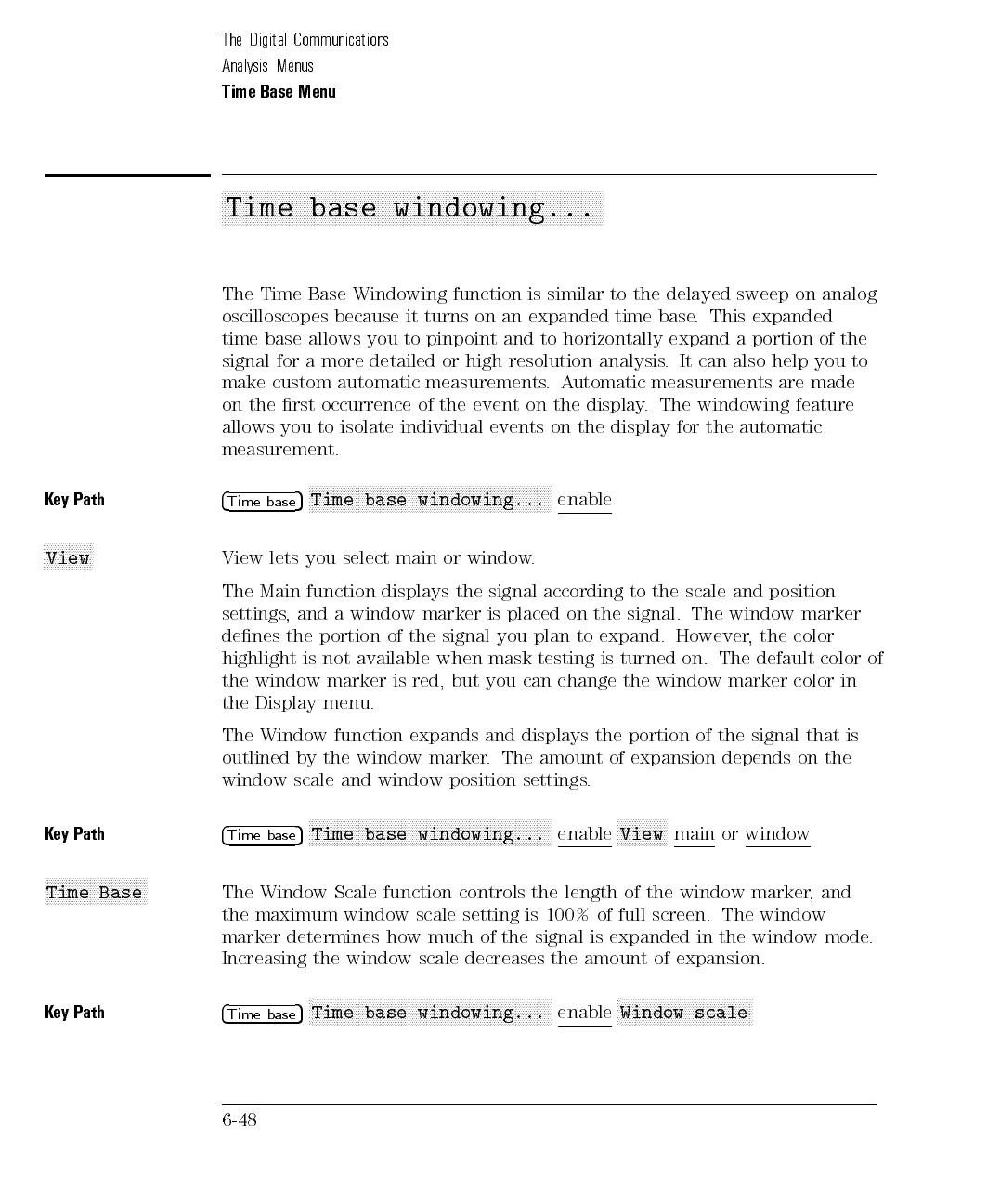The Digital Communications
Analysis Menus
Time Base Menu
aaaaaaaaaaaaaaaaaaaaaaaaaaaaaaaaaaaaaaaaaaaaaaaaaaaaaaaaaaaaaaaaaaaaaaaaaaaaaaaaaaaaaaaaaaaaaaaaaaaaaaaaaaa
Time base windowing...
The Time Base Windowing function is similar to the delayed sweep on analog
oscilloscopes because it turns on an expanded time base. This expanded
time base allows you to pinpoint and to horizontally expand a portion of the
signal for a more detailed or high resolution analysis. It can also help you to
make custom automatic measurements.Automatic measurements are made
on the rst occurrence of the event on the display. The windowing feature
allows
you
to
isolate
individual
events
on the
display for
the automatic
measurement.
K
ey
Path
4
Time
base
5
NN
NN
N
N
N
N
N
N
N
N
N
N
N
N
N
N
N
N
N
N
N
N
N
NN
NN
N
N
N
N
N
N
N
N
N
N
N
N
N
N
N
N
N
N
N
N
N
NN
NN
N
N
N
N
N
N
N
N
N
N
N
N
N
N
Time
base
windowing...
enable
N
N
N
N
NN
N
N
N
N
N
N
N
N
View
View
lets
you
select
main
or
window
.
The
Main
function
displays
the
signal
according
to
the
scale
and
position
settings
,
and
a
window
marker
is
placed
on
the
signal.
The
window
marker
denes
the
portion
of
the
signal
you
plan
to
expand.
However
,
the
color
highlight
is
not
available
when
mask
testing
is
turned
on.
The
default
color
of
the
window
marker
is
red,
but
you
can
change
the
window
marker
color
in
the
Display
menu.
The
Window function
expands and
displays
the
portion
of
the
signal
that
is
outlined
by the
window marker
.
The
amount
of
expansion
depends
on
the
window scale and window position settings.
Key Path
4
Time base
5
NNNNNNNNNNNNNNNNNNNNNNNNNNNNNNNNNNNNNNNNNNNNNNNNNNNNNNNNNNNNNNNNNNNN
Time base windowing...
enable
NNNNNNNNNNNNNN
View
main or window
N
N
N
N
N
N
N
N
NN
N
N
N
N
N
N
N
N
N
N
N
NN
N
N
N
N
N
N
Time Base
The
Window
Scale
function
controls
the
length
of
the
window
marker,
and
the maximum
window
scale
setting
is
100%
of
full
screen.
The
window
marker determines
how
much
of
the
signal
is
expanded
in
the
window
mode
.
Increasing the window scale decreases the amount of expansion.
Key Path
4
Time base
5
N
NNNNNNNNNNNNNNNNNNNNNN
NNNNNNNNNNNNNNNNNNNNNNNNN
NNNNNNNNNNNNNNNNNNNN
Time base windowing...
enable
N
NNNNNNNNNNNNNNNNNNNNNN
NNNNNNNNNNNNNNN
Window scale
6-48