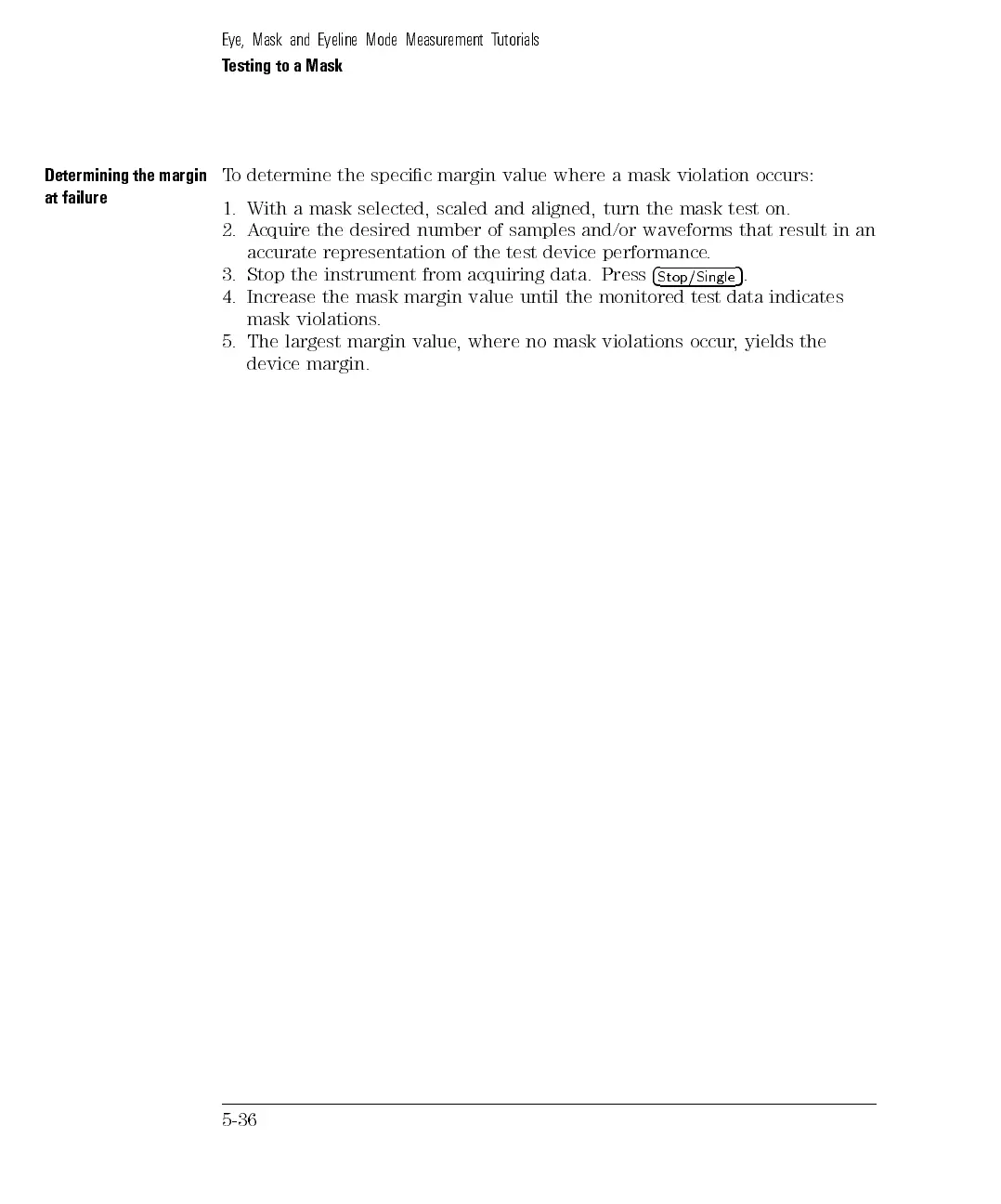Eye, Mask and Eyeline Mode Measurement Tutorials
Testing to a Mask
Determining the margin
at failure
To determine the specic margin value where a mask violation occurs:
1. With a mask selected, scaled and aligned, turn the mask test on.
2. Acquire the desired number of samples and/or waveforms that result in an
accurate representation of the test device performance.
3. Stop the instrument from acquiring data. Press
4
Stop/Single
5
.
4. Increase the mask margin value until the monitored test data indicates
mask violations.
5. The largest margin value, where no mask violations occur, yields the
device margin.
5-36
