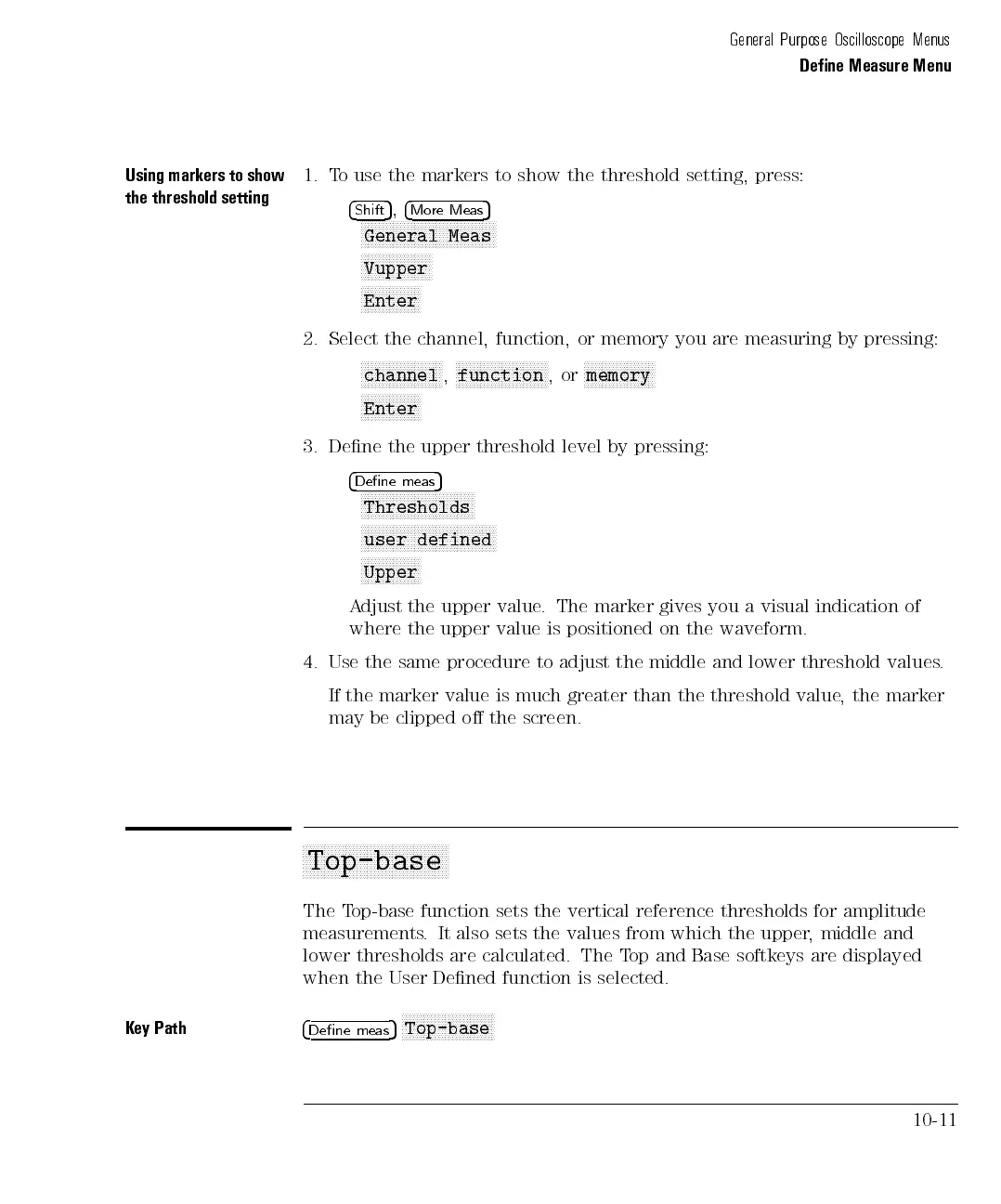General Purpose Oscilloscope Menus
Dene Measure Menu
Using markers to show
the threshold setting
1. To use the markers to show the threshold setting, press:
4
Shift
5
,
4
More Meas
5
N
NNNNNNNNNNNNNNNNNNNNNNNNNNNNNNNNNNNNN
General Meas
NNNNNNNNNNNNNNNNNNNN
Vupper
NNNNNNNNNNNNNNNNN
Enter
2. Select the channel, function, or memory you are measuring by pressing:
NNNNNNNNNNNNNNNNNNNNNNN
channel
,
NNNNNNNNNNNNNNNNNNNNNNNNNN
function
,or
NNNNNNNNNNNNNNNNNNNN
memory
NNNNNNNNNNNNNNNNN
Enter
3.
Dene
the
upper
threshold
level
by
pressing:
4
Dene
meas
5
N
N
N
N
N
N
NN
NN
N
N
N
N
N
N
N
N
N
N
N
N
N
N
N
N
N
N
N
N
N
N
Thresholds
N
N
N
N
N
N
N
N
N
N
N
N
N
NN
NN
N
N
N
N
N
N
N
N
N
N
N
N
N
N
N
N
N
N
N
N
N
user
defined
N
N
N
N
N
N
NN
N
N
N
N
N
N
N
N
N
Upper
A
djust
the
upper
value
.
The
marker
gives
you
a
visual
indication
of
where
the
upper
value
is
positioned
on
the
waveform.
4.
Use
the
same
procedure
to
adjust
the
middle
and
lower
threshold
values
.
If
the
marker value
is much
greater
than
the
threshold
value
,
the
marker
may be
clipped o
the screen.
aaaaaaaaaaaaaaaaaaaaaaaaaaaaaaaaaaaaaaaaa
Top-base
The
T
op-base
function
sets
the
vertical reference
thresholds
for
amplitude
measurements
.
It also
sets
the
values
from
which
the
upper
,
middle
and
lower thresholds are calculated. The T
op and Base softkeys are displayed
when the
User Dened function is selected.
Key Path
4
Dene meas
5
NNNNNNNNNNNNN
NNNNNNNNNNNNN
Top-base
10-11