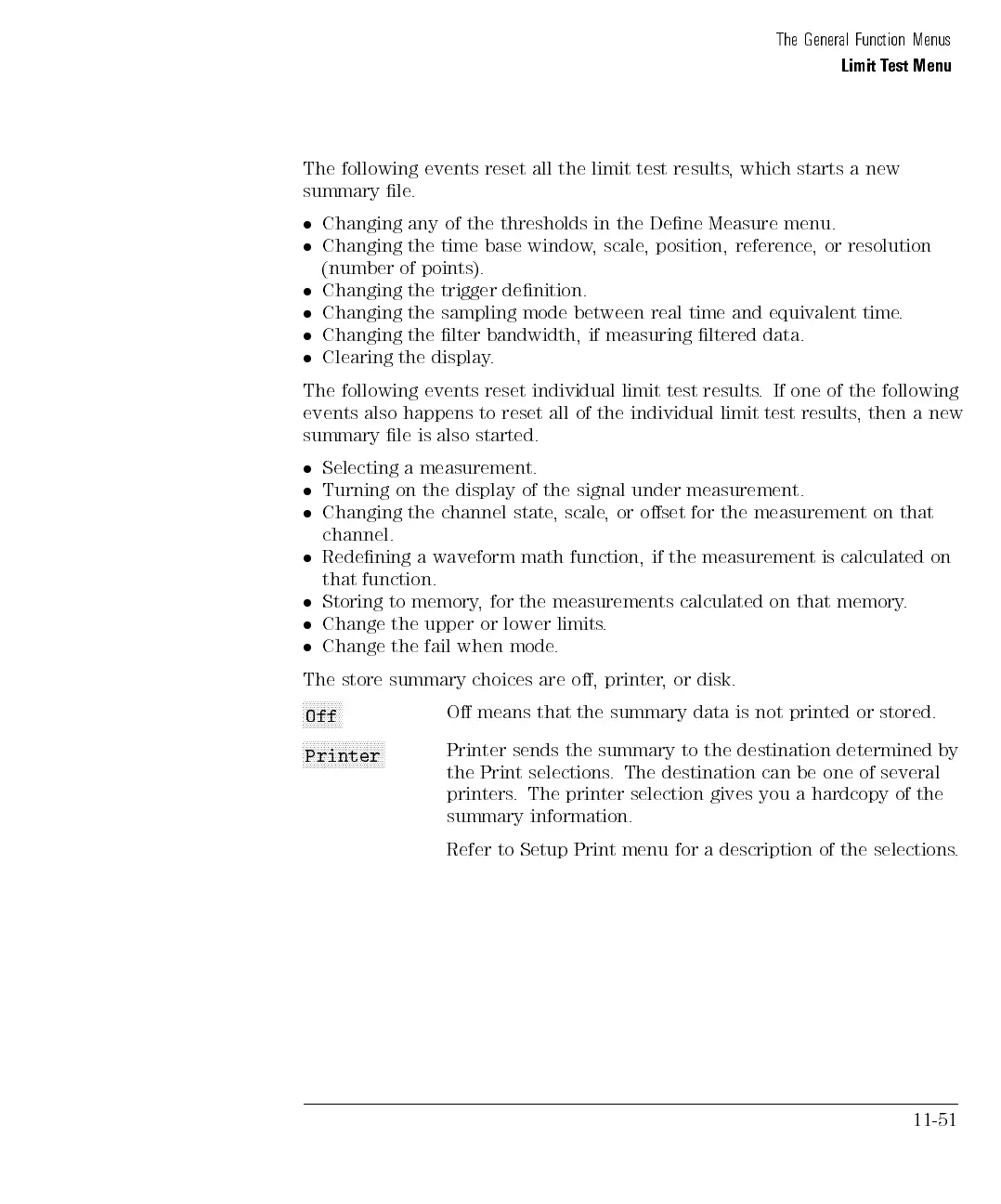The General Function Menus
Limit Test Menu
The following events reset all the limit test results, which starts a new
summary le.
Changing any of the thresholds in the Dene Measure menu.
Changing the time base window, scale, position, reference, or resolution
(number of points).
Changing the trigger denition.
Changing the sampling mode between real time and equivalent time.
Changing the lter bandwidth, if measuring ltered data.
Clearing the display.
The following events reset individual limit test results. If one of the following
events also happens to reset all of the individual limit test results, then a new
summary
le
is
also
started.
Selecting a
measurement.
Turning
on
the
display
of
the
signal
under
measurement.
Changing
the
channel
state
,
scale
,
or
oset
for
the
measurement
on
that
channel.
Redening
a
waveform
math
function,
if
the
measurement
is
calculated
on
that
function.
Storing
to
memory
,
for
the
measurements calculated
on
that
memory
.
Change
the
upper
or
lower
limits
.
Change
the
fail
when
mode
.
The
store
summary
choices
are
o,
printer
,or
disk.
N
N
N
N
N
NN
NN
N
N
Off
O
means
that
the
summary
data
is
not
printed
or
stored.
N
N
N
N
N
N
N
N
NN
NN
NN
NN
N
N
N
N
N
N
N
Printer
Printer
sends
the
summary
to
the
destination
determined
by
the Print selections. The destination can be one of several
printers. The printer selection gives you a hardcopy of the
summary information.
Refer to Setup Print menu for a description of the selections.
11-51
