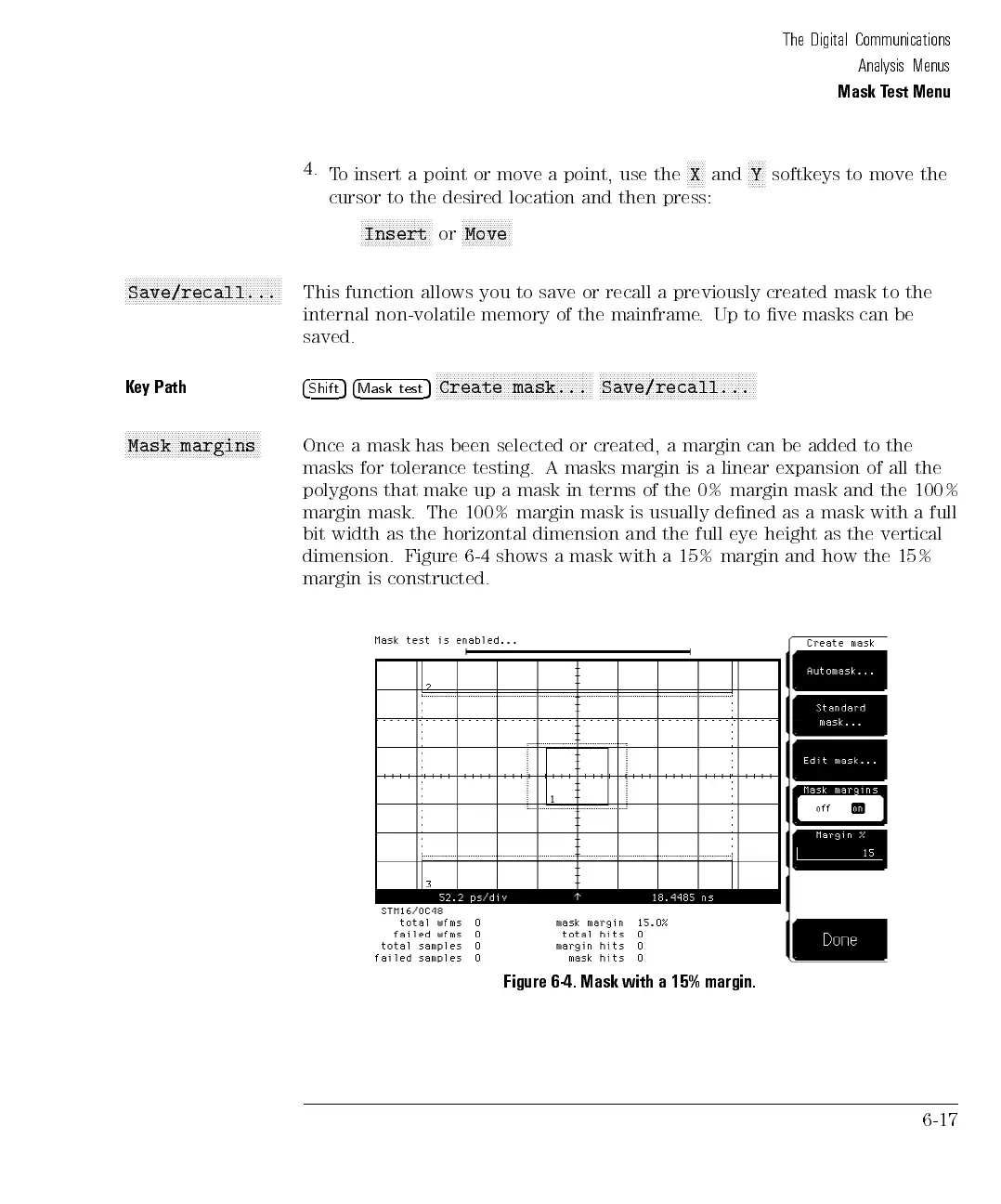The Digital Communications
Analysis Menus
Mask Test Menu
4.
To insert a point or move a point, use the
NNNNN
X
and
NNNNN
Y
softkeys to move the
cursor to the desired location and then press:
NNNNNNNNNNNNNNNNNNNN
Insert
or
NNNNNNNNNNNNNN
Move
NNNNNNNNNNNNNNNNNNNNNNNNNNNNNNNNNNNNNNNNNNNN
Save/recall...
This function allows you to save or recall a previously created mask to the
internal non-volatile memory of the mainframe. Up to ve masks can be
saved.
Key Path
4
Shift
54
Mask test
5
NNNNNNNNNNNNNNNNNNNNNNNNNNNNNNNNNNNNNNNNNNNN
Create mask...
NNNNNNNNNNNNNNNNNNNNNNNNNNNNNNNNNNNNNNNNNNNN
Save/recall...
N
N
N
N
N
N
N
N
N
N
N
N
N
N
N
N
NN
NN
NN
N
N
N
N
N
N
N
N
N
N
N
N
N
N
N
N
Mask
margins
Once
a
mask
has
been
selected
or
created,
a
margin
can
be
added
to
the
masks
for
tolerance
testing. A
masks margin
is a
linear expansion
of
all
the
polygons
that
make
up
a
mask in
terms of
the
0%
margin
mask
and
the
100%
margin
mask.
The
100%
margin
mask is
usually dened
as
a
mask
with
a
full
bit
width
as
the
horizontal
dimension
and
the
full
eye
height
as
the
vertical
dimension.
Figure
6-4
shows
a
mask
with
a
15%
margin
and
how
the
15%
margin
is
constructed.
Figure 6-4. Mask with a 15% margin.
6-17
