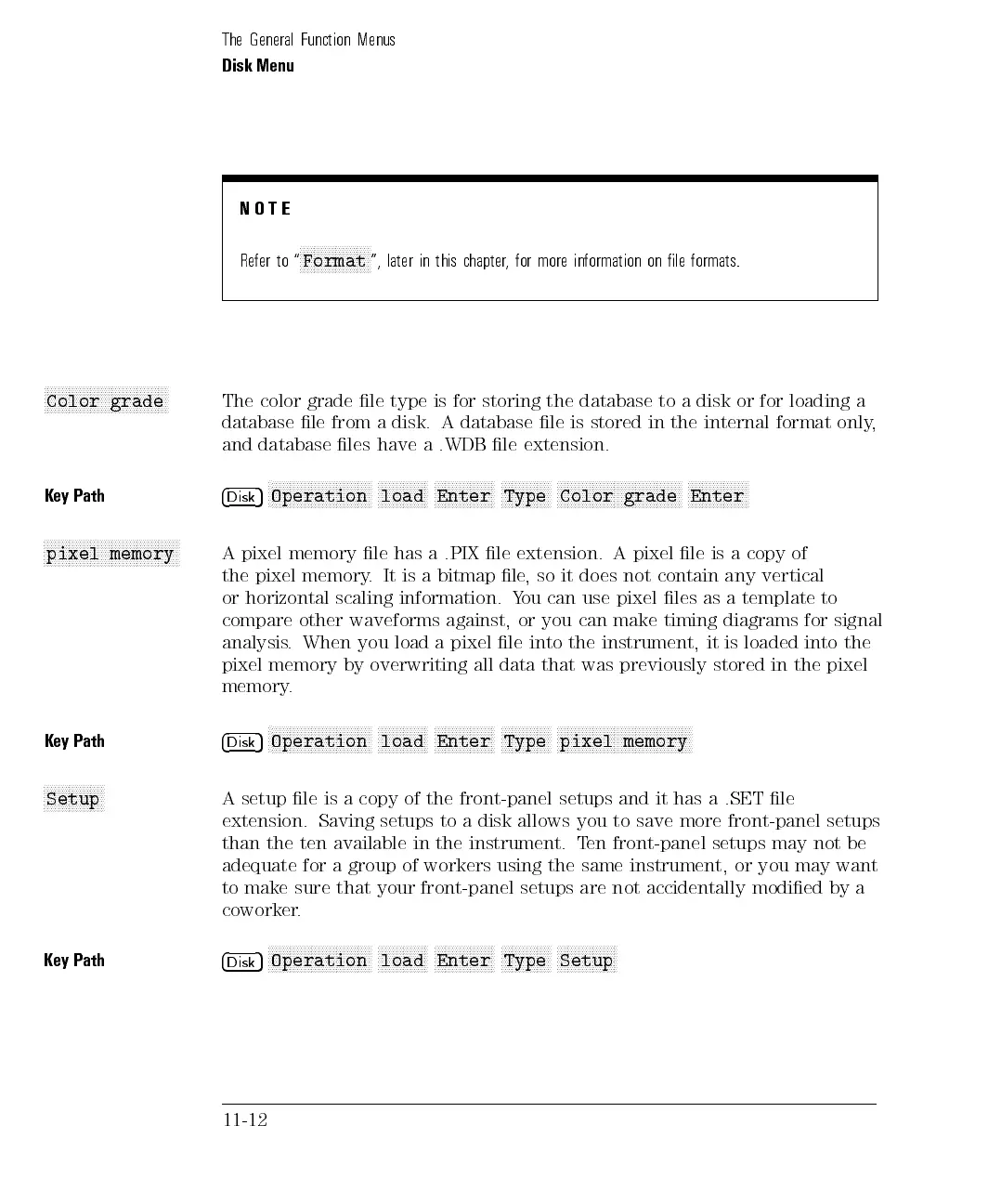The General Function Menus
Disk Menu
NOTE
Refer to \
NNNNNNNNNNNNNNNNNNNN
Format
", later in this chapter, for more information on le formats.
NNNNNNNNNNNNNNNNNNNNNNNNNNNNNNNNNNN
Color grade
The color grade le type is for storing the database to a disk or for loading a
database
le
from
a
disk.
A
database
le
is
stored
in
the
internal
format
only
,
and
database
les
have
a
.WDB
le
extension.
K
ey
Path
4
Disk
5
N
N
N
N
N
N
NN
NN
N
N
N
N
N
N
N
N
N
N
N
N
N
N
N
N
N
N
N
Operation
N
N
N
N
N
NN
NN
N
N
N
N
N
load
N
N
N
N
N
NN
NN
N
N
N
N
N
N
N
N
Enter
N
N
N
N
N
NN
NN
N
N
N
N
N
Type
N
N
N
N
N
NN
NN
N
N
N
N
N
N
N
N
N
N
N
N
N
N
N
N
N
N
N
N
N
NN
NN
N
Color
grade
N
N
N
N
N
NN
NN
N
N
N
N
N
N
N
N
Enter
N
N
N
N
N
N
N
N
N
NN
N
N
N
N
N
N
N
N
N
N
N
N
N
N
N
N
N
N
N
N
N
N
N
NN
N
N
pixel
memory
A
pixel
memory
le
has
a
.PIX
le
extension.
A
pixel
le is
a
copy
of
the
pixel
memory
.
It
is
a
bitmap
le
,
so
it
does
not
contain
any
vertical
or
horizontal
scaling
information.
Y
ou
can
use
pixel
les
as
a
template
to
compare
other
waveforms
against,
or
you
can
make
timing
diagrams
for
signal
analysis
.
When
you
load
a
pixel
le
into
the
instrument,
it
is
loaded
into
the
pixel
memory
by
overwriting
all
data
that
was
previously
stored
in
the
pixel
memory
.
K
ey
Path
4
Disk
5
N
N
N
N
N
N
NN
NN
NN
NN
N
N
N
N
N
N
N
N
N
N
N
N
N
N
N
Operation
N
N
N
N
N
NN
NN
NN
NN
N
load
N
N
N
N
N
NN
NN
NN
NN
N
N
N
N
Enter
N
N
N
N
N
NN
NN
NN
NN
N
Type
N
N
N
N
N
NN
NN
NN
NN
N
N
N
N
N
N
N
N
N
N
N
N
N
N
N
N
N
NN
NN
NN
NN
pixel
memory
NNNNNNNNNNNNNNNNN
Setup
A setup le is a copy of the front-panel setups and it has a .SET le
extension. Saving setups to a disk allows you to save more front-panel setups
than the ten available in the instrument. Ten front-panel setups may not be
adequate for a group of workers using the same instrument, or you may want
to
make
sure
that
your
front-panel setups
are
not
accidentally
modied
by
a
coworker
.
Key Path
4
Disk
5
N
NNNNNNNNNNNNNNN
NNNNNNNNNNNNN
Operation
NNNNNNNNNNNNNN
load
NNNNNNNNNNNNNNN
NN
Enter
NNNNNNNNNNNNNN
Type
NNNNNNNNNNNNNNN
NN
Setup
11-12
