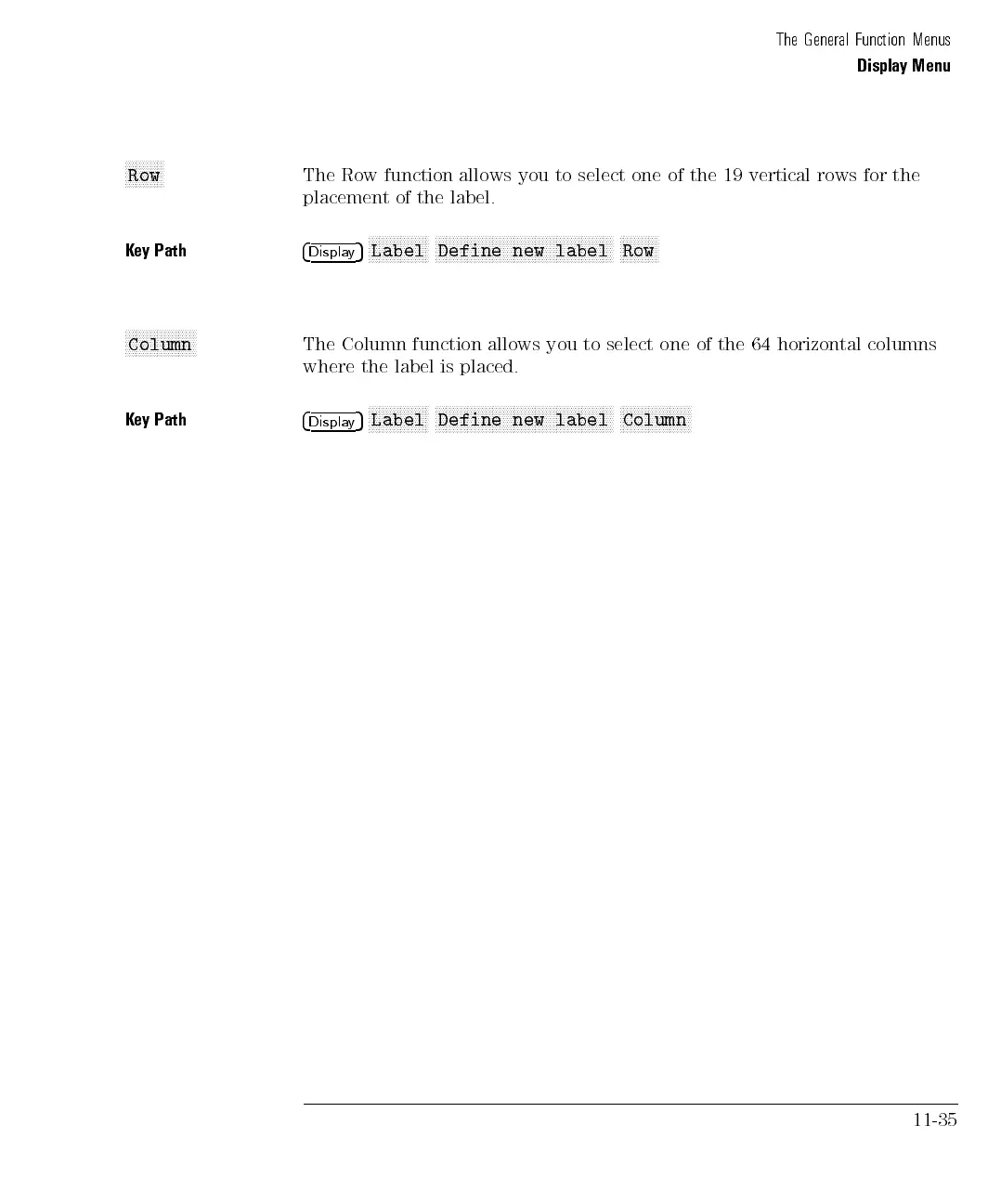The General Function Menus
Display Menu
NNNNNNNNNNN
Row
The Row function allows you to select one of the 19 vertical rows for the
placement of the label.
Key Path
4
Display
5
NNNNNNNNNNNNNNNNN
Label
NNNNNNNNNNNNNNNNNNNNNNNNNNNNNNNNNNNNNNNNNNNNNNNNNN
Define new label
NNNNNNNNNNN
Row
NNNNNNNNNNNNNNNNNNNN
Column
The Column function allows you to select one of the 64 horizontal columns
where the label is placed.
K
ey
Path
4
Displa
y
5
NNNNNNNNNNNNNNNNN
Label
NNNNNNNNNNNNNNNNNNNNNNNNNNNNNNNNNNNNNNNNNNNNNNNNNN
Define
new
label
NNNNNNNNNNNNNNNNNNNN
Column
11-35
