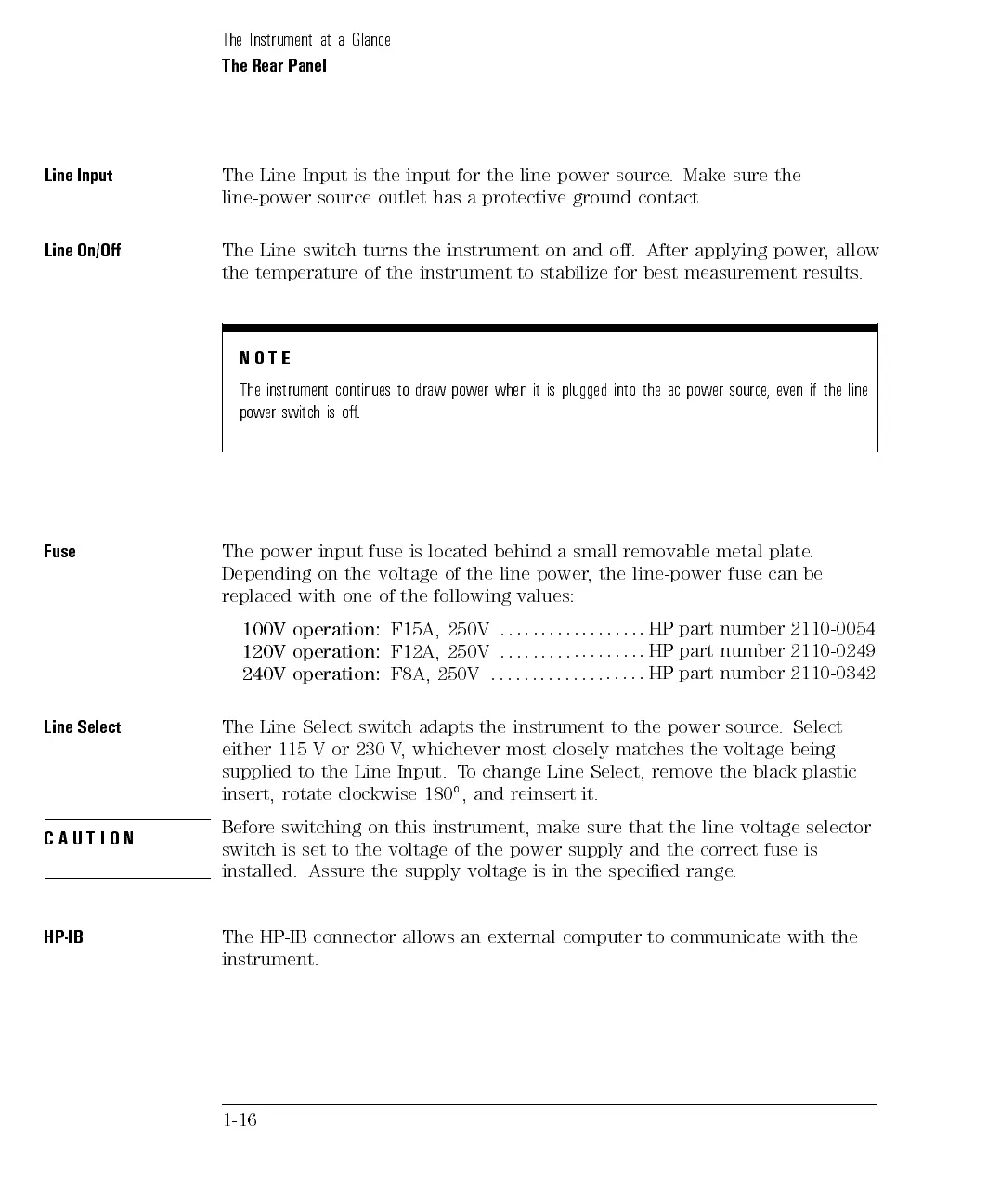The Instrument at a Glance
The Rear Panel
Line Input
The Line Input is the input for the line power source. Make sure the
line-power source outlet has a protective ground contact.
Line On/O
The Line switch turns the instrument on and o. After applying power, allow
the temperature of the instrument to stabilize for best measurement results.
NOTE
The instrument continues to draw power when it is plugged into the ac power source, even if the line
power switch is o.
Fuse
The
power
input fuse
is
located
behind
a
small
removable
metal
plate
.
Depending
on
the
voltage of
the
line
power
,
the
line-power
fuse
can
be
replaced
with
one
of the
following
values:
100V
operation:
F15A,
250V
:
:
:
:
:
:
:
::
:
:
:
:
:
:
:
:
:
HP
part
number
2110-0054
120V
operation:
F12A,
250V
:
:
:
:
:
:
:
::
:
:
:
:
:
:
:
:
:
HP
part
number
2110-0249
240V
operation:
F8A,
250V
:
:
:
:
:
:
:
::
::
:
:
:
:
:
:
:
:
HP
part
number
2110-0342
Line
Select
The
Line Select
switch adapts
the
instrument
to
the
power
source
.
Select
either
115 V
or 230
V,
whichever
most
closely
matches
the
voltage
being
supplied to the Line Input. To change Line Select, remove the black plastic
insert, rotate clockwise 180
, and reinsert it.
CAUTION
Before switching on this instrument, make sure that the line voltage selector
switch is set to the voltage of the power supply and the correct fuse is
installed. Assure the supply voltage is in the specied range.
HP-IB
The
HP-IB
connector
allows
an external
computer
to
communicate
with
the
instrument.
1-16
