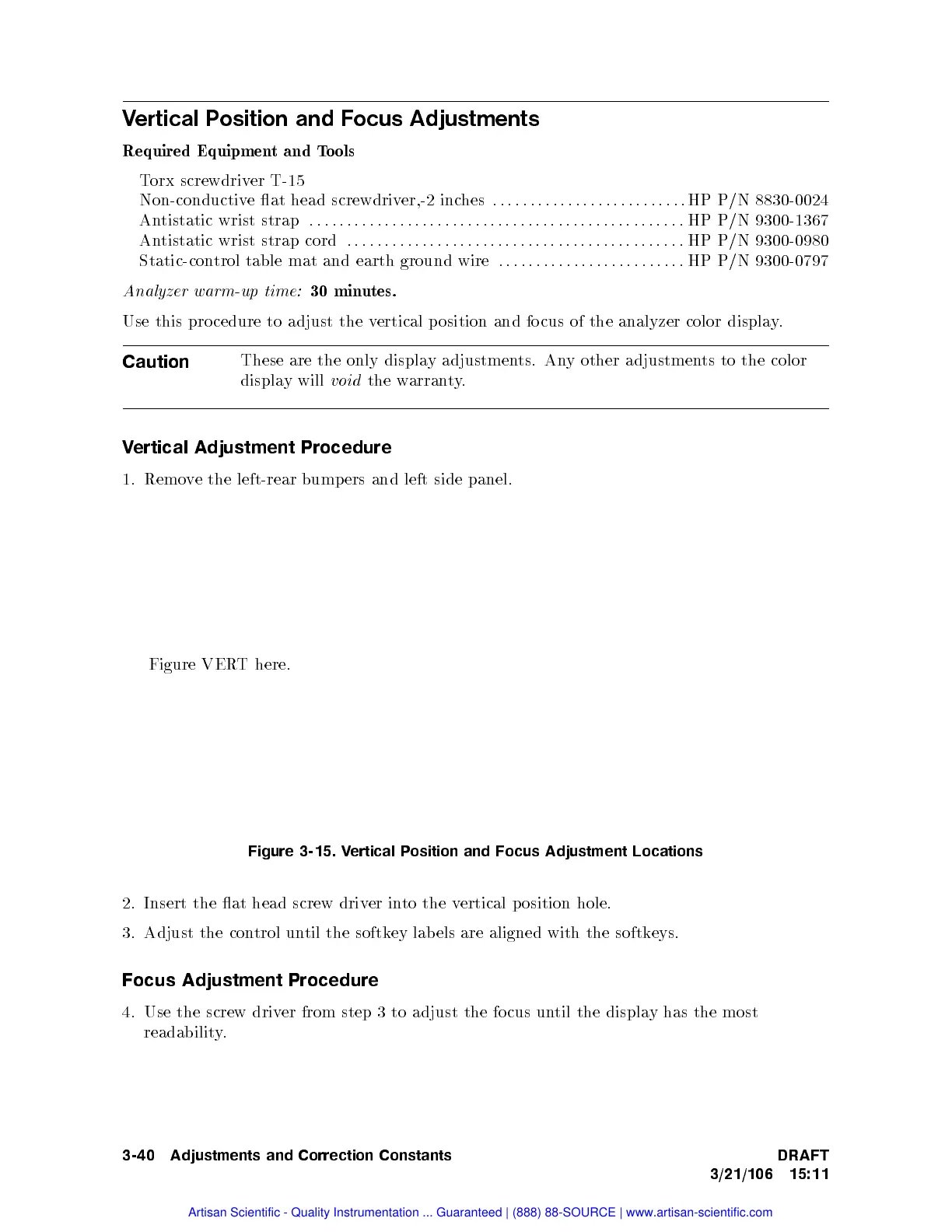V
ertical P
osition and
Focus
Adjustments
Required Equipmen
tand
T
o
ols
T
orx
screwdriv
er
T-15
Non-conductiv
eat
head screwdriv
er,-2 inc
hes
:
::
:
:
:
:
:
:
:
:
:
:
:
::
::
::
::
::
::
HP P/N
8830-0024
An
tistatic
wrist
strap
:
:
:
:
:
:
:
:
:
:
:
:
:
::
::
::
::
:
:
:
:
:
:
:
:
:
:
:
:
:
:
:
:
:
::
::
::
::
:
:
:
:
HP
P/N
9300-1367
An
tistatic
wrist
strap
cord
:
:
:
::
::
::
::
:
:
:
:
:
:
:
:
:
:
:
:
:
:
:
:
:
::
::
::
::
:
:
:
:
:
:
:
:
:
HP
P/N
9300-0980
Static-con
trol table
mat and
earth ground
wire
:
:
:
:
:
:
:
:
:
:
:
:
:
:
:
:
::
::
::
::
:
HP
P/N
9300-0797
Analyzer
warm-up time:
30 min
utes.
Use
this pro
cedure to
adjust
the
v
ertical
p
osition
and
fo
cus
of
the
analyzer
color
displa
y
.
Caution
These
are
the
only
displa
y
adjustmen
ts.
An
y
other
adjustmen
ts
to
the
color
displa
y
will
void
the
w
arran
t
y
.
V
ertical
Adjustment
Procedure
1. Remo
ve
the left-rear
bump
ers
and
left
side
panel.
Figure
VERT
here.
Figure
3-15. V
ertical Position and Focus Adjustment Locations
2. Insert the at head screw driv
er in
to
the v
ertical p osition hole.
3. Adjust the con
trol un
til the softkey lab els are aligned with the softkeys.
Focus Adjustment Procedure
4. Use the screw driver from step 3 to adjust the fo cus until the display has the most
readability.
3-40 Adjustments and Correction Constants DRAFT
3/21/106 15:11
Artisan Scientific - Quality Instrumentation ... Guaranteed | (888) 88-SOURCE | www.artisan-scientific.com
