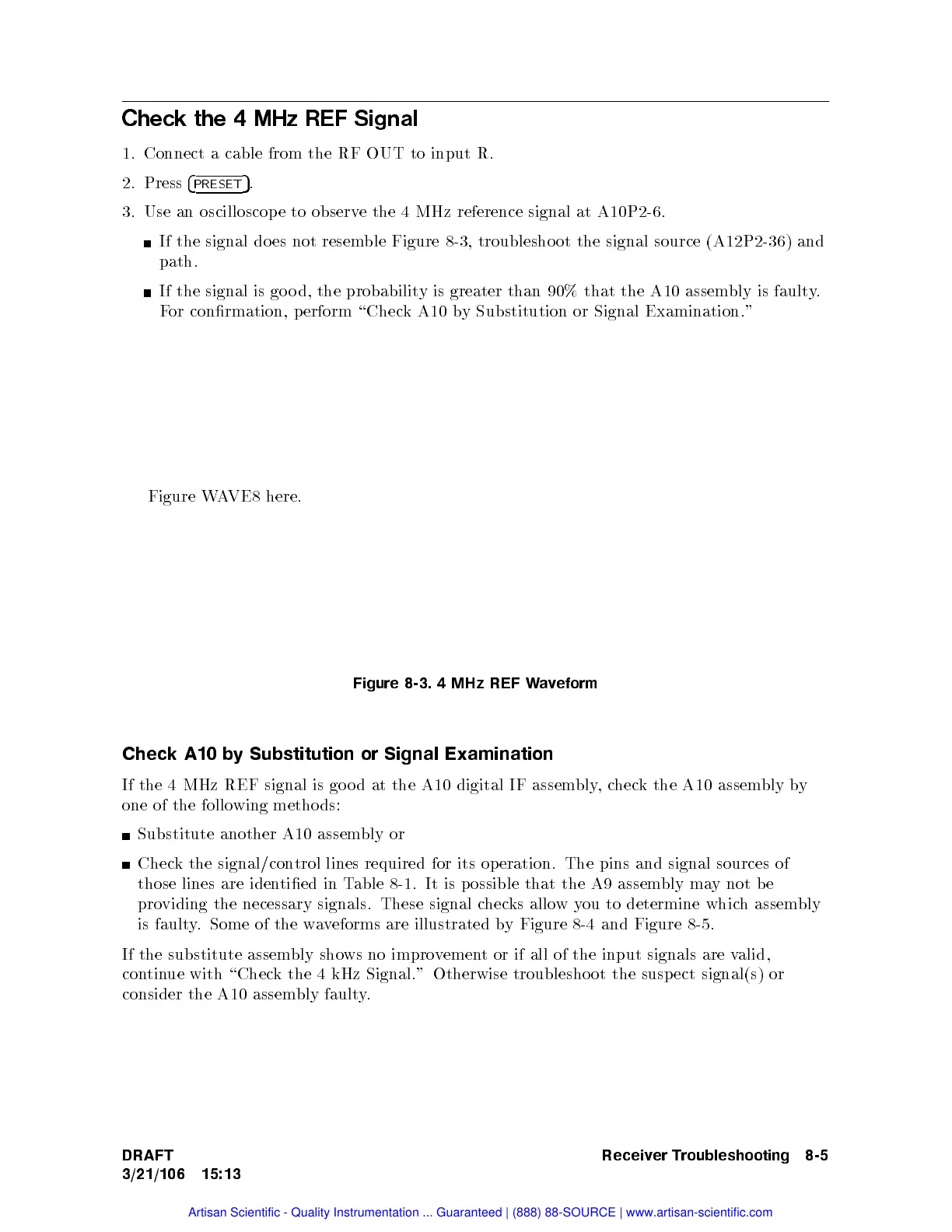Check
the 4
MHz REF
Signal
1.
Connect a
cable from
the RF
OUT
to
input
R.
2.
Press
4
PRESET
5
.
3. Use
an oscilloscop
eto
observe
the 4
MHz
reference
signal
at
A10P2-6.
If
the
signal
do
es
not
resem
ble
Figure
8-3
,
troublesho
ot
the
signal
source
(A12P2-36) and
path.
If the
signal is
go o
d,
the
probabilit
y
is
greater
than
90%
that
the
A10
assem
bly
is
fault
y
.
F
or
conrmation,
p
erform
\Chec
k
A10
b
y
Substitution
or
Signal
Examination."
Figure
W
A
VE8
here.
Figure
8-3.
4
MHz
REF
W
a
v
eform
Check
A10
by
Substitution or
Signal Examination
If the
4MHz
REF signal
is go
o
d
at
the
A10
digital
IF
assem
bly
,
c
hec
k
the
A10
assem
bly
by
one
of
the
follo
wing
metho
ds:
Substitute
another
A10
assem
bly
or
Check the signal/control lines required for its op eration. The pins and signal sources of
those lines are iden
tied in T
able 8-1 . It
is possible that the A9 assem
bly ma
y not b e
pro
viding the necessary signals. These signal c
hecks allow y
ou to determine whic
h assem
bly
is faulty
. Some of the w
aveforms are illustrated b
y
Figure 8-4 and Figure 8-5
.
If the substitute assem
bly sho
ws no impro
vementor
if all of the input signals are v
alid,
contin
ue with \Chec
k the 4 kHz Signal." Otherwise troublesho ot the suspect signal(s) or
consider the A10 assembly faulty.
DRAFT
3/21/106 15:13
Receiver Troubleshooting 8-5
Artisan Scientific - Quality Instrumentation ... Guaranteed | (888) 88-SOURCE | www.artisan-scientific.com
