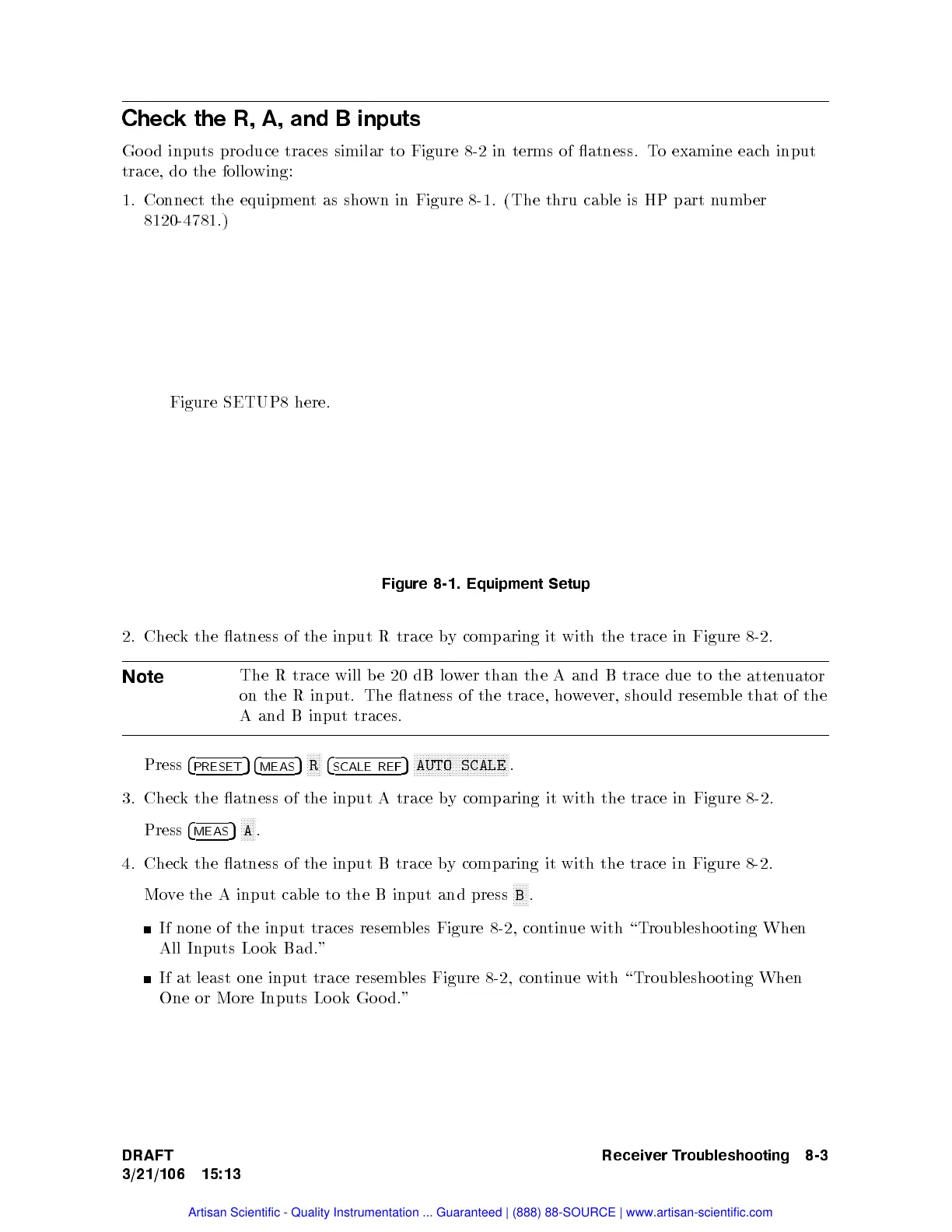Check
the R,
A, and
B
inputs
Go o
d inputs
pro
duce
traces
similar
to
Figure
8-2
in
terms
of
atness.
To
examine eac
h input
trace,
do
the
follo
wing:
1.
Connect the
equipment
as sho
wn in
Figure 8-1
.
(The
thru
cable
is
HP
part
n
um
b
er
8120-4781.)
Figure
SETUP8
here.
Figure
8-1.
Equipment
Setup
2.
Chec
k
the
atness
of
the
input
R
trace
b
y
comparing
it
with
the
trace
in
Figure
8-2
.
Note
The
R
trace
will
b
e
20
dB
lo
w
er
than
the
A
and B
trace due
to
the
atten
uator
on
the
R
input.
The
atness
of
the
trace,
ho
w
ev
er,
should
resem
ble
that
of
the
A
and B
input traces.
Press
4
PRESET
5
4
MEAS
5
N
N
N
N
N
R
4
SCALE
REF
5
N
N
N
N
N
N
N
N
N
N
N
N
N
NN
NN
NN
N
N
N
N
N
N
N
N
N
N
N
N
N
AUTO
SCALE
.
3. Chec
kthe
atness
of
the
input
A
trace
b
y
comparing
it
with
the
trace
in
Figure
8-2
.
Press
4
MEAS
5
N
N
N
NN
A
.
4. Chec
k the atness of the input B trace b
y comparing it with the trace in Figure 8-2 .
Move the A input cable to the B input and press
NNNNN
B
.
If none of the input traces resem
bles Figure 8-2
,con
tinue with \T
roublesho
oting When
All Inputs Lo ok Bad."
If at least one input trace resem
bles Figure 8-2 , con
tinue with \T
roublesho oting When
One or More Inputs Lo ok Go o d."
DRAFT
3/21/106 15:13
Receiver Troubleshooting 8-3
Artisan Scientific - Quality Instrumentation ... Guaranteed | (888) 88-SOURCE | www.artisan-scientific.com
