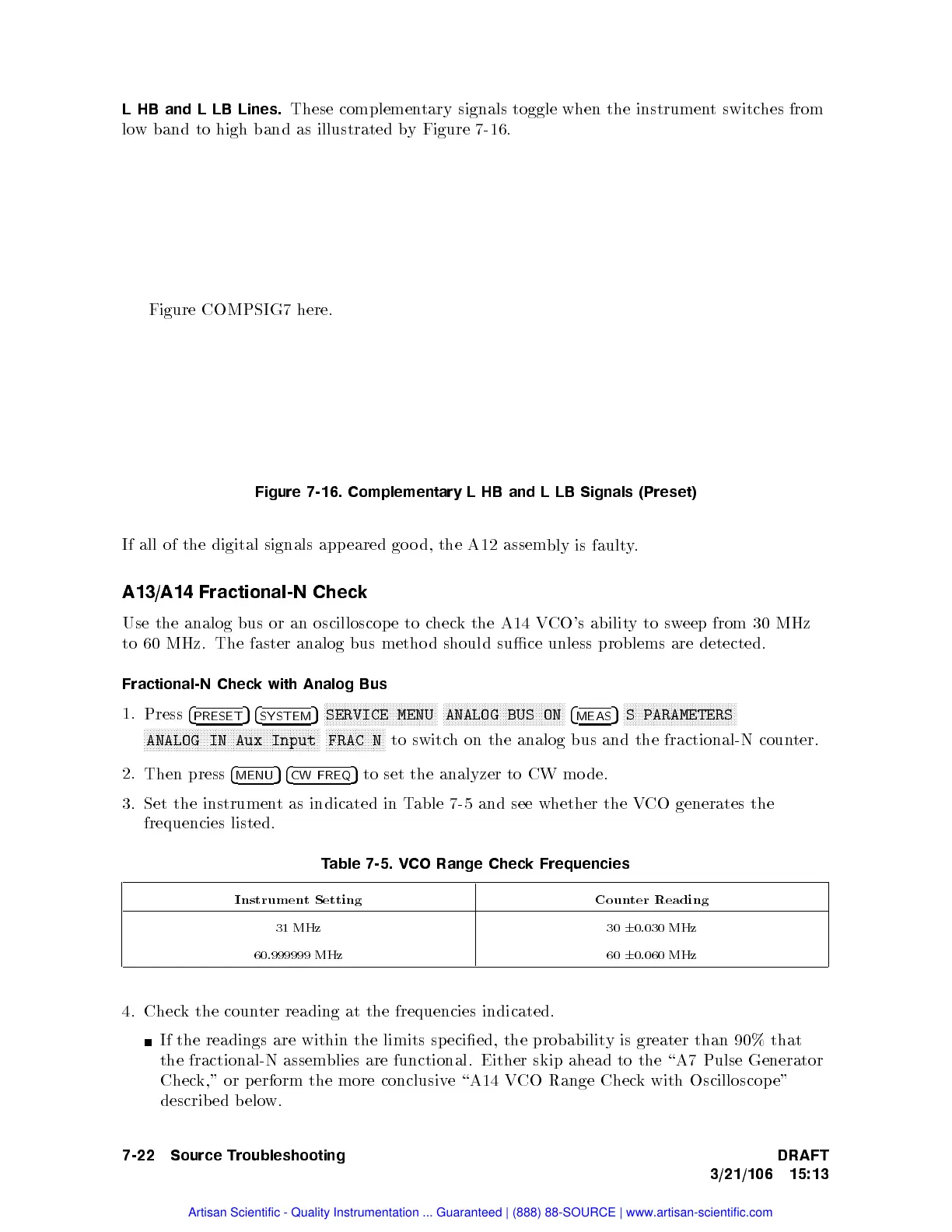LHB
and L
LB Lines.
These complemen
tary signals
toggle
when
the
instrumen
t
switc
hes
from
lo
w
band
to
high
band
as
illustrated
b
y
Figure
7-16
.
Figure COMPSIG7
here.
Figure
7-16.
Complementary
L
HB
and
L
LB
Signals
(Preset)
If
all
of
the
digital
signals
app
eared
go
o
d, the
A12 assem
bly
is
fault
y
.
A13/A14
Fractional-N
Check
Use
the
analog
bus
or
an
oscilloscop
e
to
c
hec
k
the
A14
V
CO's
abilit
y
to
sweep
from
30
MHz
to
60 MHz.
The
faster
analog
bus
metho
d
should
suce
unless
problems
are
detected.
Fractional-N
Check
with
Analog
Bus
1.
Press
4
PRESET
54
SYSTEM
5
N
N
N
N
N
N
N
N
NN
NN
N
N
N
N
N
N
N
N
N
N
N
N
N
N
N
N
N
N
N
N
N
NN
NN
N
SERVICE MENU
N
N
N
N
N
N
N
N
NN
NN
N
N
N
N
N
N
N
N
N
N
N
N
N
N
N
N
N
N
N
N
N
NN
NN
N
N
N
N
ANALOG BUS
ON
4
MEAS
5
N
N
N
N
N
N
N
N
NN
NN
N
N
N
N
N
N
N
N
N
N
N
N
N
N
N
N
N
N
N
N
N
NN
NN
N
S PARAMETERS
NN
NN
NN
NN
N
N
N
N
N
N
N
N
N
N
N
N
N
N
N
N
N
NN
NN
NN
NN
N
N
N
N
N
N
N
N
N
N
N
N
N
N
N
N
N
NN
NN
NN
NN
N
ANALOG
IN
Aux
Input
NN
NN
NN
NN
N
N
N
N
N
N
N
N
N
N
N
N
FRAC
N
to
switc
h
on
the
analog
bus
and
the
fractional-N
coun
ter.
2.
Then
press
4
MENU
5
4
CW
FREQ
5
to
set
the
analyzer
to
CW
mo
de.
3. Set
the instrumen
tas
indicated in
T
able
7-5
and
see
whether
the
V
CO
generates
the
frequencies
listed.
Table 7-5. V
CO Range Check Frequencies
Instrument Setting Counter Reading
31 MHz 30
6
0.030 MHz
60.999999 MHz 60
6
0.060 MHz
4. Check the counter reading at the frequencies indicated.
If the readings are within the limits specied, the probability is greater than 90% that
the fractional-N assemblies are functional. Either skip ahead to the \A7 Pulse Generator
Check," or p erform the more conclusive \A14 VCO Range Check with Oscilloscop e"
described b elow.
7-22 Source Troubleshooting DRAFT
3/21/106 15:13
Artisan Scientific - Quality Instrumentation ... Guaranteed | (888) 88-SOURCE | www.artisan-scientific.com
