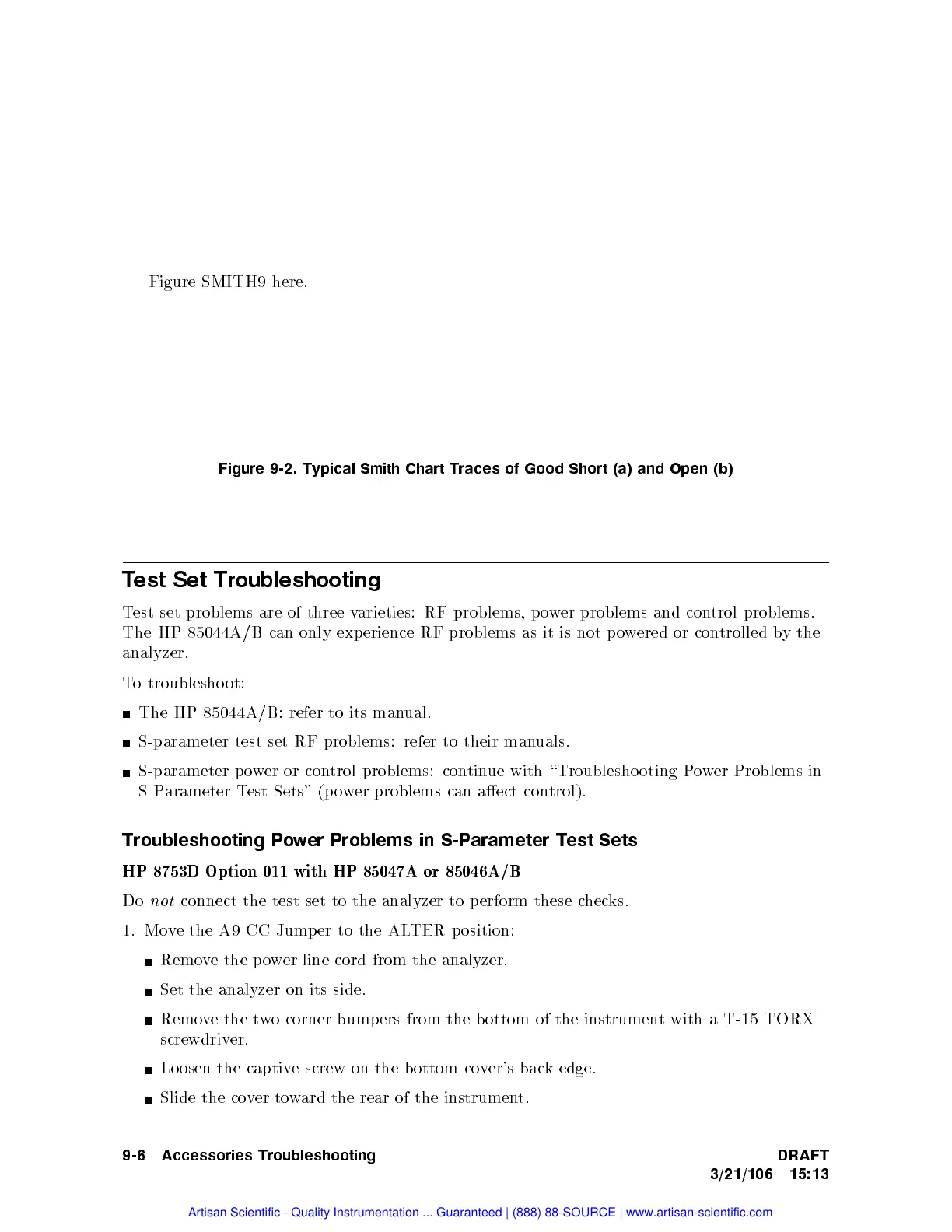Figure SMITH9
here.
Figure
9-2.
Typical
Smith
Chart
Traces
of
Good
Short
(a)
and Open
(b)
T
est
Set
Troubleshooting
T
est
set
problems are
of
three
v
arieties:
RF
problems,
p
o
w
er
problems
and
con
trol
problems.
The
HP
85044A/B
can
only
exp
erience
RF
problems
as
it
is not
p
o
w
ered
or
con
trolled
b
y
the
analyzer.
T
o
troublesho
ot:
The HP
85044A/B: refer
to
its
man
ual.
S-parameter
test
set
RF
problems:
refer to
their man
uals.
S-parameter
p
o
w
er
or
con
trol
problems:
con
tin
ue
with \T
roublesho oting
Po
w
er
Problems
in
S-Parameter
T
est
Sets"
(p
o
w
er
problems
can
aect
con
trol).
Troubleshooting
P
o
w
er
Problems
in
S-P
arameter
T
est Sets
HP 8753D Option 011 with HP 85047A or 85046A/B
Do
not
connect the test set to the analyzer to p erform these
checks.
1. Mo
ve
the A9 CC Jump er to the AL
TER position:
Removethepo
wer line cord from the analyzer.
Set the analyzer on its side.
Removethetwo corner bumpers from the b ottom of the instrument with a T-15 TORX
screwdriver.
Loosen the captive screw on the b ottom cover's back edge.
Slide the cover toward the rear of the instrument.
9-6 Accessories Troubleshooting DRAFT
3/21/106 15:13
Artisan Scientific - Quality Instrumentation ... Guaranteed | (888) 88-SOURCE | www.artisan-scientific.com
