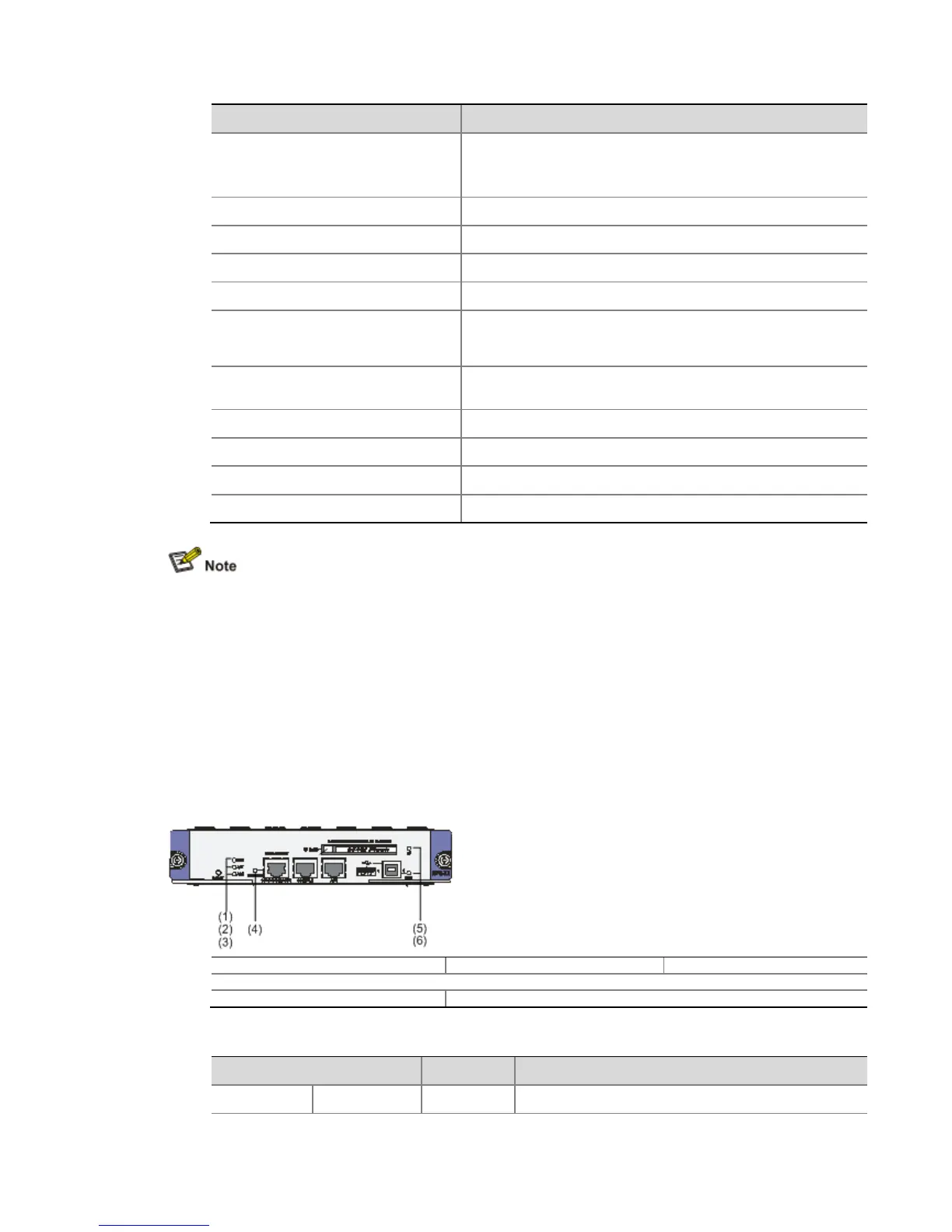Item Specification
Memory type and size
DDR2 SDRAM
1 GB (default, one memory module)
2 GB (maximum)
NVRAM 128 KB
Console port 1 (9600 bps to 115200 bps, 9600 bps by default)
AUX port 1 (9600 bps to 115200 bps, 9600 bps by default)
Management Ethernet interface 1 (10Base-T/100Base-TX/1000Base-T)
CF card
256 MB by default for the built-in CF card
256 MB, 512 MB, or 1 GB for an optional external CF card (CF
cards less than 256 MB are not supported)
USB interfaces
2 (USB 0: Type A connector, operating in the host mode; USB 1:
Type B connector, operating in the device mode)
Reset Button 1
Dimensions (H × W × D) 40 × 199 × 282 mm (1.57 × 7.83 × 11.10 in.)
Power consumption 37 W
Hot swapping Supported
Flash is used for storing the boot file—the BootWare program.
The memory is used for storing the data during system operation and caching the data during
data forwarding.
The non-volatile random access memory (NVRAM) is used for storing the exception information
of the system during operation.
A CF card is used for storing the programs and configuration files of the device.
Hot-swapping a module refers to first using the remove slot slot-number command to stop the
module, and then manually pulling it out, or inserting the module into its slot without powering
off the device. For details about the remove slot command, refer to Device Management in the
System Volume of HP SR6600 Routers User Manual.
LEDs
Figure 1-7 LEDs on the RPE-X1
(1) Run LED (RUN) (2) Active LED (ACT) (3) Alarm LED (ALM)
(4) Ethernet link state/data reception & transmission LED (LINK/ACT)
(5) CF LED (CF) (6) USB interface 1 LED (USB)
Table 1-9 Description of the LEDs
LED Status Meaning
Device LEDs RUN (green) Off No power input is available, or the RPE-X1 is faulty.
