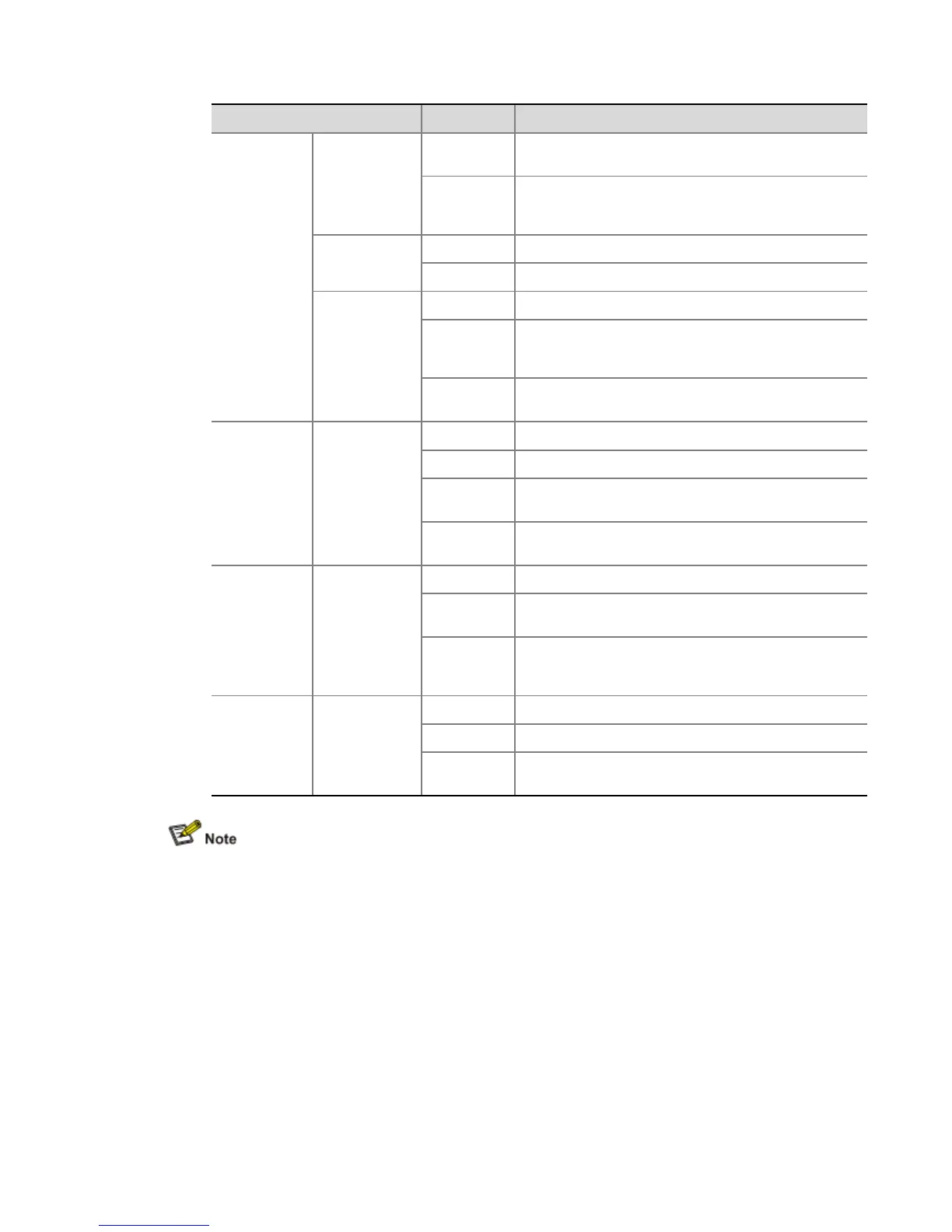LED Status Meaning
Slow blinking
(1 Hz)
The RPE-X1 is operating normally.
Fast blinking
(8 Hz)
The application software is being loaded (in this case,
never power off the device or hot-swap the RPE-X1;
otherwise the RPE-X1 may be damaged).
ACT (green)
Off The RPE-X1 is in the standby state.
On The RPE-X1 is in the active state.
ALM (red)
Off The system is operating normally and there is no alarm.
On
A fault has occurred to the system or the power is
insufficient. In this state, you need to check the system
log immediately.
Fast blinking
(8 Hz)
A critical fault has occurred to the system. In this state,
you need to handle the fault immediately.
Management
Ethernet
interface LED
LINK/ACT
(yellow/green)
Solid yellow A 10/100 Mbps link is present.
Solid green A 1000 Mbps link is present.
Blinking
yellow
Data is being received or transmitted at a rate of 10/100
Mbps.
Blinking
green
Data is being received or transmitted at a rate of 1000
Mbps.
USB LED USB (green)
Off No host is connected to the device-mode USB interface.
On
A host is connected to the device-mode USB interface.
The USB cable can be unplugged in this state.
Blinking
Data is being transmitted or received through the device-
mode USB interface. In this state, do not unplug the USB
cable.
CF LED CF (green)
Off No CF card is present or the CF card is not recognizable.
On A CF card is in position and has passed the POST.
Blinking
The system is accessing the CF card. In this state, do not
remove the CF card.
Do not remove the CF card when the CF LED is blinking. Otherwise, the file system on the CF
card will be damaged.
