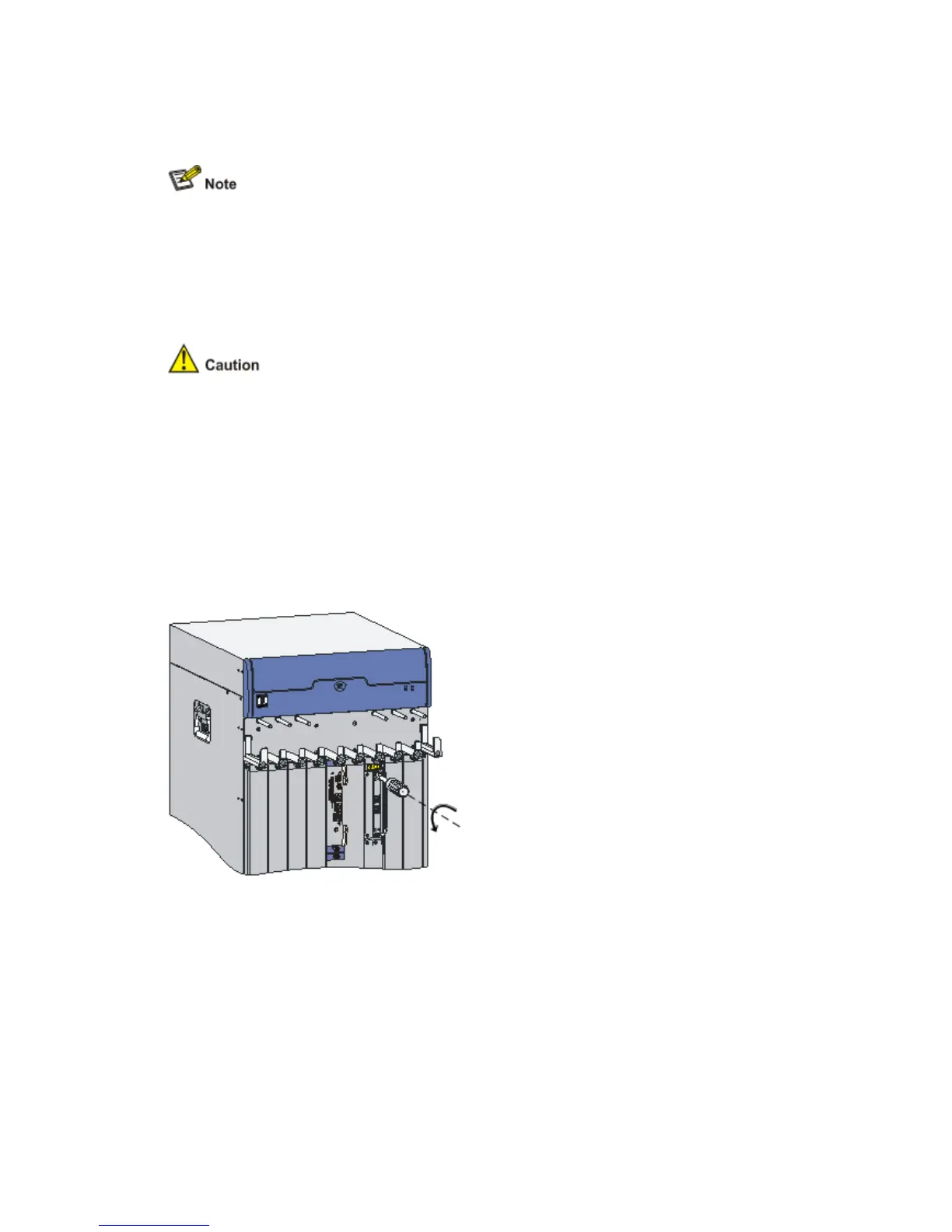Card in Slot 7 Sublot 1 can not be recognized !
<HP>
The device supports hot-swapping of MIMs.
When installing a MIM, use proper force and keep the MIM in the vertical position to avoid
damage to components on the card.
Removing a MIM
Be sure to run the remove slot slot-number subslot subslot-number command before
removing a MIM while the router is operating.
If you have run this command but do not want to remove the MIM, you can use the undo
remove slot command to cancel the operation.
It is unnecessary to execute the undo remove slot command after you remove a MIM and
insert it again.
Follow these steps to remove a MIM:
Step1 Face the front panel of the router.
Step2 Locate the MIM to be removed.
Step3 Remove the fastening screws on the MIM counterclockwise with a flat-blade screwdriver.
Figure 4-34 Loosen the fastening screws
Step4 Holding the handle of the MIM, gently pull out the MIM along the slide rails.
