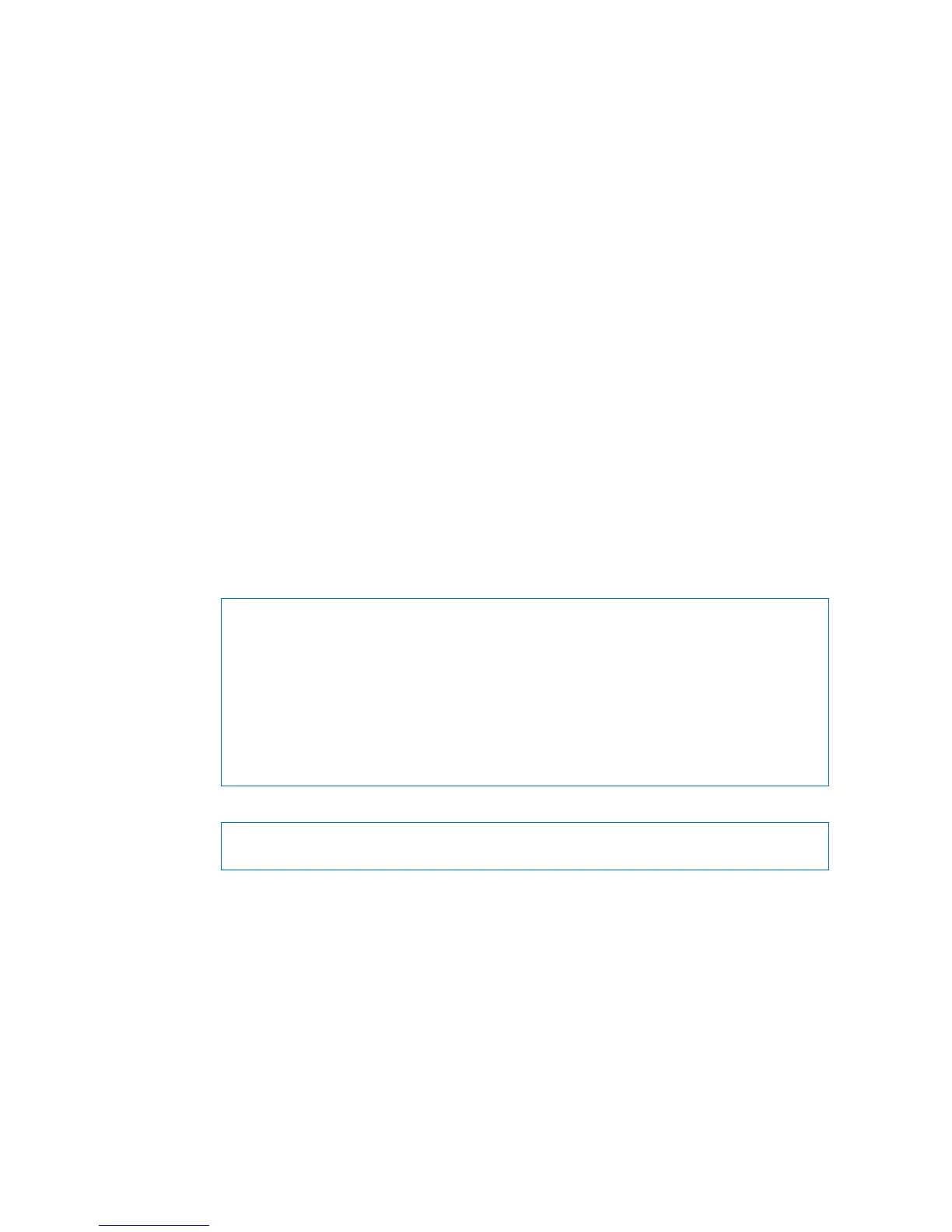Remote monitoring 134
RMON group 3—alarms
The RMON Alarm group allows you to define a set of thresholds used to determine network performance. When a
configured threshold is crossed, an alarm is generated. For example, you can configure the switch to issue an alarm
if more than 1,000 CRC errors occur during a 10-minute time interval.
Each Alarm index consists of a variable to monitor, a sampling time interval, and parameters for rising and falling
thresholds. The Alarm group can be used to track rising or falling values for a MIB object. The object must be a
counter, gauge, integer, or time interval.
Use the /cfg/rmon/alarm x/revtidx or /fevtidx to correlate an alarm index to an event index. When the
alarm threshold is reached, the corresponding event is triggered.
Alarm MIB objects
The most common data types used for alarm monitoring are ifStats: errors, drops, bad CRCs, and so on. These MIB
Object Identifiers (OIDs) correlate to the ones tracked by the History group. An example of an ICMP stat is as follows:
1.3.6.1.2.1.5.1.0 – mgmt.icmp.icmpInMsgs
The last digit (x) represents the interface on which to monitor, which corresponds to the interface number, or port
number, as follows:
1-256 = IF 1-256
257 = port 1
258 = port 2
…
280 = port 24
This value represents the alarm’s MIB OID, as a string. Note that for non-tables, you must supply a .0 to specify end
node.
Configure RMON Alarms (CLI example 1)
1. Configure the RMON Alarm parameters to track the number of packets received on a port.
>> /cfg/rmon/alarm 6 (Select RMON Alarm 6)
>> RMON Alarm 6# oid 1.3.6.1.2.1.2.2.1.10.276
>> RMON Alarm 6# intrval 3600
>> RMON Alarm 6# almtype rising
>> RMON Alarm 6# rlimit 2000000000
>> RMON Alarm 6# revtidx 6
>> RMON Alarm 6# sample abs
>> RMON Alarm 6# owner “Alarm_for_ifInOctets”
2. Apply and save the configuration.
>> RMON Alarm 6# apply (Make your changes active)
>> RMON Alarm 6# save (Save for restore after reboot)
This configuration creates an RMON alarm that checks ifInOctets on port 20 once every hour. If the statistic
exceeds two billion, an alarm is generated that triggers event index 6.