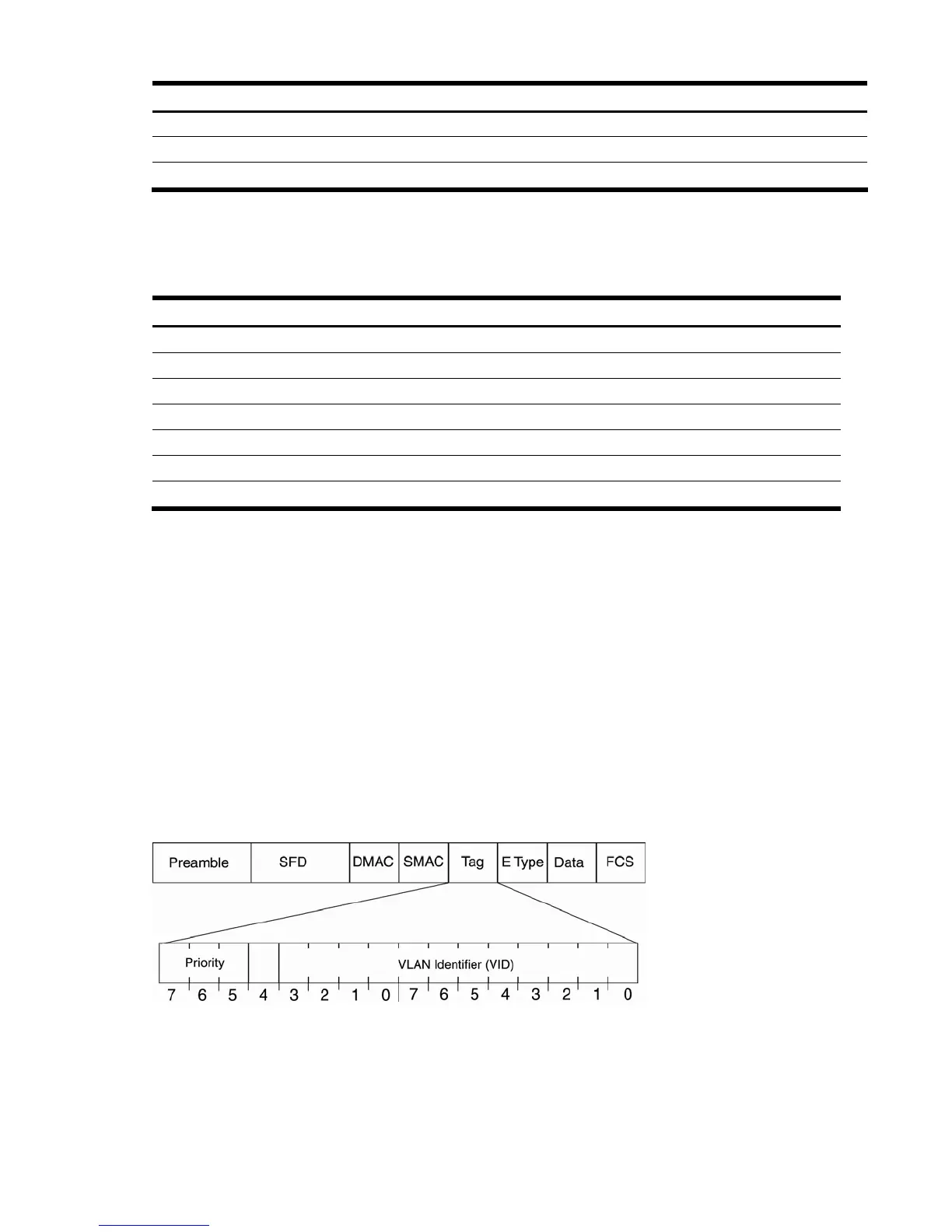Quality of Service 81
Table 19 Class selector priority classes
Priority Class Selector DSCP
CS2 16
CS1 8
Lowest CS0 0
QoS levels
The following table shows the default service levels provided by the GbE2c, listed from highest to lowest importance:
Table 20 Default QoS service levels
Service Level Default PHB 802.1p Priority
Critical CS7 7
Network Control CS6 6
Premium EF, CS5 5
Platinum AF41, AF42, AF43, CS4 4
Gold AF31, AF32, AF33, CS3 3
Silver AF21, AF22, AF23, CS2 2
Bronze AF11, AF12, AF13, CS1 1
Using 802.1p priorities to provide QoS
GbE2c software provides Quality of Service functions based on the priority bits in a packet’s VLAN header. (The
priority bits are defined by the 802.1p standard within the IEEE 802.1q VLAN header.) The 802.1p bits, if present in
the packet, specify the priority given to packets during forwarding. Packets with a numerically higher (non-zero)
priority are given forwarding preference over packets with lower priority.
Packets with a priority mapped to a higher Class of Service (COS) and COS queue (COSq) weight are given
forwarding preference over packets with priority mapped to a lower COS and COSq weight. The scheduling scheme
is Weight Round Robin (WRR), with user-configurable weight from 0 to 15 for a COSq. The GbE2c has two output
Class of Service queues (COSq).
The IEEE 802.1p standard uses eight levels of priority (0-7). Priority 7 is assigned to highest priority network traffic,
such as OSPF or RIP routing table updates, priorities 5-6 are assigned to delay-sensitive applications such as voice
and video, and lower priorities are assigned to standard applications. A value of 0 (zero) indicates a “best effort”
traffic prioritization, and this is the default when traffic priority has not been configured on your network. The GbE2c
can filter packets based on the 802.1p values, and it can assign or overwrite the 802.1p value in the packet.
Figure 13 Layer 2 802.1q/802.1p VLAN tagged packet
Ingress packets receive a priority value, as follows:
• Tagged packets—GbE2c reads the 802.1p priority in the VLAN tag.
• Untagged packets—GbE2c tags the packet and assigns an 802.1p priority, based on the port’s default priority
(/cfg/port x/8021ppri).
Egress packets are placed in a COS queue based on the priority value, and scheduled for transmission based on the
scheduling weight of the COS queue.