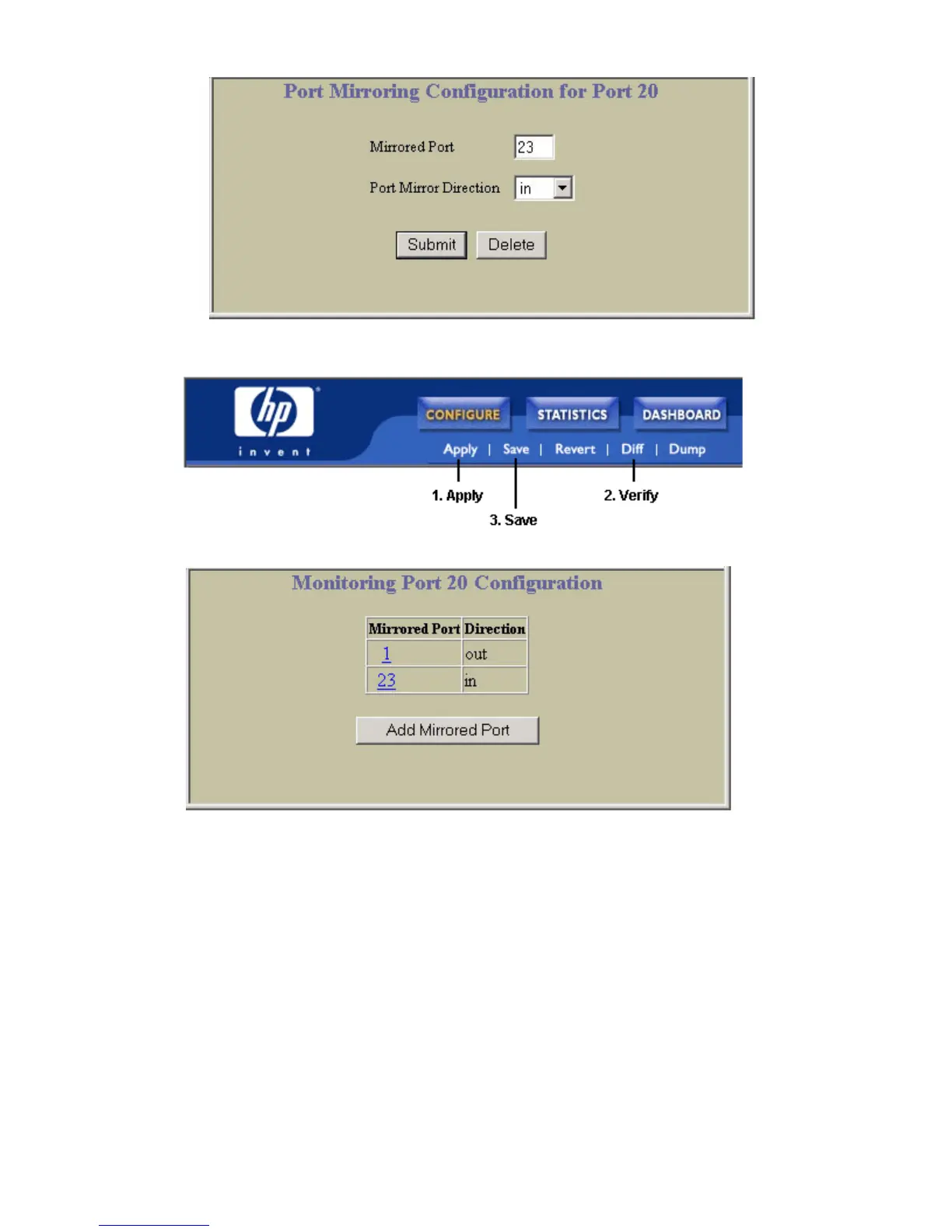Troubleshooting tools 162
e. Enter a port number for the mirrored port, and select the Port Mirror Direction.
f. Click Submit.
2. Apply, verify, and save the configuration.
3. Verify the Port Mirroring information on the switch.
Other network troubleshooting techniques
Other network troubleshooting techniques include the following.
Console and Syslog messages
When a switch experiences a problem, review the console and Syslog messages. The switch displays these
informative messages when state changes and system problems occur. Syslog messages can be viewed by using the
/info/sys/log command. For more information on interpreting syslog messages, see the HP GbE2c Ethernet
Blade Switch for c-Class BladeSystem Command Reference Guide
.
Ping
To verify station-to-station connectivity across the network, execute the following command:
ping <host name> | <IP address> [ (number of tries) [ msec delay ]]
The IP address is the hostname or IP address of the device. The number of tries (optional) is the number of attempts (1-
32). Msec delay (optional) is the number of milliseconds between attempts.