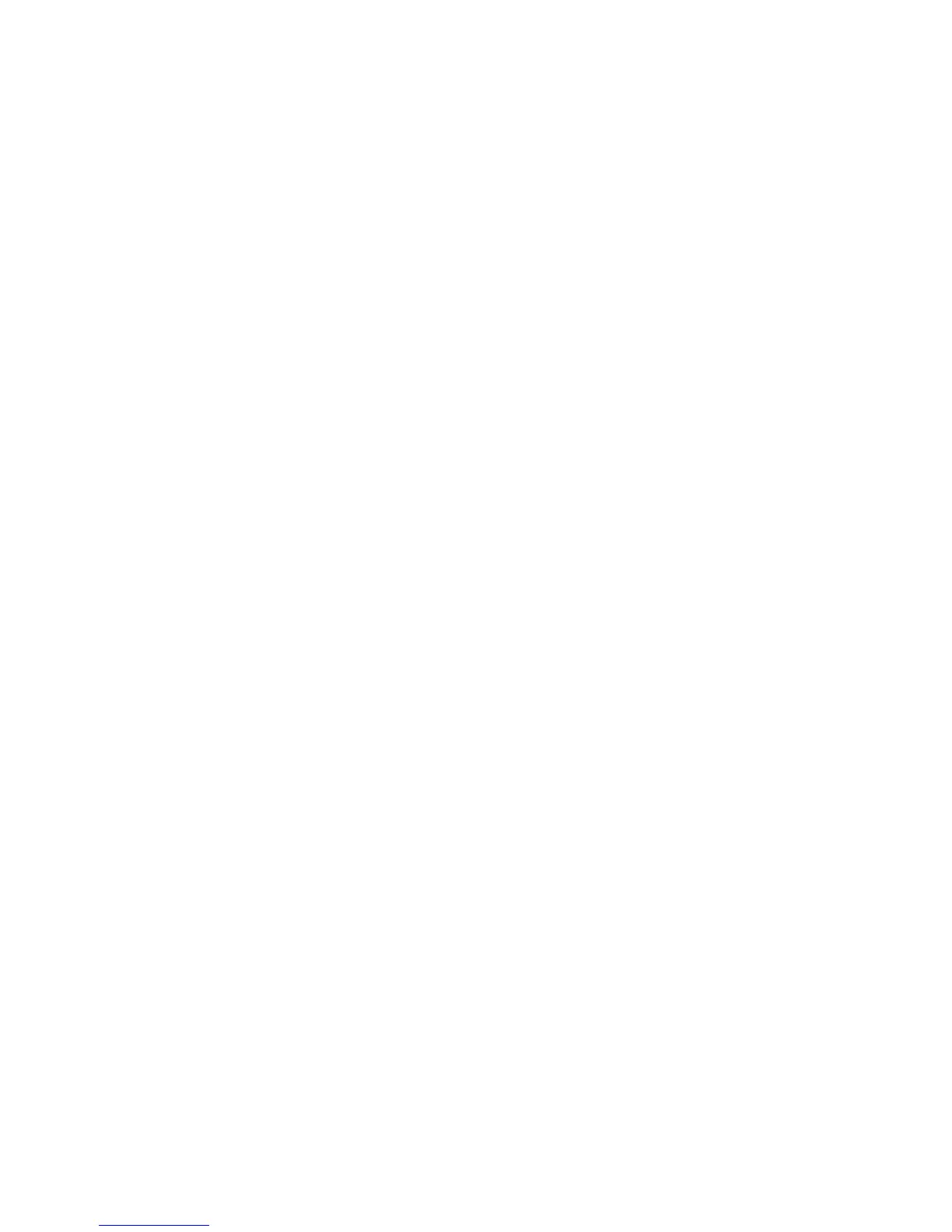Troubleshooting tools 163
Trace route
To identify the route used for station-to-station connectivity across the network, execute the following command:
traceroute <host name> | <IP address> [<max-hops> [ msec delay ]]
The IP address is the hostname or IP address of the target station. Max-hops (optional) is the maximum distance to
trace (1-16 devices). Msec delay (optional) is the number of milliseconds to wait for the response.
Statistics and state information
The switch keeps track of a large number of statistics and many of these are error condition counters. The statistics
and state information can be very useful when troubleshooting a LAN or Real Server problem. For more information
about available statistics, see one of the following:
• "Viewing statistics" chapter of the HP GbE2c Ethernet Blade Switch for c-Class BladeSystem Browser-based
Interface Reference Guide, or
• "Statistics Menu" chapter of the HP GbE2c Ethernet Blade Switch for c-Class BladeSystem Command Reference
Guide
Customer support tools
The following diagnostics tools are not user-configurable and should be performed through HP technical support.
• Offline Diagnostics—This tool is used for troubleshooting suspected switch hardware issues. These tests verify
that the selected hardware is performing within expected engineering specifications.
• Software Panics—If a fatal software condition is found during runtime, the switch will capture the current
hardware and software state information into a panic dump. This dump file can be analyzed post-mortem to
determine the cause of the problem.
• Stack Trace—If a fatal software condition occurs, the switch dumps stack trace data to the console. If you have
a console attached to the switch, capture the console dump, and forward it to HP technical support.