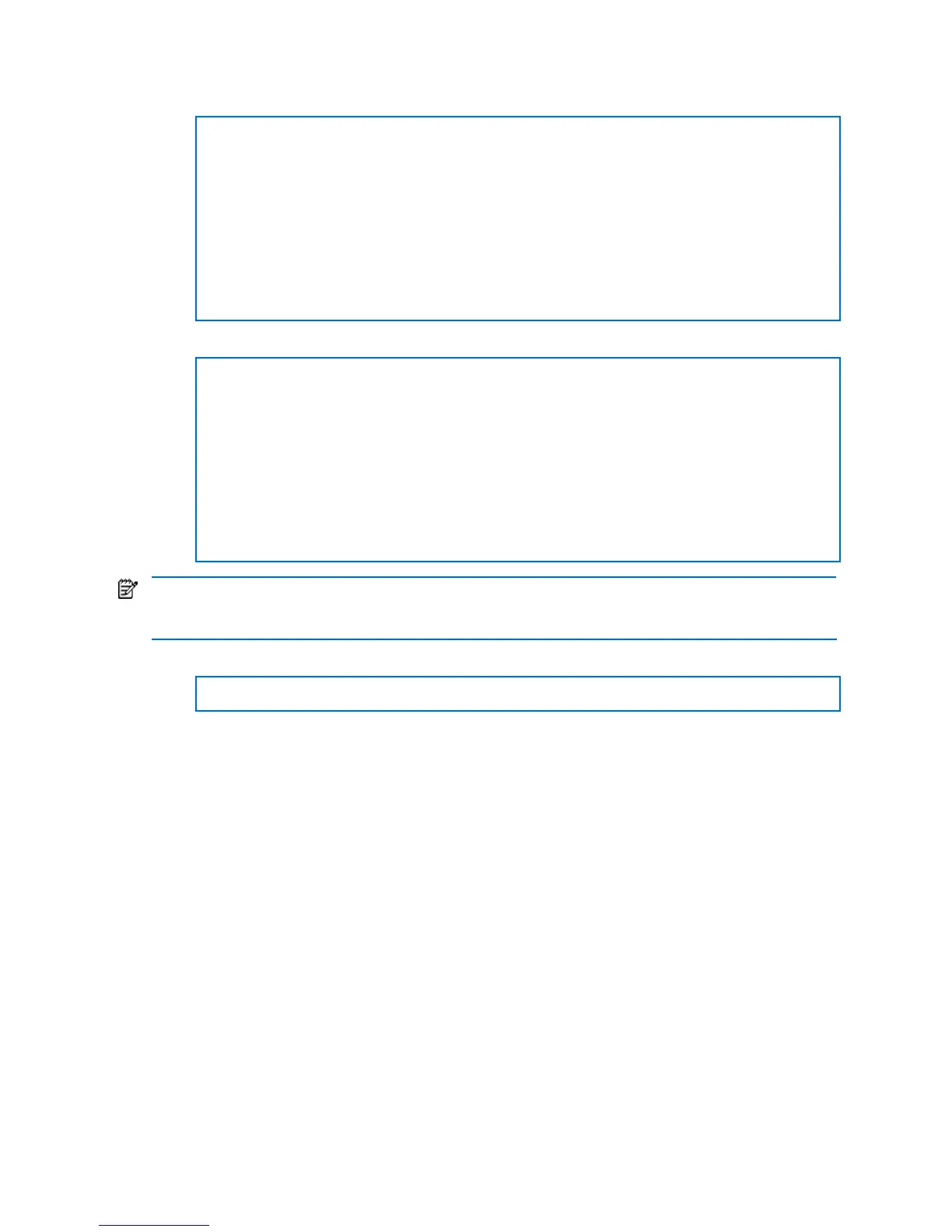Ports and trunking 33
Configuring trunk groups (CLI example)
1. On Switch 1, configure trunk groups 5 and 3:
>> # /cfg/l2/trunk 5 (Select trunk group 5)
>> Trunk group 5# add 23 (Add port 23 to trunk group 5)
>> Trunk group 5# add 24 (Add port 24 to trunk group 5)
>> Trunk group 5# ena (Enable trunk group 5)
>> Trunk group 5# apply (Make your changes active)
>> # /cfg/l2/trunk 3 (Select trunk group 3)
>> Trunk group 3# add 21 (Add port 21 to trunk group 3)
>> Trunk group 3# add 22 (Add port 22 to trunk group 3)
>> Trunk group 3# ena (Enable trunk group 3)
>> Trunk group 3# apply (Make your changes active)
>> Trunk group 3# save (Save for restore after reboot)
2. On Switch 2, configure trunk groups 4 and 2:
>> # /cfg/l2/trunk 4 (Select trunk group 4)
>> Trunk group 4# add 23 (Add port 23 to trunk group 4)
>> Trunk group 4# add 24 (Add port 24 to trunk group 4)
>> Trunk group 4# ena (Enable trunk group 4)
>> Trunk group 4# apply (Make your changes active)
>> # /cfg/l2/trunk 2 (Select trunk group 2)
>> Trunk group 2# add 21 (Add port 21 to trunk group 2)
>> Trunk group 2# add 22 (Add port 22 to trunk group 2)
>> Trunk group 2# ena (Enable trunk group 2)
>> Trunk group 2# apply (Make your changes active)
>> Trunk group 2# save (Save for restore after reboot)
NOTE: In this example, two switches are used. Any third-party device supporting link aggregation should be
configured manually. Connection problems could arise when using automatic trunk group negotiation on the
third-party device.
3. Examine the trunking information on each switch using the following command:
>> /info/l2/trunk (View trunking information)
Information about each port in each configured trunk group will be displayed. Make sure that trunk groups consist of
the expected ports and that each port is in the expected state.