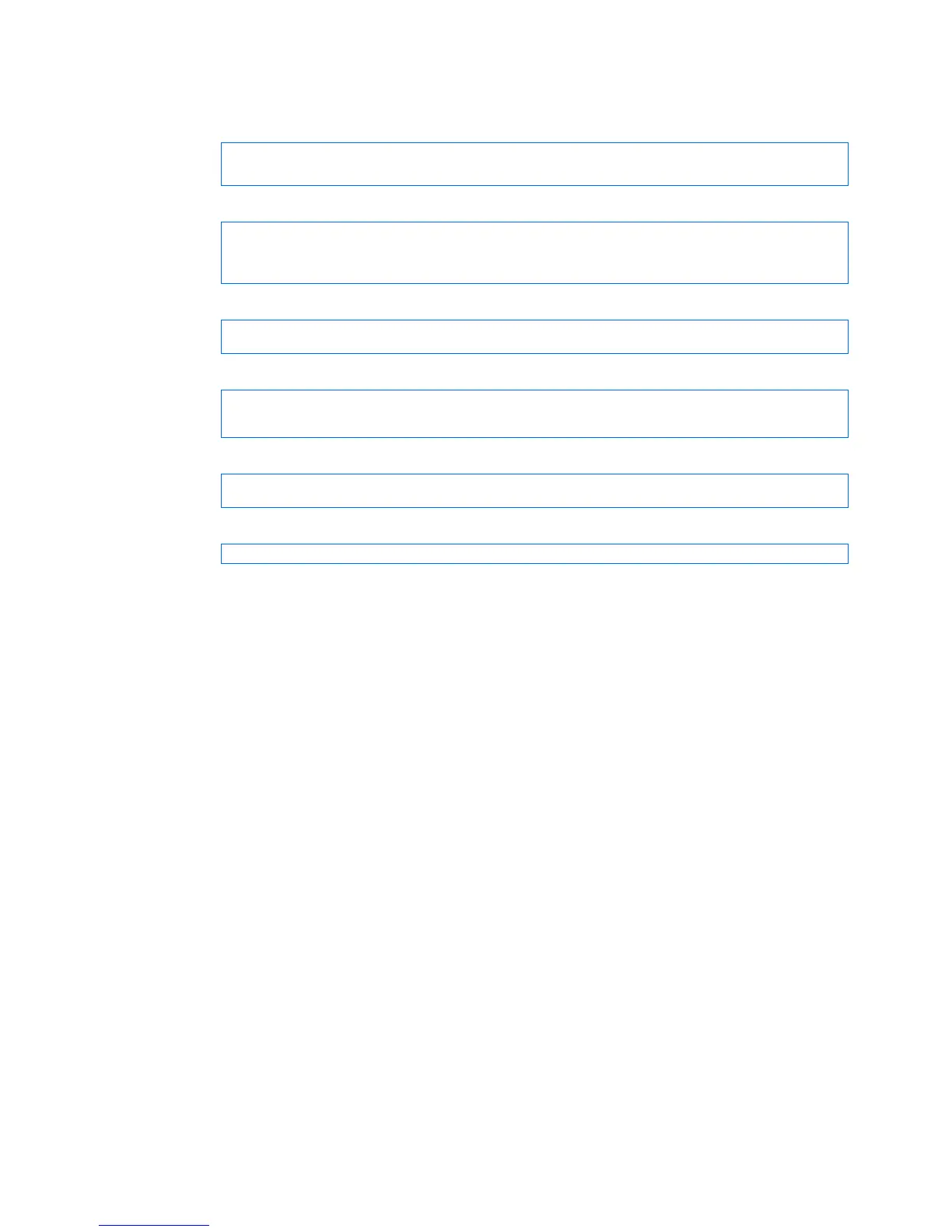Ports and trunking 38
Configuring LACP
Use the following procedure to configure LACP for port 20 and port 21 to participate in link aggregation.
1. Set the LACP mode on port 20.
>> # /cfg/l2/lacp/port 20 (Select port 20)
>> LACP port 20# mode active (Set port 20 to LACP active mode)
2. Define the admin key on port 20. Only ports with the same admin key can form a LACP trunk group.
>> LACP port 20# adminkey 100 (Set port 20 adminkey to 100)
Current LACP port adminkey: 17
New pending LACP port adminkey: 100
3. Set the LACP mode on port 21.
>> # /cfg/l2/lacp/port 21 (Select port 21)
>> LACP port 21# mode active (Set port 21 to LACP active mode)
4. Define the admin key on port 21.
>> LACP port 21# adminkey 100 (Set port 21 adminkey to 100)
Current LACP port adminkey: 18
New pending LACP port adminkey: 100
5. Apply and verify the configuration.
>> LACP port 21# apply (Make your changes active)
>> LACP port 21# cur (View current trunking configuration)
6. Save your new configuration changes.
>> LACP port 21# save (Save for restore after reboot)