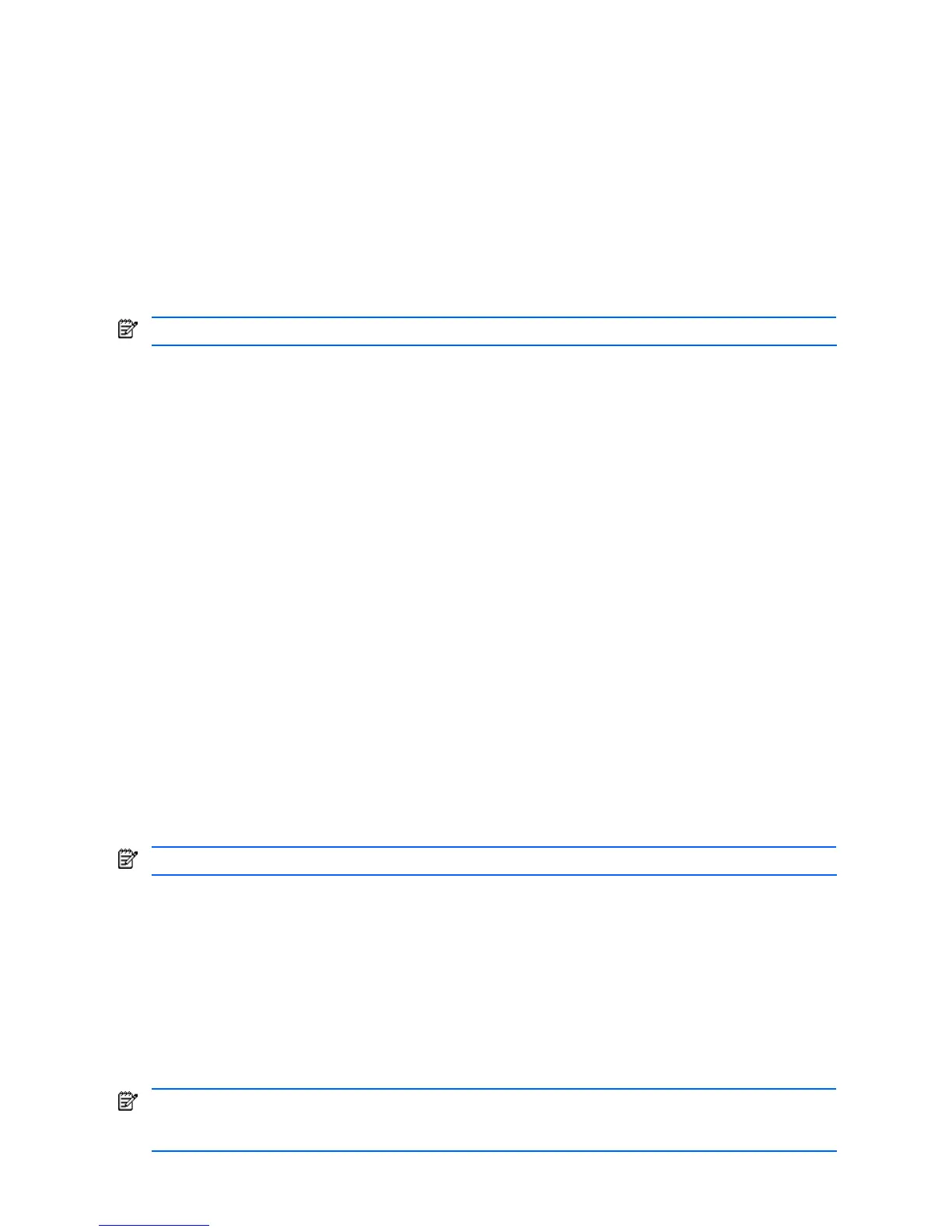High availability 145
VRRP overview
In a high-availability network topology, no device can create a single point-of-failure for the network or force a single
point-of-failure to any other part of the network. This means that your network will remain in service despite the failure
of any single device. To achieve this usually requires redundancy for all vital network components.
VRRP enables redundant router configurations within a LAN, providing alternate router paths for a host to eliminate
single points-of-failure within a network. Each participating VRRP-capable routing device is configured with the same
virtual router IP address and ID number. One of the virtual routers is elected as the master, based on a number of
priority criteria, and assumes control of the shared virtual router IP address. If the master fails, one of the backup
virtual routers will take control of the virtual router IP address and actively process traffic addressed to it.
With VRRP, Virtual Interface Routers (VIR) allows two VRRP routers to share an IP interface across the routers. VIRs
provide a single Destination IP (DIP) for upstream routers to reach various servers, and provide a virtual default
Gateway for the server blades.
NOTE: VRRP is available only on the GbE2c Layer 2/3 Ethernet Blade Switch.
VRRP components
Each physical router running VRRP is known as a VRRP router.
Virtual router
Two or more VRRP routers can be configured to form a virtual router (RFC 2338). Each VRRP router may participate in
one or more virtual routers. Each virtual router consists of a user-configured virtual router identifier (VRID) and an IP
address.
Virtual router MAC address
The VRID is used to build the virtual router MAC Address. The five highest-order octets of the virtual router MAC
Address are the standard MAC prefix (00-00-5E-00-01) defined in RFC 2338. The VRID is used to form the lowest-
order octet.
Owners and renters
Only one of the VRRP routers in a virtual router may be configured as the IP address owner. This router has the virtual
router’s IP address as its real interface address. This router responds to packets addressed to the virtual router’s IP
address for ICMP pings, TCP connections, and so on.
There is no requirement for any VRRP router to be the IP address owner. Most VRRP installations choose not to
implement an IP address owner. For the purposes of this chapter, VRRP routers that are not the IP address owner are
called renters.
Master and backup virtual router
Within each virtual router, one VRRP router is selected to be the virtual router master. See “Selecting the Master VRRP
Router” for an explanation of the selection process.
NOTE: If the IP address owner is available, it will always become the virtual router master.
The virtual router master forwards packets sent to the virtual router. It also responds to Address Resolution Protocol
(ARP) requests sent to the virtual router's IP address. Finally, the virtual router master sends out periodic advertisements
to let other VRRP routers know it is alive and its priority.
Within a virtual router, the VRRP routers not selected to be the master are known as virtual router backups. Should the
virtual router master fail, one of the virtual router backups becomes the master and assumes its responsibilities.
Virtual Interface Router
At Layer 3, a Virtual Interface Router (VIR) allows two VRRP routers to share an IP interface across the routers. VIRs
provide a single Destination IP (DIP) for upstream routers to reach various destination networks, and provide a virtual
default Gateway.
NOTE: Every VIR must be assigned to an IP interface, and every IP interface must be assigned to a VLAN. If no
port in a VLAN has link up, the IP interface of that VLAN is down, and if the IP interface of a VIR is down, that
VIR goes into INIT state.