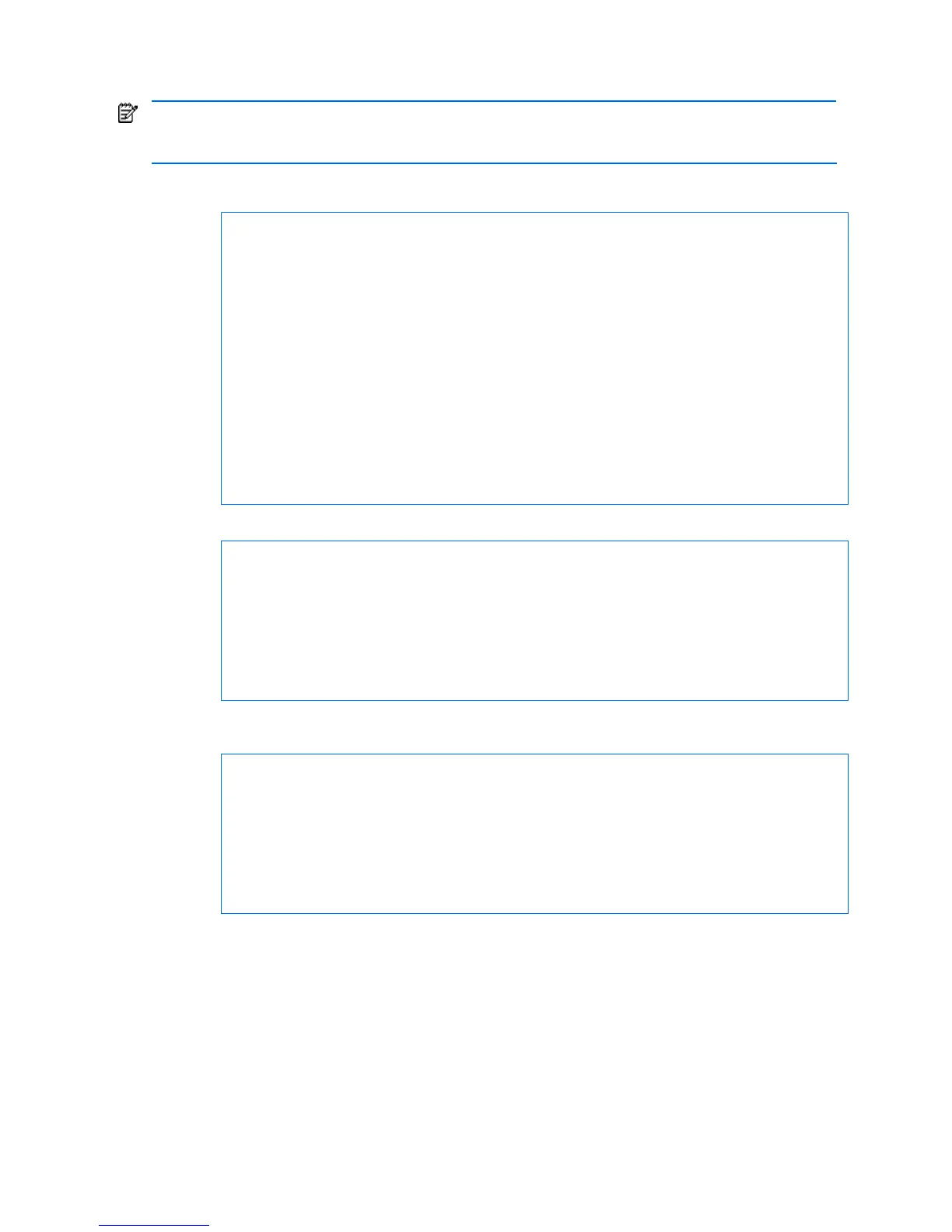Routing Information Protocol 96
RIP configuration example
NOTE: An interface RIP disabled uses all the default values of the RIP, no matter how the RIP parameters are
configured for that interface. RIP sends out RIP regular updates to include an Up interface, but not a Down
interface.
1. Add VLANs for routing interfaces.
>> Main# cfg/l2/vlan 2/ena (Enable VLAN 2)
>> VLAN 2# add 20 (Add port 20 to VLAN 2)
Port 20 is an UNTAGGED port and its current PVID is 1.
Confirm changing PVID from 1 to 2 [y/n]: y
>> VLAN 2# /cfg/l2/vlan 3/ena (Enable VLAN 3)
>> VLAN 3# add 21 (Add port 21 to VLAN 3)
Port 21 is an UNTAGGED port and its current PVID is 1.
Confirm changing PVID from 1 to 3 [y/n]: y
2. Add IP interfaces to VLANs.
>> Main# cfg/l3/if 2/ena (Enable interface 2)
>> IP Interface 2# addr 102.1.1.1 (Define IP address for interface 2)
>> IP Interface 2# vlan 2 (Add interface 2 to VLAN 2)
>> IP Interface 2# /cfg/l3/if 3/ena (Enable interface 3)
>> IP Interface 3# addr 103.1.1.1 (Define IP address for interface 3)
>> IP Interface 3# vlan 3 (Add interface 3 to VLAN 3)
3. Turn on RIP globally and enable RIP for each interface. IP Forwarding must be on (/cfg/l3/frwd/on) before
you turn RIP on.
>> Main# cfg/l3/rip on (Turn on RIP globally)
>> Routing Information Protocol# if 2/ena (Enable RIP on IP interface 2)
>> RIP Interface 2# ..
>> Routing Information Protocol# if 3/ena (Enable RIP on IP interface 3)
>> RIP Interface 3# apply (Apply your changes)
>> RIP Interface 3# save (Save the configuration)
Use the /maint/route/dump command to check the current valid routes in the routing table of the switch.
For those RIP learned routes, within the garbage collection period, that are routes phasing out of the routing table
with metric 16, use the /info/l3/rip/routes command. Locally configured static routes do not appear in the RIP
Routes table.