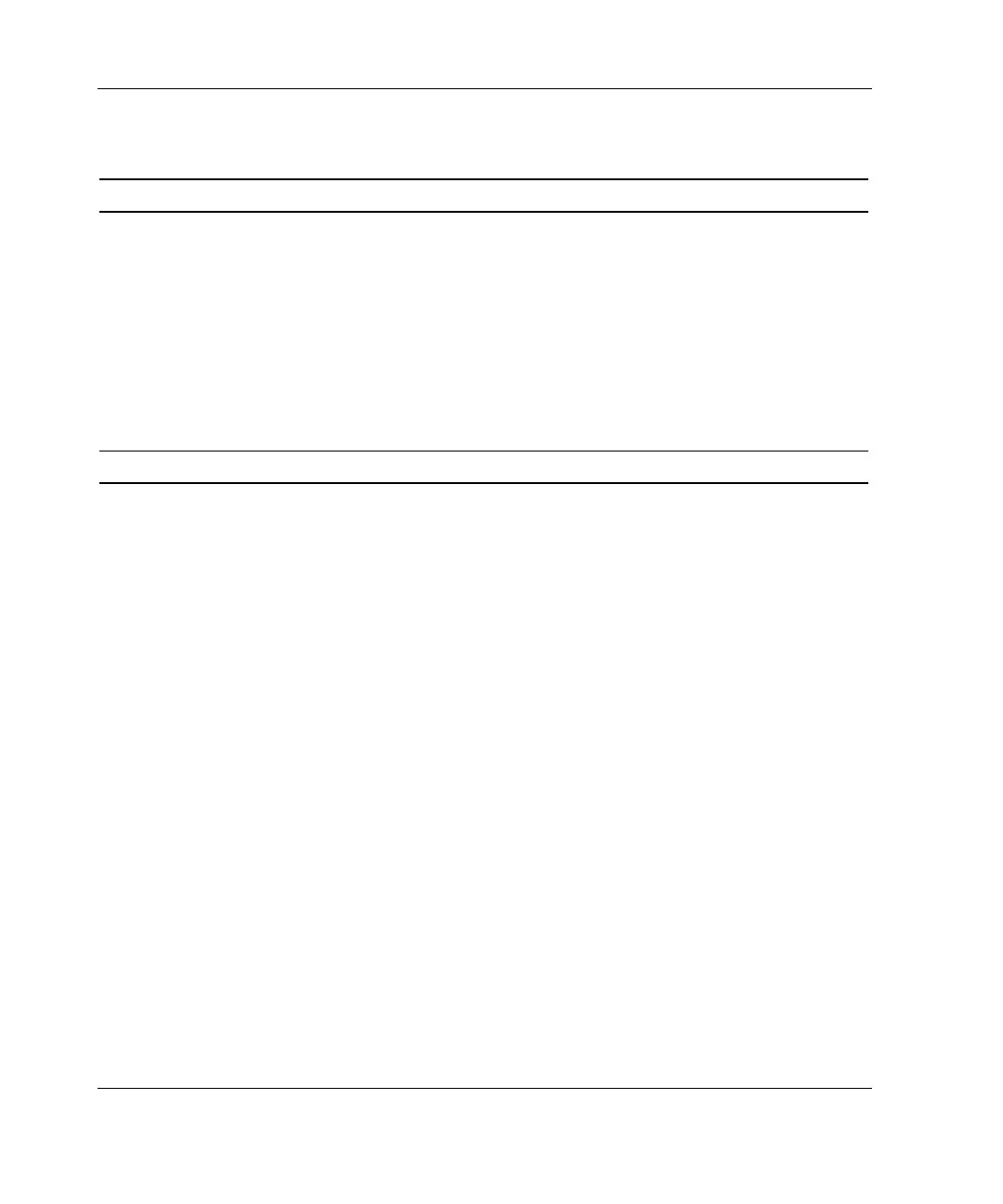Server Specific Troubleshooting
Table D-3: Is the System Power LED Green?
Answer Possible Reasons Possible Solutions
No Power On/Standby button has not been
pressed firmly.
The power supply may not be inserted
properly, it may have a damaged
connector, or it may have failed.
The system may have experienced a
short.
The power supply, system board, and/or
power button/LED assembly may need to
be replaced.
Firmly press the Power On/Standby
button.
Be sure that the power supply is
undamaged and is fully seated.
Be sure that all pins on connectors and
components are straight.
Contact the authorized service provider
for assistance.
Yes If the system power LED is green, refer to Table D-4.
D-6 HP ProLiant ML330 Generation 3 Server Setup and Installation Guide
HP CONFIDENTIAL
Writer: Rob Weaver File Name: k-appd Server Specific Troubleshooting.doc
Codename: Flashback Part Number: 322383-001 Last Saved On: 2/11/03 1:35 PM