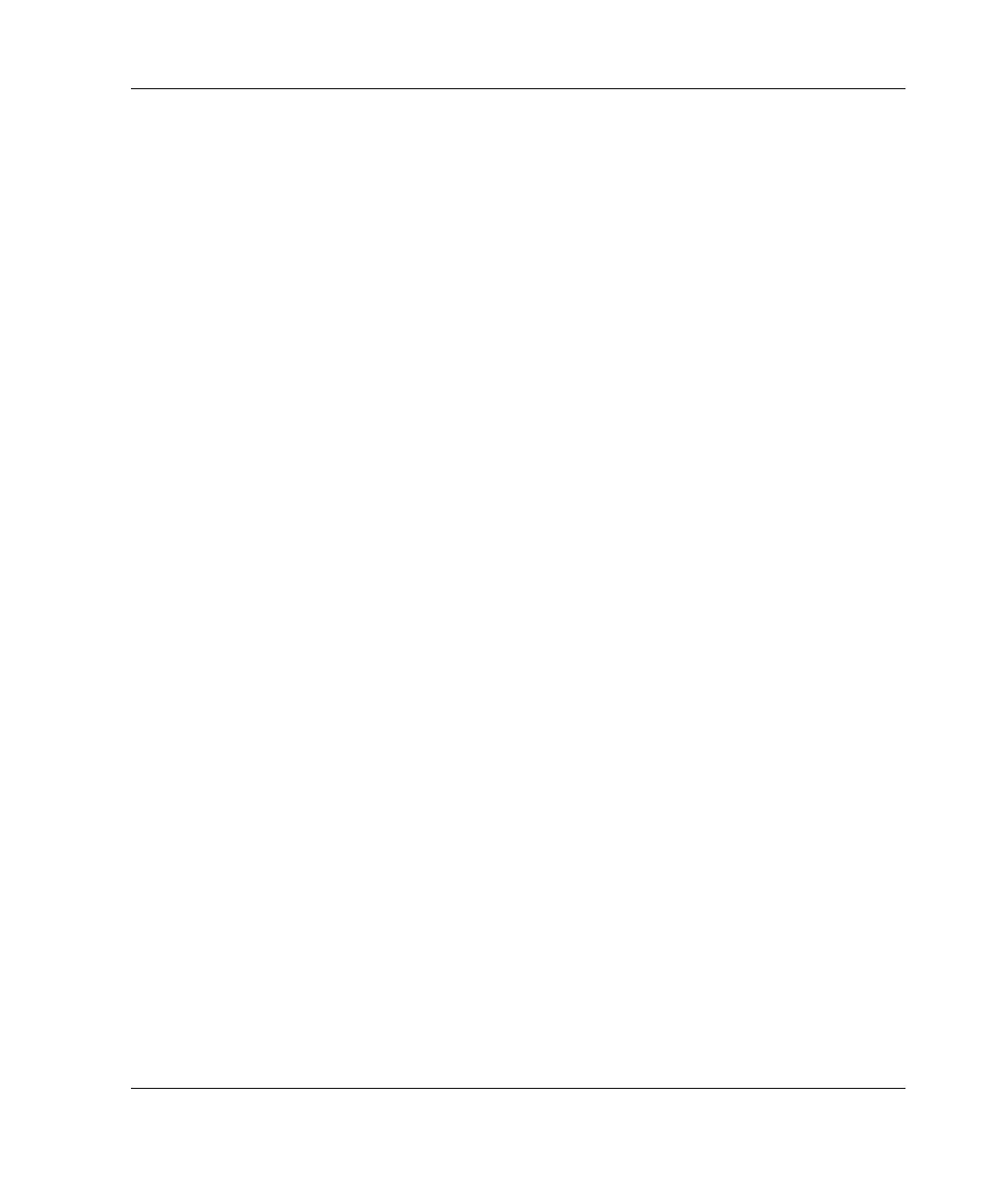Server Configuration and Utilities
Option ROM Configuration for Arrays
Before installing an operating system, you can use the ORCA utility to create the first
logical drive, assign RAID levels, and establish online spare configurations.
The utility provides support for the following functions:
•
•
•
Configuring one or more logical drives using physical drives on one or more
SCSI buses
Viewing the current logical drive configuration
Deleting a logical drive configuration
If you do not use the utility, ORCA will default to the standard configuration.
For more information about array controller configuration, refer to the HP
ROM-Based Setup Utility User Guide on the Documentation CD.
Management Agents
The server is equipped with the latest Management Agents, allowing easy
manageability of the server through Insight Manager 7 software, and third-party
SNMP management platforms. Management agents monitor key subsystems that are
instrumental in making health, configuration, and performance data available to the
agent software. The agents act upon that data by initiating alarms in the event of
faults. The agents also provide updated management information, such as network
interface or subsystem performance statistics, to the management systems.
For additional information, refer to the Management CD in the ProLiant Essentials
Foundation Pack or refer to the HP website (
www.hp.com/servers/manage).
Insight Manager 7
Insight Manager 7 is a Web-based application that allows system administrators to
accomplish normal administrative tasks from any remote location, using a Web
browser. Insight Manager 7 provides device management capabilities that consolidate
and integrate management data from HP and third-party devices.
HP ProLiant ML330 Generation 3 Server Setup and Installation Guide 5-15
HP CONFIDENTIAL
Writer: Rob Weaver File Name: f-ch5 Server Configuration and Utilities.doc
Codename: Flashback Part Number: 322383-001 Last Saved On: 2/11/03 1:26 PM