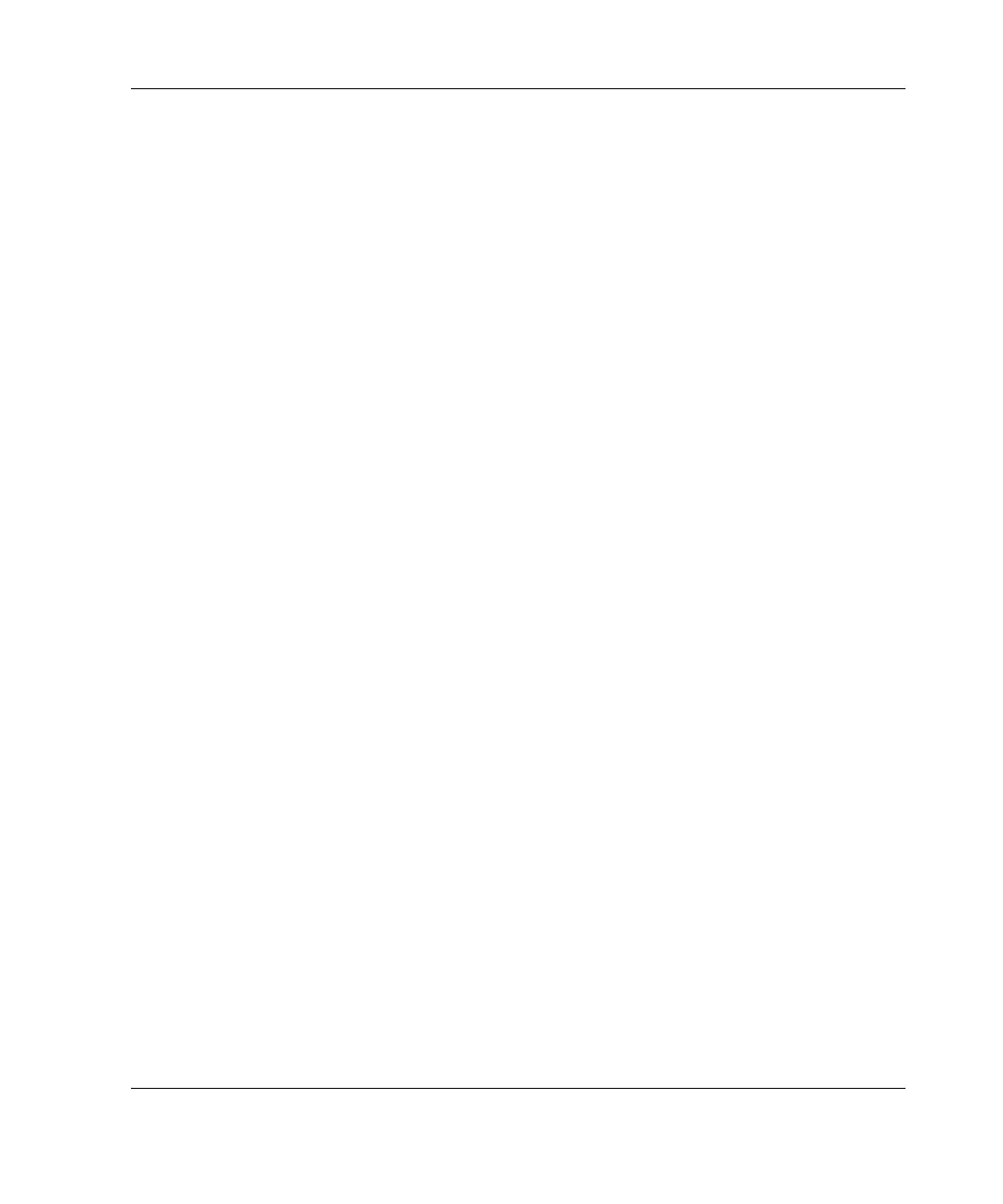Hardware Options Installation
DIMMs
The server comes standard with one ECC Registered PC2100 DDR SDRAM DIMM.
Additional DIMMs are available to upgrade the memory up to 4 GB. The server has
four DIMM sockets located on the system board.
When installing DIMMs, observe the following guidelines:
•
•
•
•
Memory modules must be industry-standard, ECC Registered PC2100 DDR
SDRAM DIMM and support CAS Latency 2.5 (CL=2.5).
Do not mix ECC and non-ECC SDRAM DIMMs. If different types of DIMMs
are mixed, the server will not properly function.
The server supports 128-MB, 256-MB, 512-MB, and 1-GB DIMMs.
Install DIMMs one at a time, sequentially, in DIMM slots 1 through 4.
To install a DIMM:
1. Complete the “Preparation Procedures” in this chapter.
HP ProLiant ML330 Generation 3 Server Setup and Installation Guide 4-5
HP CONFIDENTIAL
Writer: Rob Weaver File Name: e-ch4 Hardware Options Installation.doc
Codename: Flashback Part Number: 322383-001 Last Saved On: 2/11/03 1:24 PM